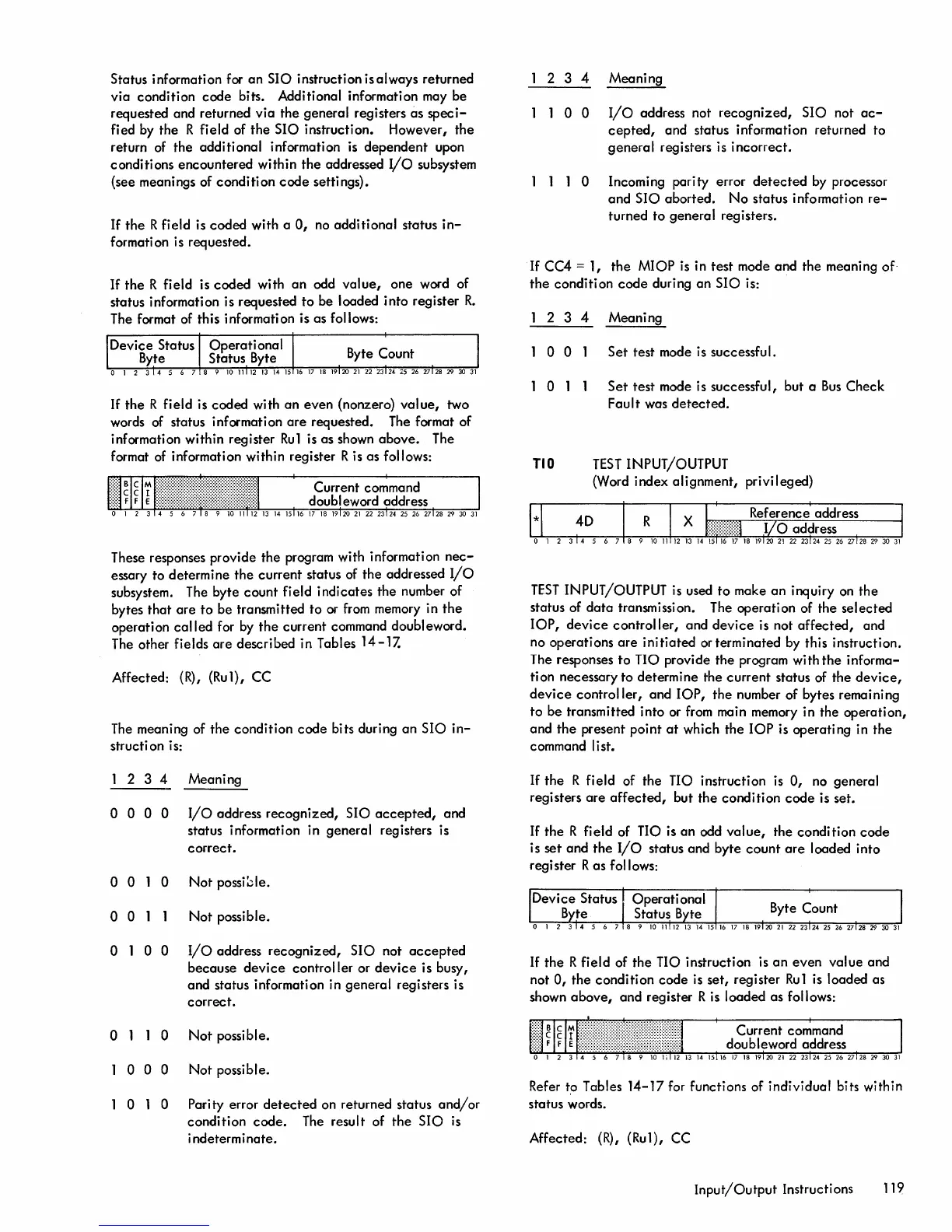Status information for
an
SIO instruction isalways returned
via
condition
code
bits. Additional information may be
requested and returned via the general registers as
speci-
fied by the R field of
the
SIO instruction. However,
the
return of
the
additional information
is
dependent
upon
conditions encountered within
the
addressed
I/O
subsystem
(see meanings of condition
code
settings).
If
the
R field is coded with a
0,
no
additional status
in-
formation is requested.
If
the
R field is coded with
an
odd
value,
one word of
status information is requested
to
be loaded into register
R.
The format of this information is as follows:
If
the
R field is coded with
an
even (nonzero)
value,
two
words of status information
are
requested.
The
format of
information within register
Ru1
is as shown above. The
format of information within register R is as follows:
These responses provide
the
program with information
nec-
essary to determine
the
current status of
the
addressed
I/O
subsystem. The byte count field indicates the number of
bytes
that
are
to
be transmitted to
or
from
memory in
the
operation
called
for
by
the
current command doubleword.
The other fields
are
described in Tables 14 -17.
Affected:
(R),
(Rul), CC
The
meaning of
the
condition
code
bits during
an
SIO
in-
struction is:
2 3 4 Meaning
o 0 0 0
I/o
address recognized, SIO
accepted,
and
status information in general registers is
correct.
o 0 0
Not
possi;;le.
o 0
Not
possible.
o 1 0 0
I/O
address recognized, SIO not
accepted
because
device
controller or
device
is busy,
and status information in general registers is
correct.
o 0
Not
possible.
o 0 0
Not
possible.
o 1 0 Pari
ty
error
detected
on returned status
and/or
condition
code.
The
result of
the
SIO
is
indeterminate.
2 3 4 Meaning
o 0
I/O
address not recognized, SIO not
ac-
cepted,
and status information returned to
genera
I reg i sters is
incorrect.
1 1 1 0 Incoming parity error
detected
by processor
and
SIO
aborted.
No
status information
re-
turned
to
general registers.
If
CC4 = 1,
the
MIOP is in
test
mode and the meaning of.
the
condition
code
during
an
SIO is:
2 3 4 Meaning
o 0
Set
test mode is successful.
o 1
Set
test mode is successful, but a
Bus
Check
Fault was
detected.
TID
TEST
INPUT/OUTPUT
(Word index alignment, privileged)
1*1
40
0123145
TEST
INPUT/OUTPUT is used
to
make
an
inquiry
on
the
status of
data
transmission. The operation of the
selected
lOP,
device
controller,
and
device
is not
affected,
and
no operations
are
initiated
or
terminated by this instruction.
The responses
to
no
provide
the
program with
the
informa-
tion necessary to determine the current status of the
device,
device
controller,
and
lOP,
the
number of bytes remaining
to
be transmitted into or
from
main memory in the operation,
and
the
present point
at
which
the
lOP
is operating in the
command list.
If
the
R field of the TIO instruction is
0,
no general
registers
are
affected,
but
the
condition
code
is set.
If
the
R field of TIO is an odd
value,
the condition
code
is set and
the
I/O
status and byte
count
are
loaded into
register R
as
follows:
If
the
R field of
the
TIO instruction is
an
even
value
and
not
0,
the
condition
code
is set, register
Ru1
is loaded as
shown
above,
and register R is loaded as follows:
Refer to Tables
14-17
for functions of individual bits within
status words.
Affected:
(R),
(Ru1), CC
Input/Output
Instructions 119
