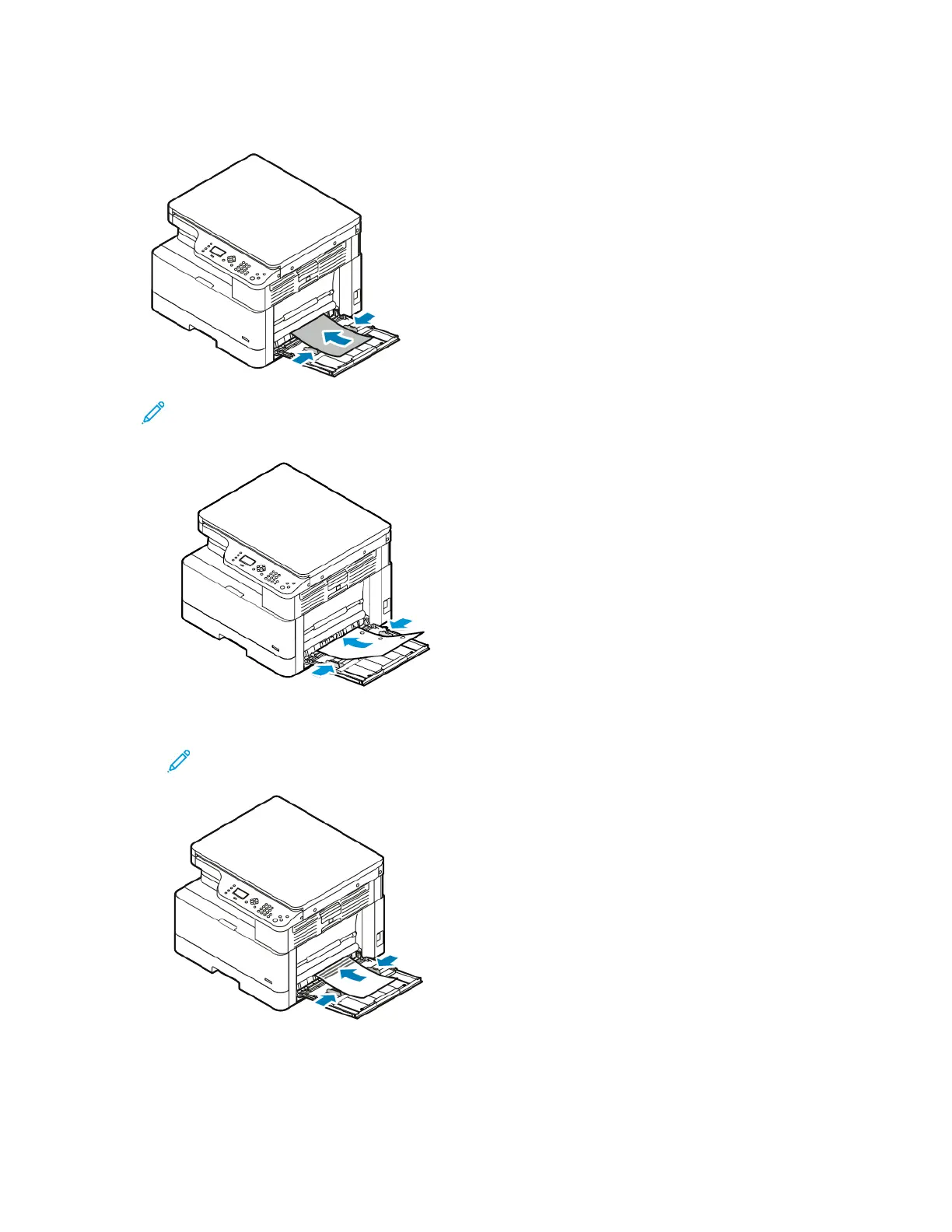4. Load the paper in the tray. Adjust the paper width guides until they touch the edges of the paper.
Note: Do not load paper above the maximum fill line. Overfilling can cause paper jams.
• Load hole-punched paper with the holes facing the back of the printer.
• To load letterhead or pre-printed paper, place the letterhead face down with the top edge of
the paper entering the printer first.
Note: These instructions for loading the paper apply to 1-sided and 2-sided printing.
5. After the control panel Tray Settings screen prompts you, confirm that the paper size, type, and
color are correct.
Xerox
®
B1022 Multifunction Printer
User Guide
107
Paper and Media
