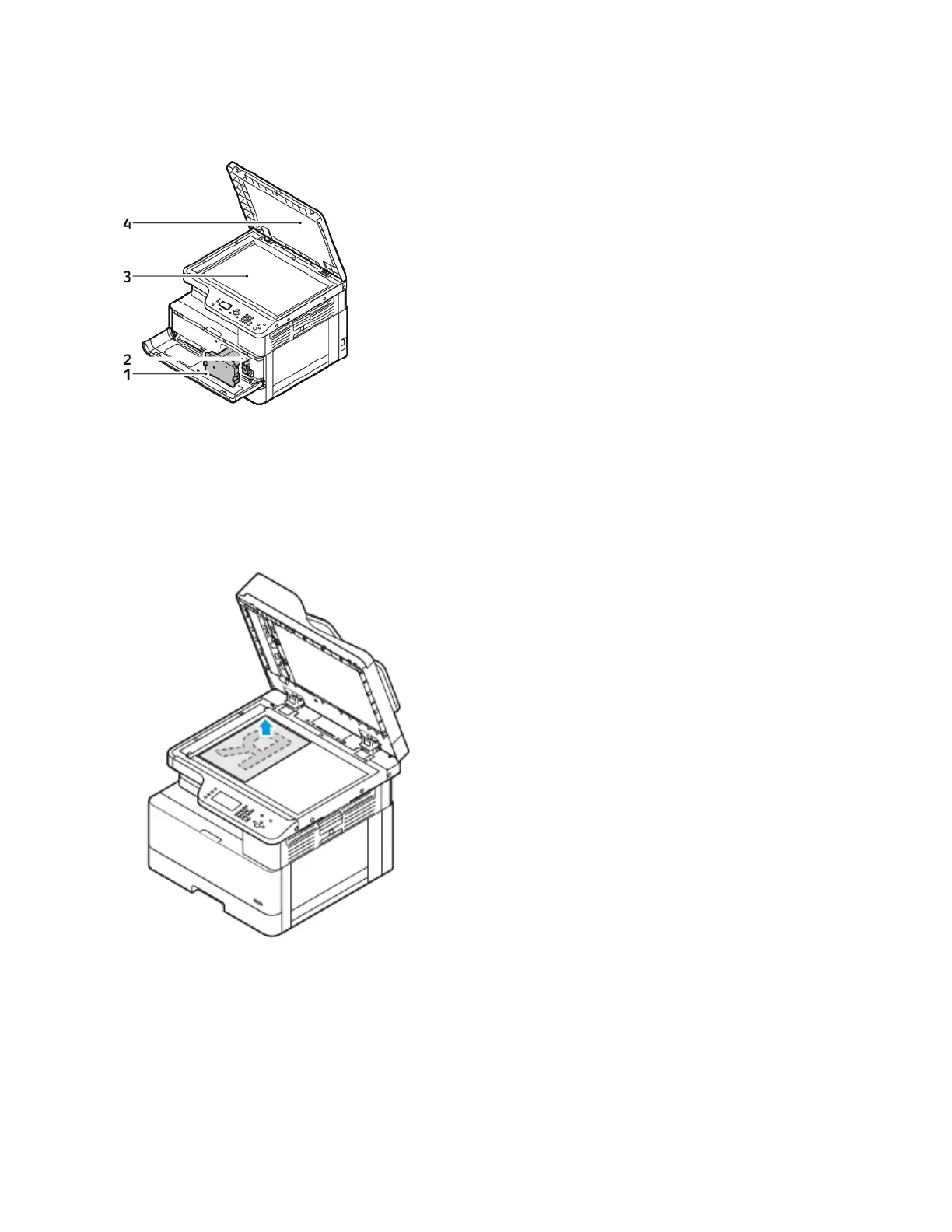IInntteerrnnaall CCoommppoonneennttss
1. Toner Cartridge
2. Drum Cartridge
3. Document Glass
4. Document Glass Cover
UUssiinngg tthhee DDooccuummeenntt GGllaassss
1. Lift the document cover.
2. Place the first page face down in the upper-left corner of the document glass.
3. Align the originals to the matching paper size printed on the edge of the glass.
Xerox
®
B1022 Multifunction Printer
User Guide
25
Getting Started
