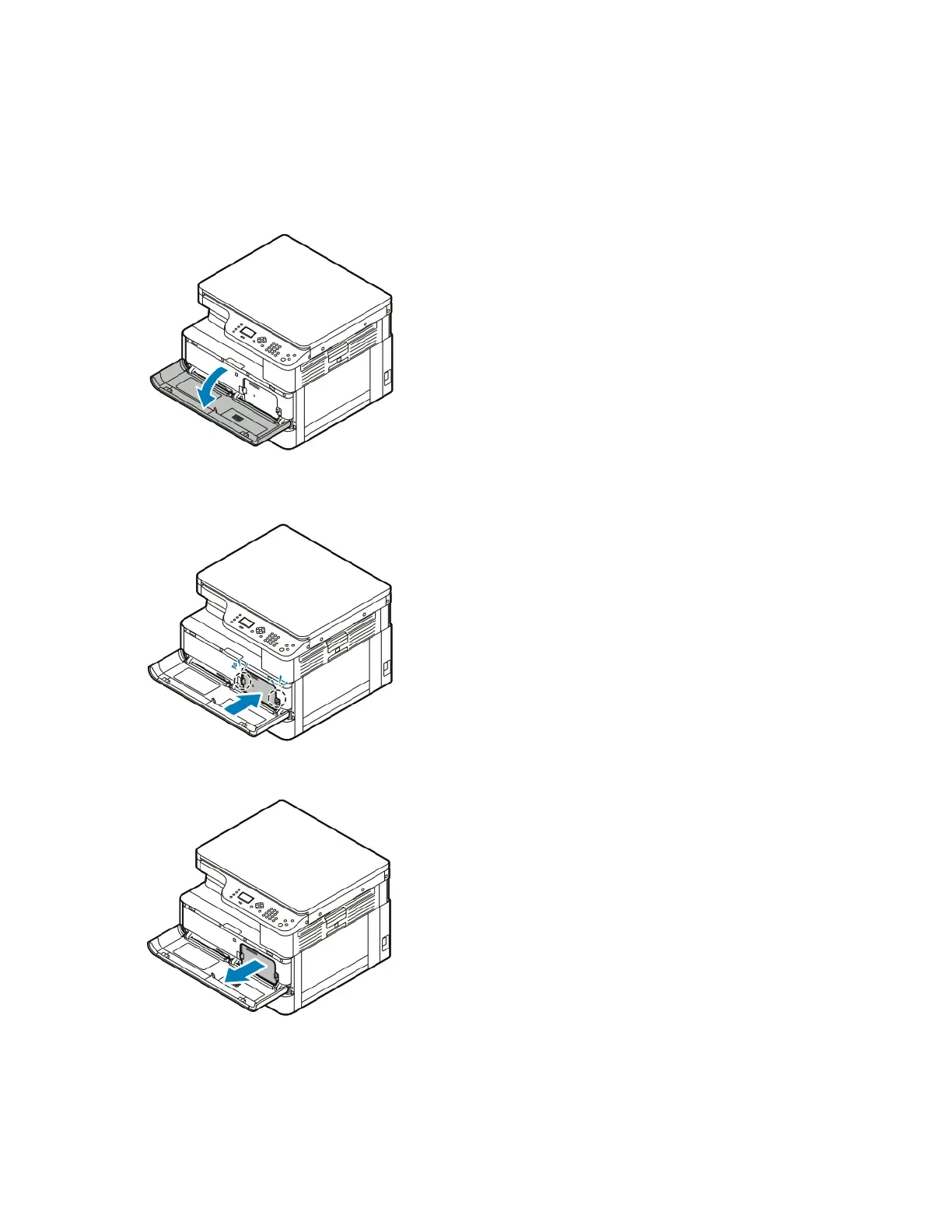RReeppllaacciinngg aa TToonneerr CCaarrttrriiddggee
When a toner cartridge is almost empty, the control panel displays a toner-low message. When a
toner cartridge is empty, the printer stops and displays a message on the control panel.
1. To open the front of the printer, pull on both sides of the front cover.
2. To release the toner cartridge, push the clips on both sides of the toner cartridge toward each
other.
3. Pull the cartridge straight out toward you.
4. Depending upon the warning message that appears on the control panel, complete one of the
following actions:
Xerox
®
B1022 Multifunction Printer
User Guide
115
Maintenance
