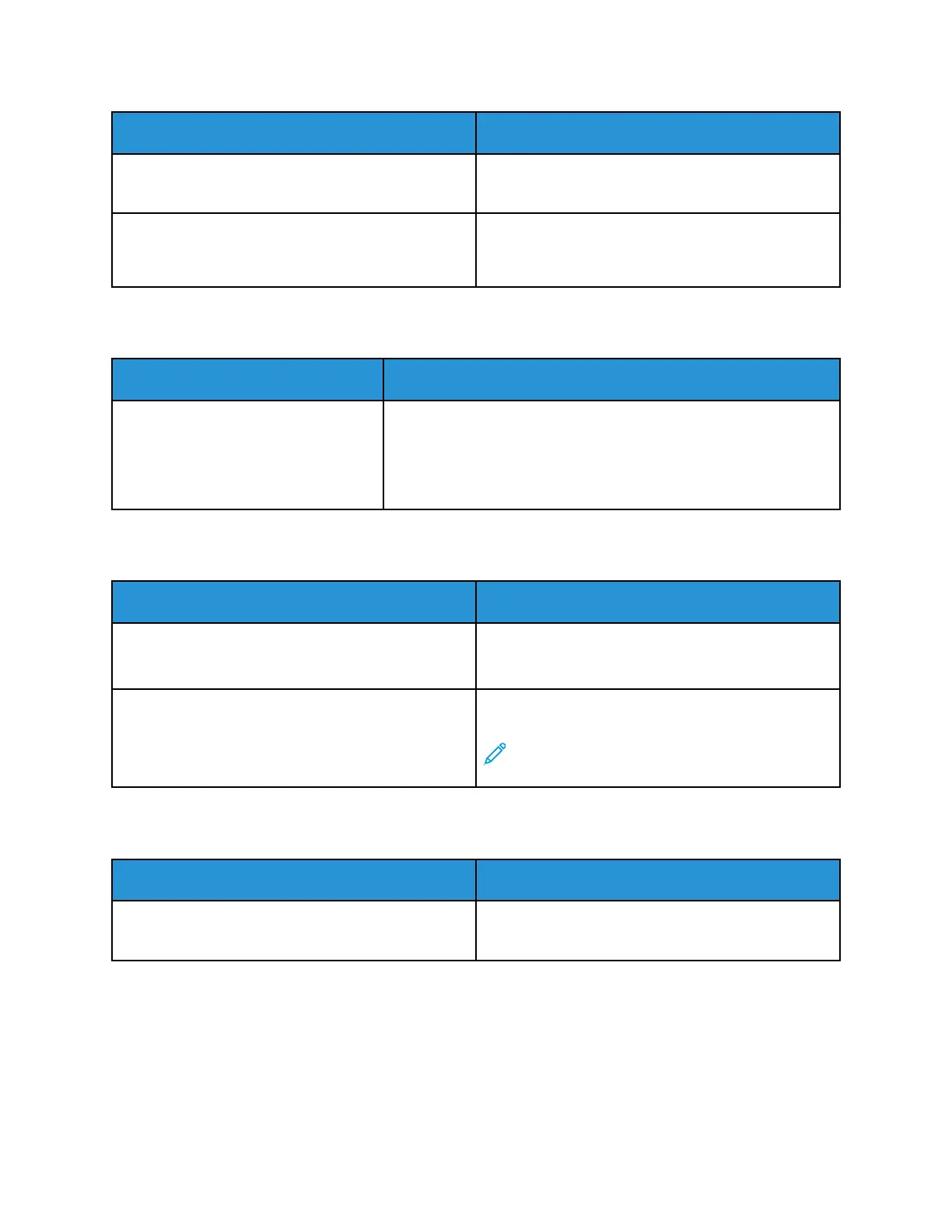Probable Causes Solutions
The printer is connected to an uninterruptible power
supply.
Power off the printer, then connect the power cord to
a suitable outlet.
The printer is connected to a power strip shared with
other high-power devices.
Plug in the printer directly into the outlet or into a
power strip that is not shared with other high-power
devices.
DDooccuummeenntt PPrriinnttss ffrroomm tthhee WWrroonngg TTrraayy
Probable Causes Solutions
Application and print driver have
conflicting tray selections.
1 In the print driver, verify that you have selected the correct tray.
2 Access the application from which you are printing, then go to
the page setup or printer settings.
3 Set the paper source to match the tray selected in the print
driver, or set the paper source to Automatically Select.
AAuuttoommaattiicc 22--SSiiddeedd PPrriinnttiinngg PPrroobblleemmss
Probable Causes Solutions
Unsupported or incorrect paper.
Ensure that you are using a supported paper size and
weight for 2-sided printing. Do not use 2-sided
printing for envelopes and labels.
Incorrect setting.
In the print driver, for Printer Settings, select Print on
Both Sides.
Note: The setting varies depending on the
application from which you are printing.
PPaappeerr TTrraayy FFaaiillss ttoo CClloossee
Probable Cause Solution
Debris or an object is blocking the paper tray. Remove the debris or object that is blocking the
paper tray.
Xerox
®
B1022 Multifunction Printer
User Guide
121
Troubleshooting
