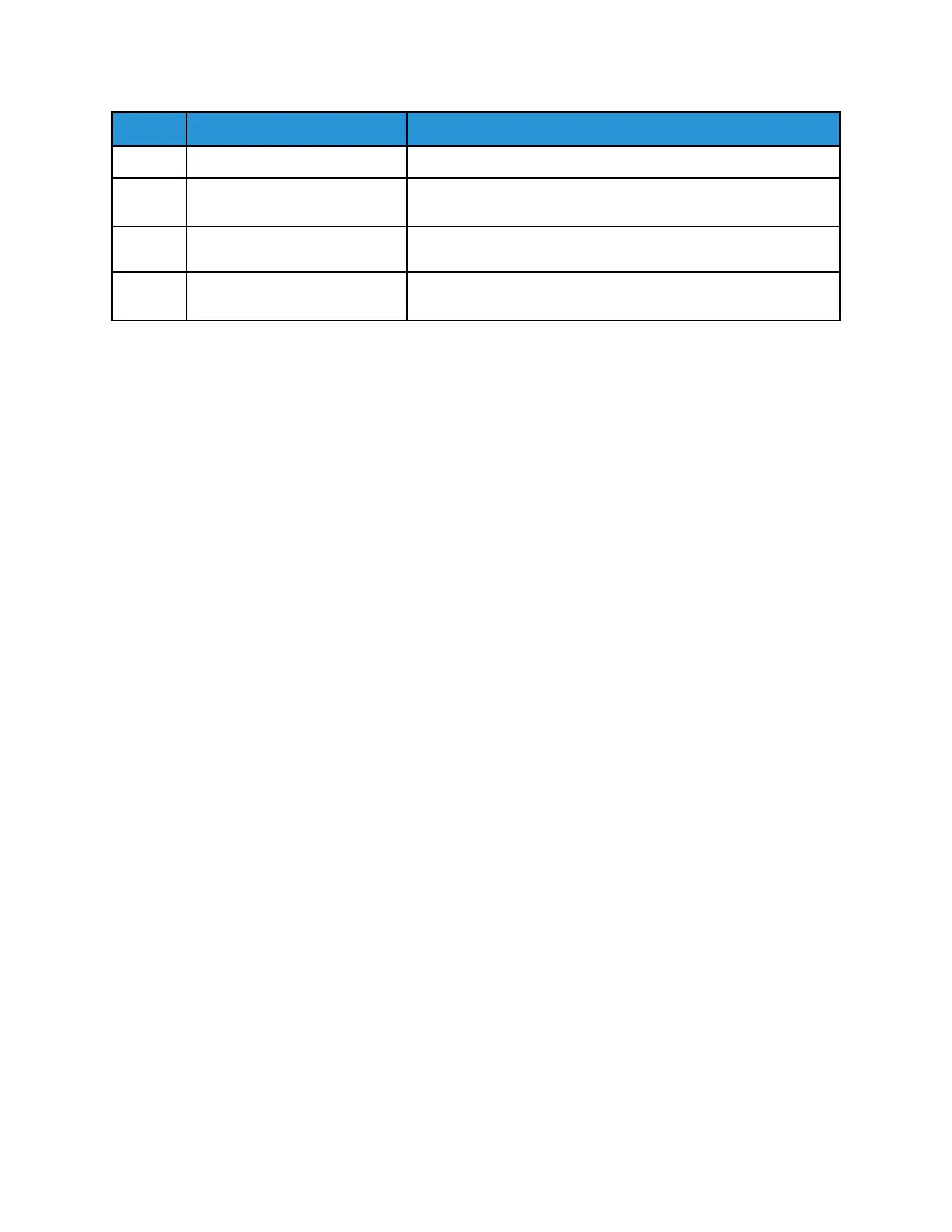Item Name
Description
15 Back button This button moves to the previous screen.
17 Menu button This button provides access to printer features such as copy,
scan, and fax on the control panel screen.
18 Send to Email button Send a scanned or copied document to the email address
entered in the Address Book.
19 Job Status button This button displays on the control panel all active, secure, or
completed jobs.
28
Xerox
®
B1022 Multifunction Printer
User Guide
Getting Started
