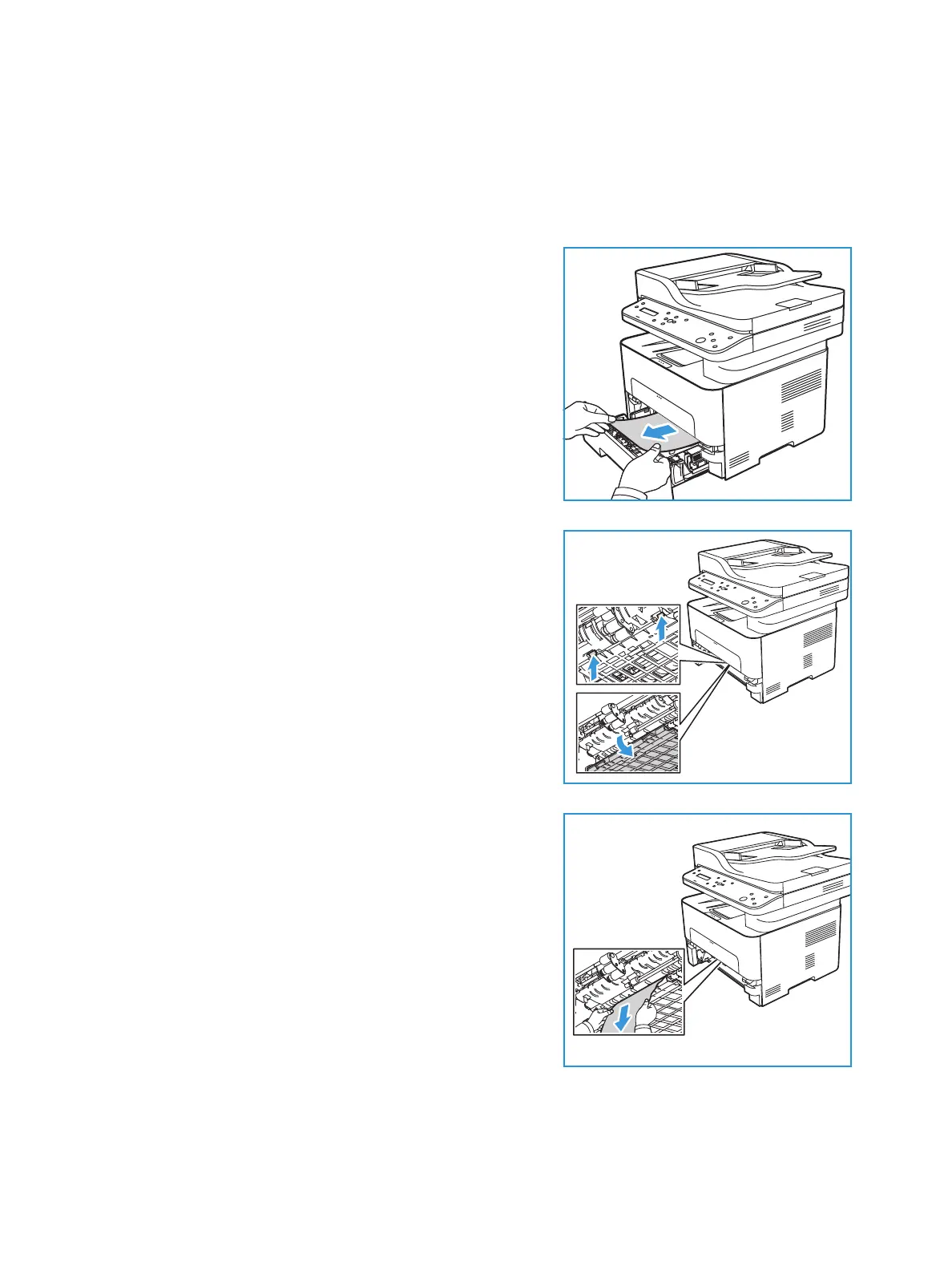Paper Jams
Xerox
®
B205 Multifunction Printer
User Guide
198
Clearing Paper Jams from Tray 1
To resolve the error that appears on the control panel, clear all paper from the paper path.
Note: If you cannot clear the paper jam by following this procedure, refer to Clearing Paper Jams
from Inside the Printer.
1. Pull out the paper tray.
2. Remove any jammed paper by gently pulling it straight
out.
3. Release the two green latches positioned above where
the paper tray sits.
4. When the baffle drops down, remove any paper from
that area of the paper path.
