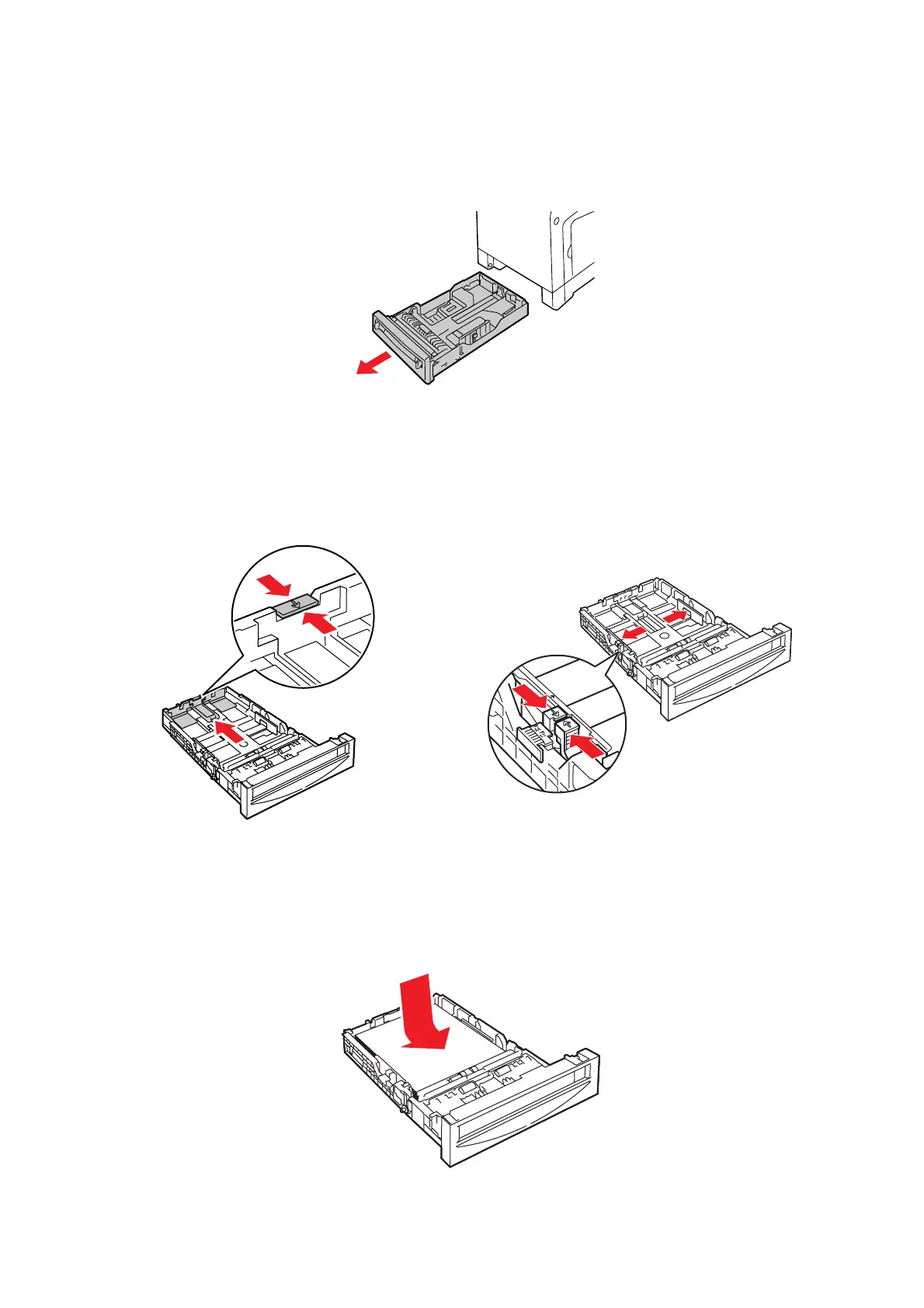Printing on Specialty Media
5-31
Printing Glossy Paper from Tray 1
When printing Glossy Paper from Tray 1, load one sheet of paper into the tray at a time.
1. Pull the tray out of the printer.
2. If necessary, open the paper guides:
■ Squeeze the tab on the length guide, and then slide it back. The guide clicks into place.
■ Slide the side guides outward.
3. Load a single sheet of paper in the tray.
Note: Do not load multiple sheets of glossy paper on the tray. Doing so may cause jams.