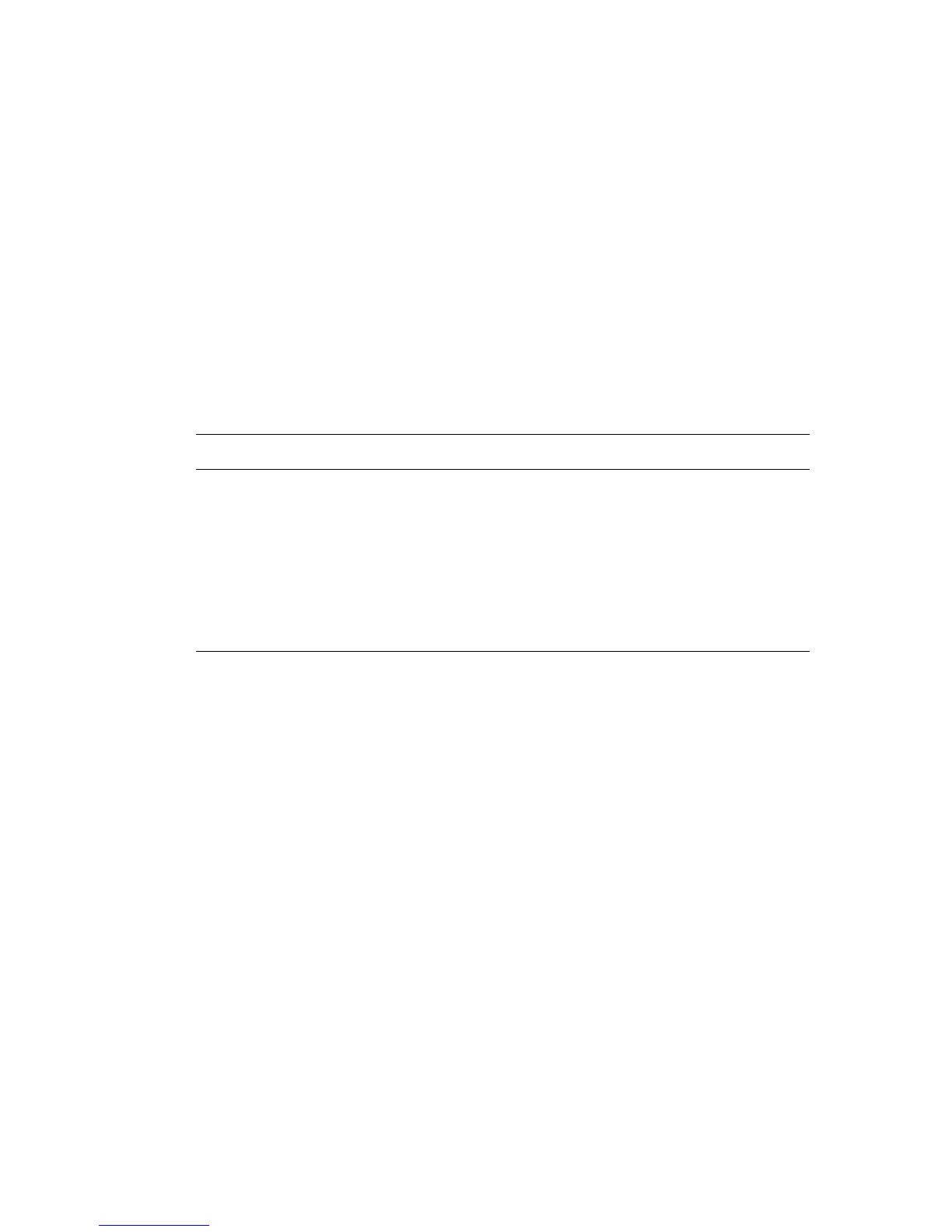System Configurations
Phaser® 8510/8560MFP Multifunction Product
1-5
System Configurations
This section includes:
■ Standard Features on page 1-5
■ Available Configurations on page 1-6
■ Options on page 1-7
Standard Features
Your Phaser 8510/8560MFP Multifunction Product offers many standard features to meet
your office needs.
■ Maximum print speed (pages per minute) based on letter-size plain paper:
■ First-page-out speed (pages per minute): 8 seconds for color prints, 15 seconds for color
copies
■ Copy, print, scan, fax capabilities
■ Fonts: PostScript and PCL
■ Trays: Tray 1 and Tray 2
■ Connection: USB, Ethernet 10/100 Base-Tx
See also:
Copying on page 4-1
Scanning on page 5-1
Faxing on page 6-1
Phaser 8510MFP Products Phaser 8560MFP Products
PostScript Print-Quality Modes
■ Fast Color: 24 ppm
■ Enhanced: 12 ppm
PCL Print-Quality Modes
■ 600 x 300 dpi: 13 ppm
■ 600 x 600 dpi: 6 ppm
PostScript Print-Quality Modes
■ Fast Color: 30 ppm
■ Standard: 24 ppm
■ Enhanced: 16 ppm
■ High-Resolution/Photo: 10 ppm
PCL Print-Quality Modes
■ 600 x 300 dpi: 16 ppm
■ 600 x 600 dpi: 8 ppm