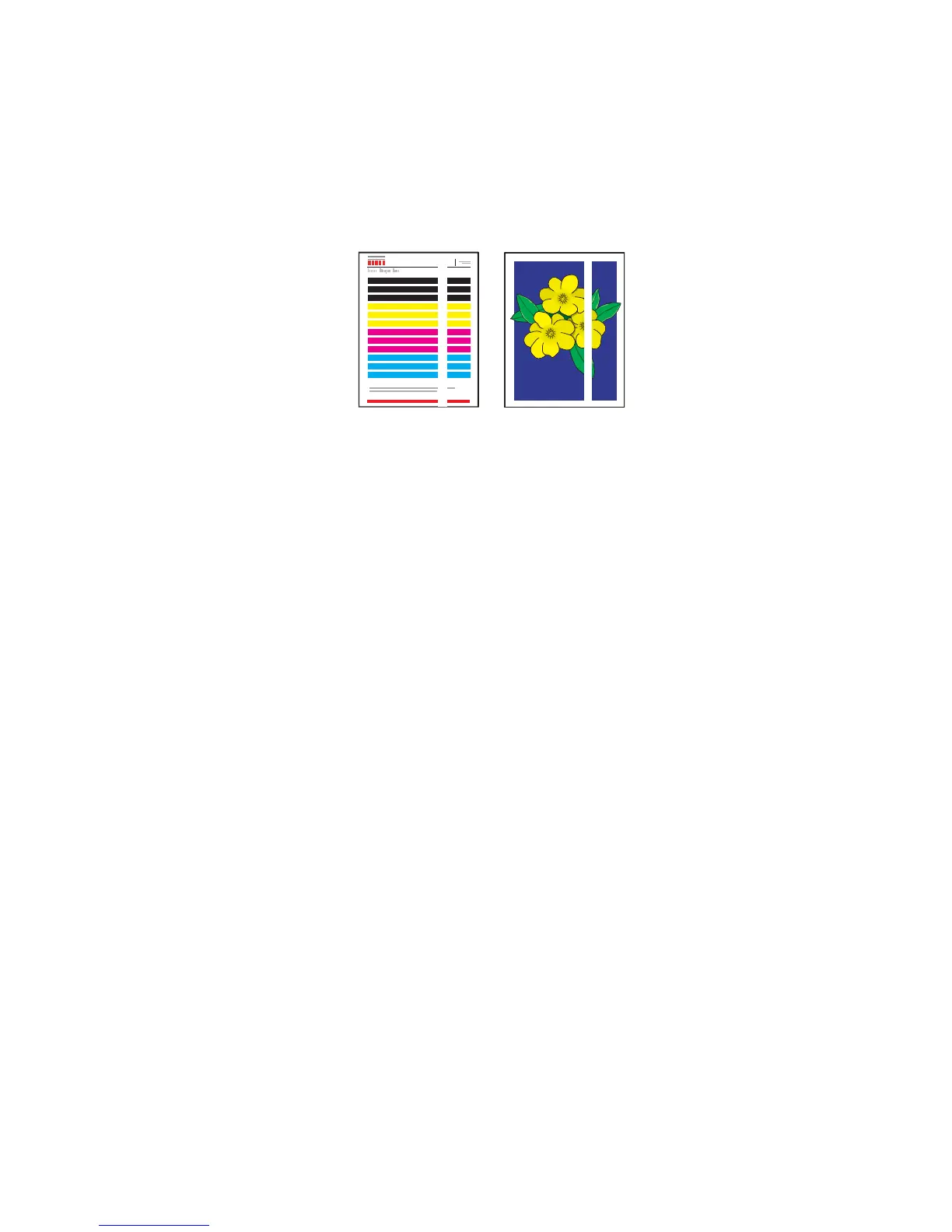Solving Print-Quality Problems
Phaser® 8510/8560MFP Multifunction Product
7-10
Predominate Light Stripes
Problem
Light stripes appear prominently on the test page when all four color bars are missing.
Solution
To prevent predominate light stripes from appear on the page:
1. Open the exit cover:
a. Remove debris from the paper-exit area.
b. Raise the lower paper guide and wipe the plastic paper release blade with a lint-free
cloth.
2. Close the exit cover.
3. Open the door on the side of the system:
a. Remove the maintenance kit
b. Wipe the plastic wiper blade with a lint-free cloth
c. Replace the maintenance kit.
d. Close the door
4. If the problem continues, follow the steps for Random Light Stripes.