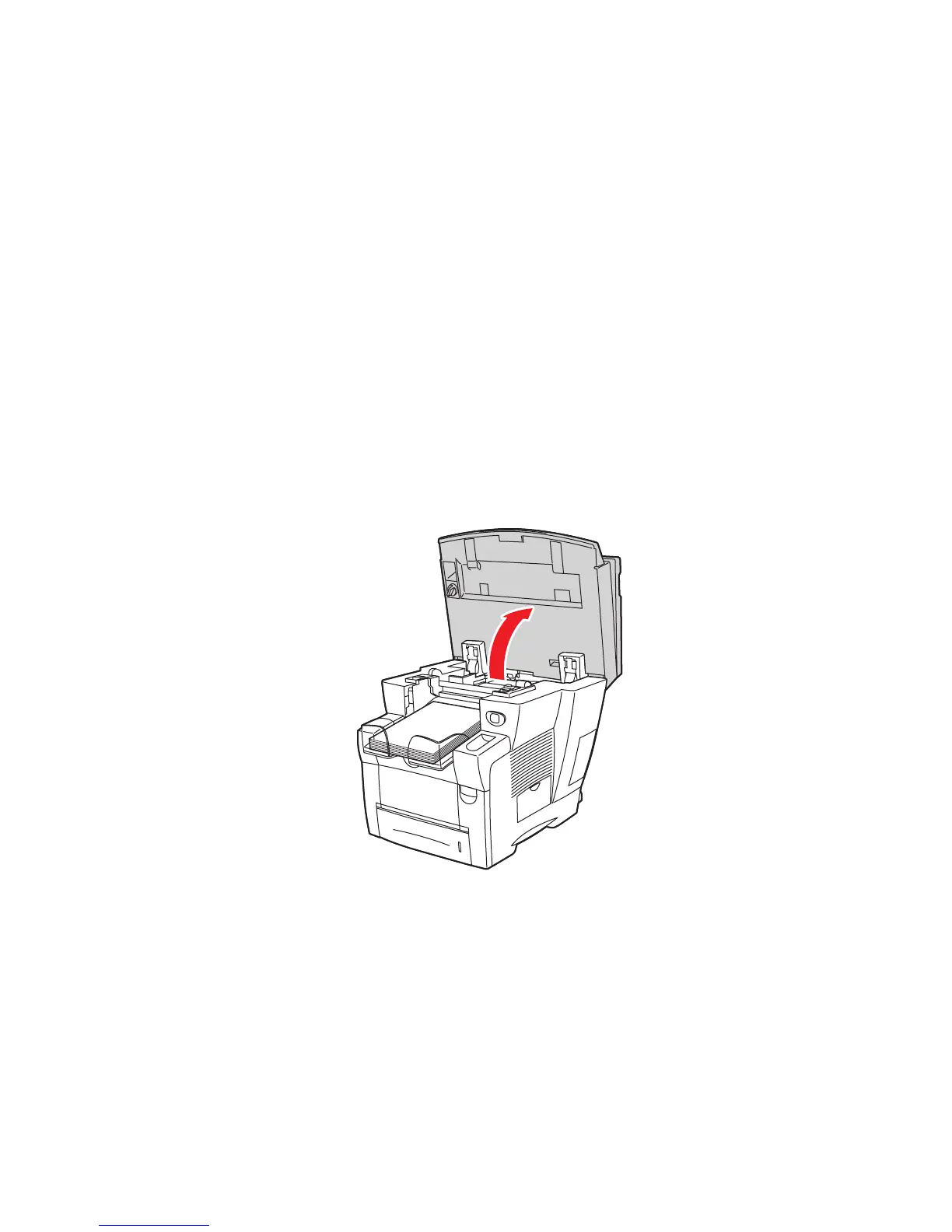Clearing Paper Jams
Phaser® 8510/8560MFP Multifunction Product
9-2
Clearing Paper Jams
This section includes:
■ Jam at Exit Cover on page 9-2
■ Jam at Exit Path on page 9-8
■ Jam at Front Cover on page 9-11
■ Jam at Tray 2, 3, or 4 on page 9-18
■ Jam at the Document Feeder on page 9-23
See also:
User Safety on page A-1
Jam at Exit Cover
To clear a jam at the exit cover:
1. Lift the control panel.
8560-075