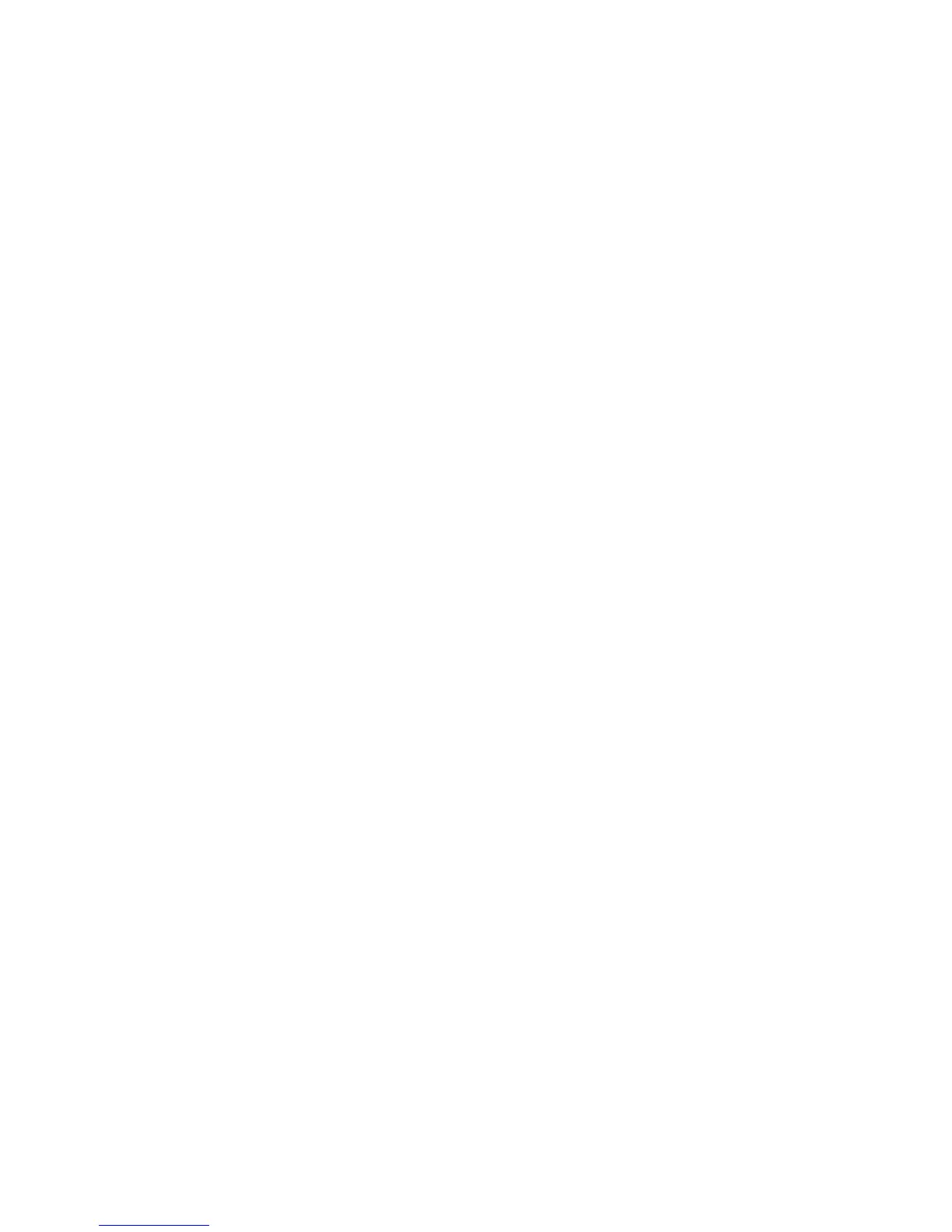Managing Folder and Email Profiles
Phaser® 8510/8560MFP Multifunction Product
5-26
Managing Folder and Email Profiles
This section includes:
■ Creating or Editing Email Profiles on page 5-27
■ Deleting Email Profiles on page 5-28
■ Creating or Editing Folder Profiles on page 5-29
■ Deleting Folder Profiles on page 5-30
With the Xerox Scan Utility, you can create profiles to be reused when sending scanned
images as email attachments or when copying scanned images to specific folders. Profiles
eliminate the need for re-entering the same email or folder destination information.