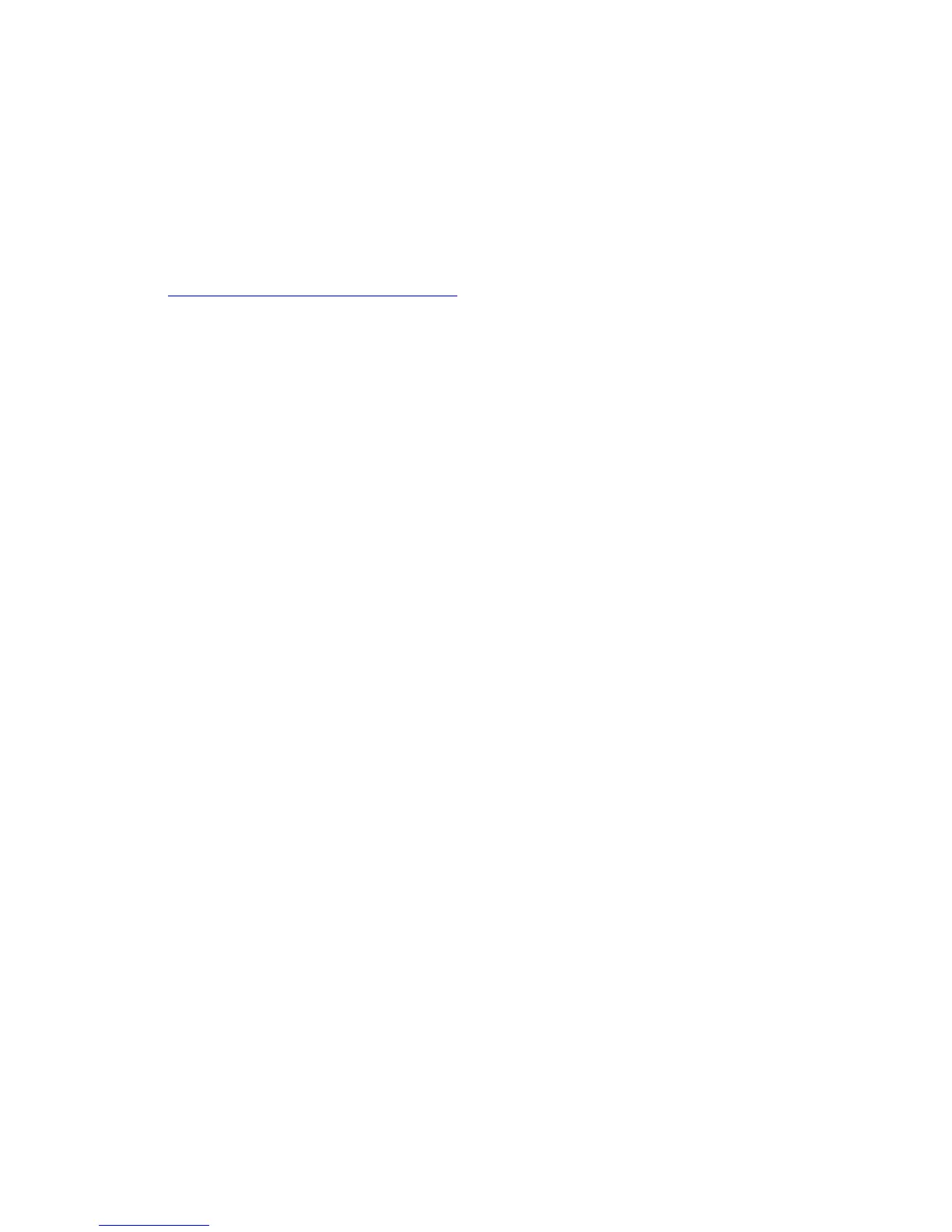Printing on Both Sides of the Paper
Phaser® 8510/8560MFP Multifunction Product
3-25
Printing on Both Sides of the Paper
This section includes:
■ Automatic 2-Sided Printing Guidelines on page 3-25
■ Manual 2-Sided Printing on page 3-27
Note: For information about manual two-sided printing, go to the Knowledge Base at
www.xerox.com/office/8510_8560support
.
Automatic 2-Sided Printing Guidelines
Automatic 2-sided printing is available from all trays. Before printing a 2-sided document,
verify the following requirements:
■ The system has a duplex automatic document feeder that supports 2-sided printing.
■ The paper weight is within the appropriate weight range: 60-122 g/m
2
(16-32 lb. Bond).
The following paper and media cannot be used for 2-sided printing:
■ Transparencies
■ Envelopes
■ Labels
See also:
Supported Paper and Media on page 3-3
System Configurations on page 1-5
