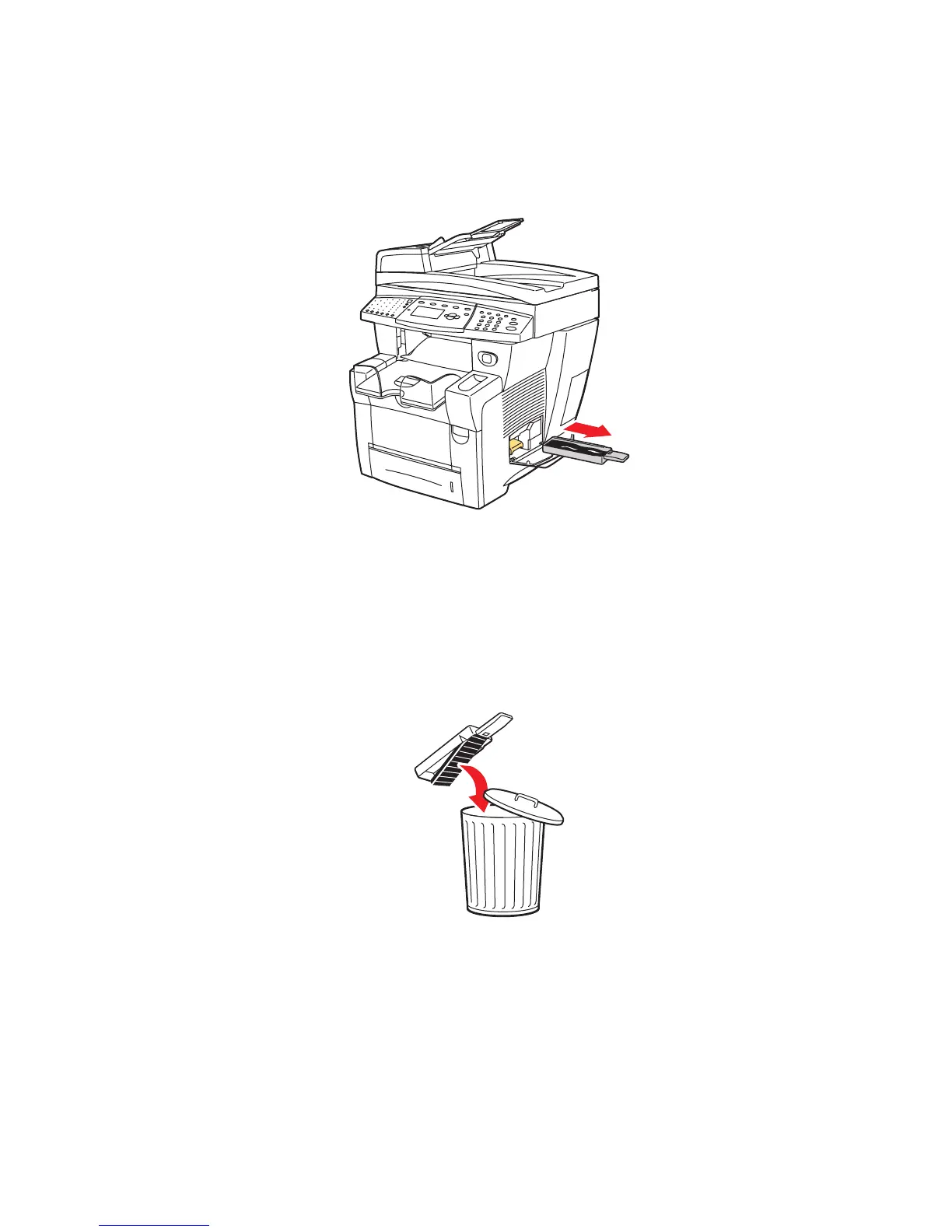Maintenance and Cleaning
Phaser® 8510/8560MFP Multifunction Product
8-6
2. Pull the waste tray (labeled B) completely out of the system.
Warning: The waste tray may be hot; handle it carefully.
Note: The waste tray may be locked if the system is in a warm-up cycle or if the ink is
cooling following the
Eliminate Light Stripes troubleshooting routine. If the tray is
locked, close the door and wait 15 minutes before repeating Steps 1 and 2.
3. Empty the waste tray in a waste container. The ink is non-toxic and can be discarded as
normal office waste.
Note: The waste tray must be out of the system for more than five seconds or you will
continue to receive a
Waste Tray Full message on the control panel.
8560-056
8560-057