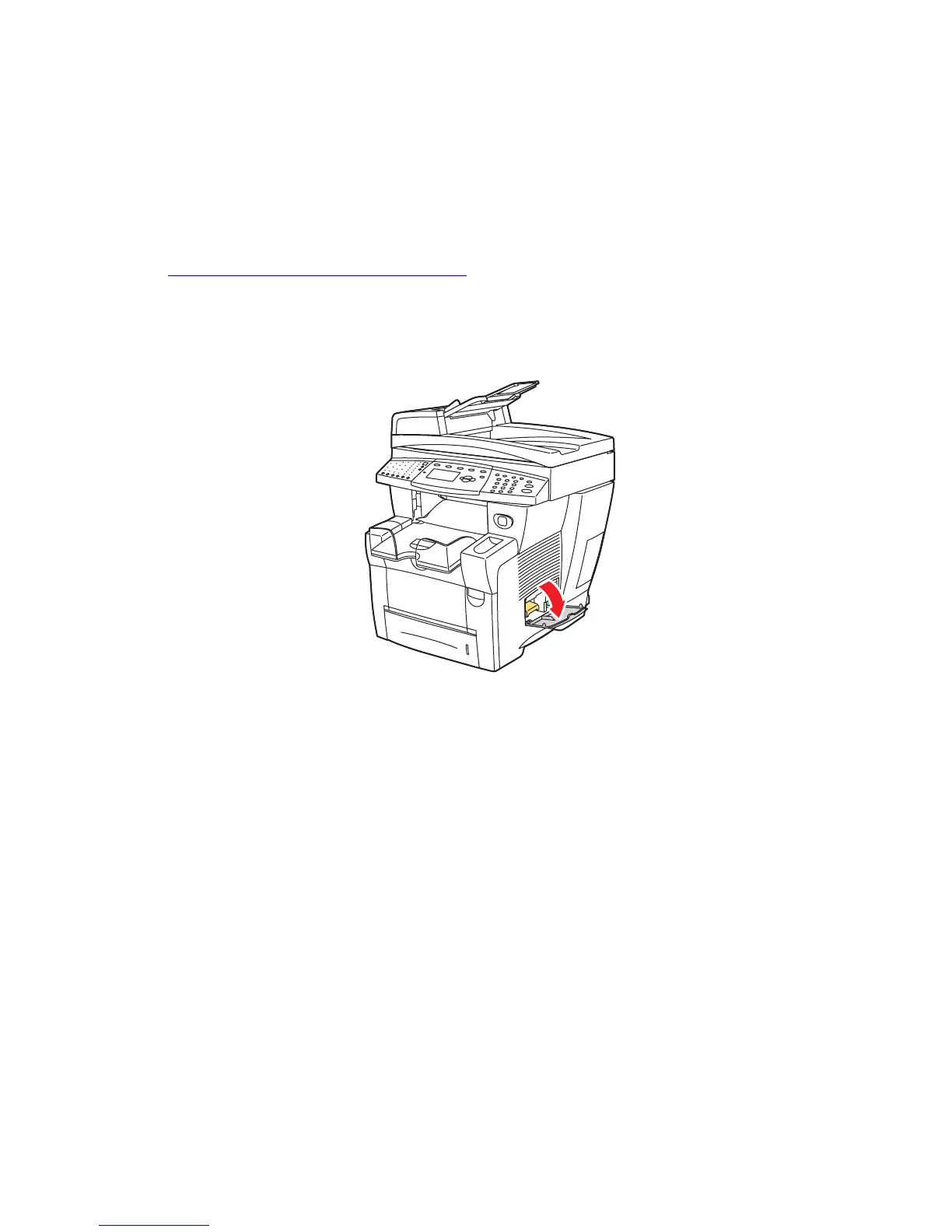Maintenance and Cleaning
Phaser® 8510/8560MFP Multifunction Product
8-8
Replacing the Maintenance Kit
The maintenance kit contains a maintenance roller that keeps the surface of the imaging drum
clean and oiled.
Note: Order a new maintenance kit when the control panel displays a message that the
maintenance kit is low. Replace it when the control panel prompts you to replace the
maintenance kit. To order a replacement maintenance kit, contact your local reseller or go to
www.xerox.com/office/8510_8560supplies.
To replace the maintenance kit:
1. Open the side door on the system;
Warning: The system’s interior may be hot. Do not touch the hot surfaces!
8560-055