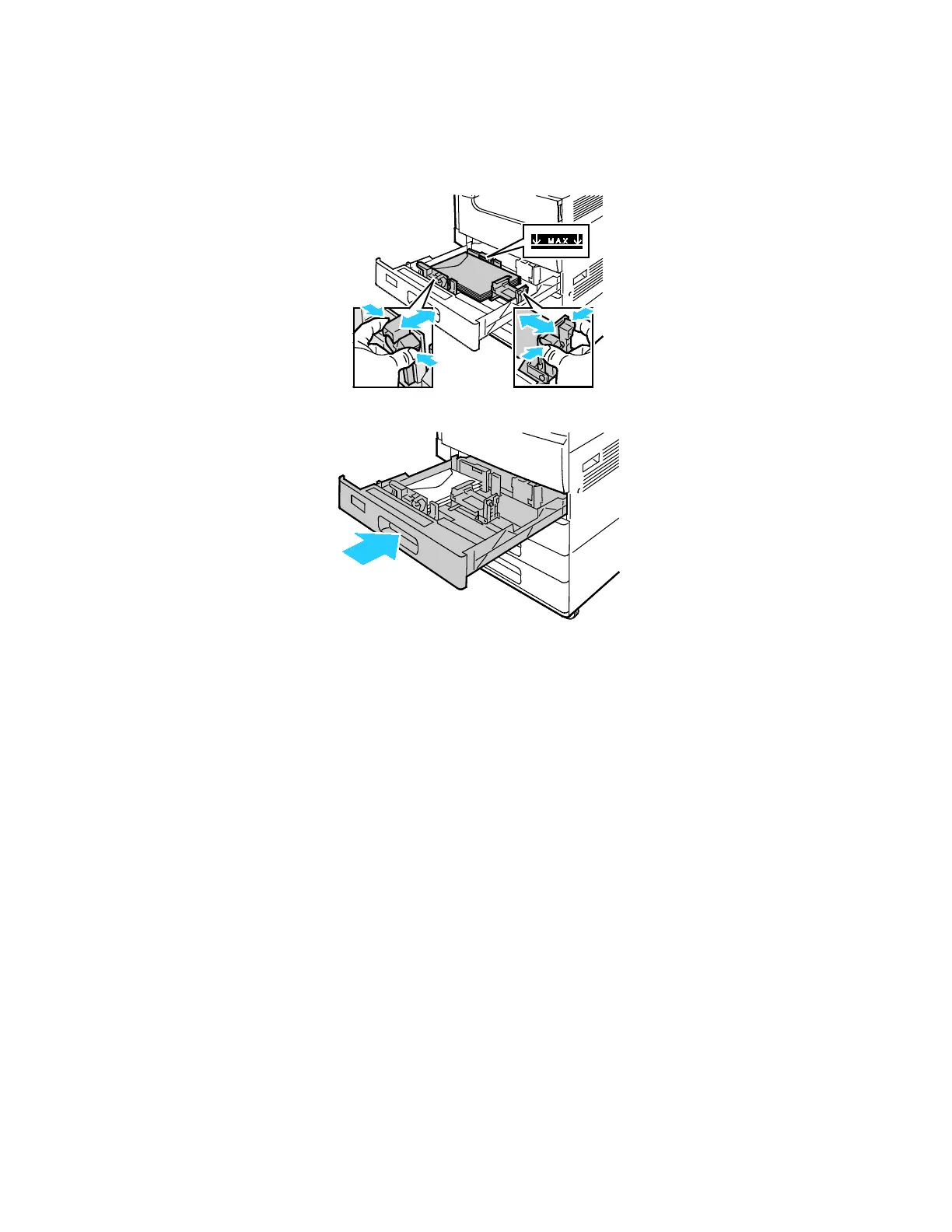Paper and Media
Xerox
®
VersaLink
®
B7025/B7030/B7035 Multifunction Printer 167
User Guide
• Adjust the paper guides so that they rest lightly against the edges of the envelopes. Ensure
th
at the maximum fill line is visible or that there are no more than 50 envelopes loaded in
the tray.
3. C
lose the tray.
4. The control panel displays the Paper Settings.
− To select a new envelope size, touch Size.
− To select a new paper color, touch Color.
Note: When you select an envelope size, the paper type defaults to Envelope.
5. To confirm the settings, touch Confirm.
Labels
You can print labels from any tray.