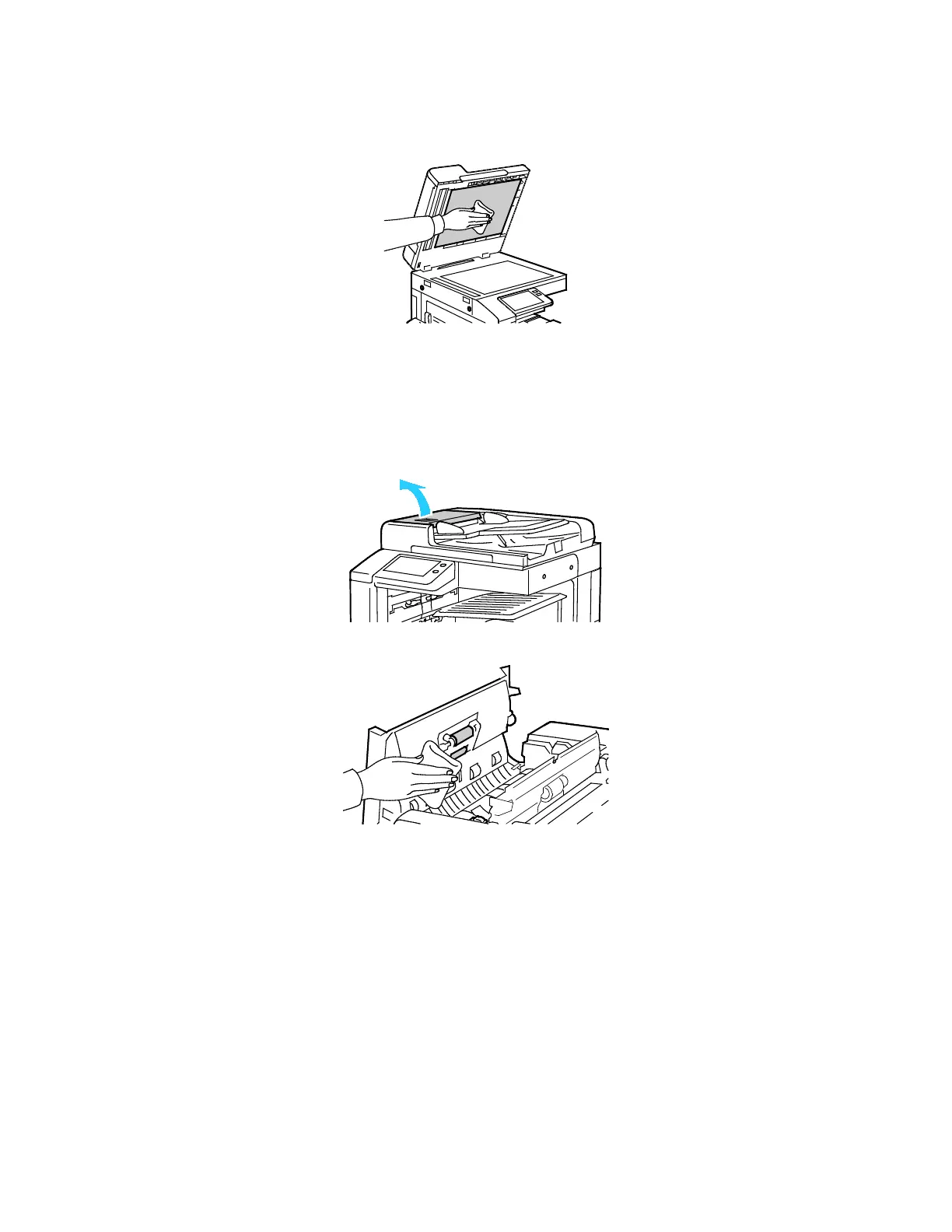Maintenance
178 Xerox
®
VersaLink
®
B7025/B7030/B7035 Multifunction Printer
User Guide
5. Wipe the white underside of the document cover until it is clean and dry.
6. C
lose the document cover.
Cleaning the Duplex Automatic Document Feeder Rollers
Ensure that you clean the Duplex Automatic Document Feeder Rollers when you clean the scanner.
1. Lift the lever, then open the top cover of the document feeder.
2. W
ith a clean, lint-free cloth that is moistened with water, wipe the feed rollers until they are clean.
3. C
lose the document feeder top cover.
