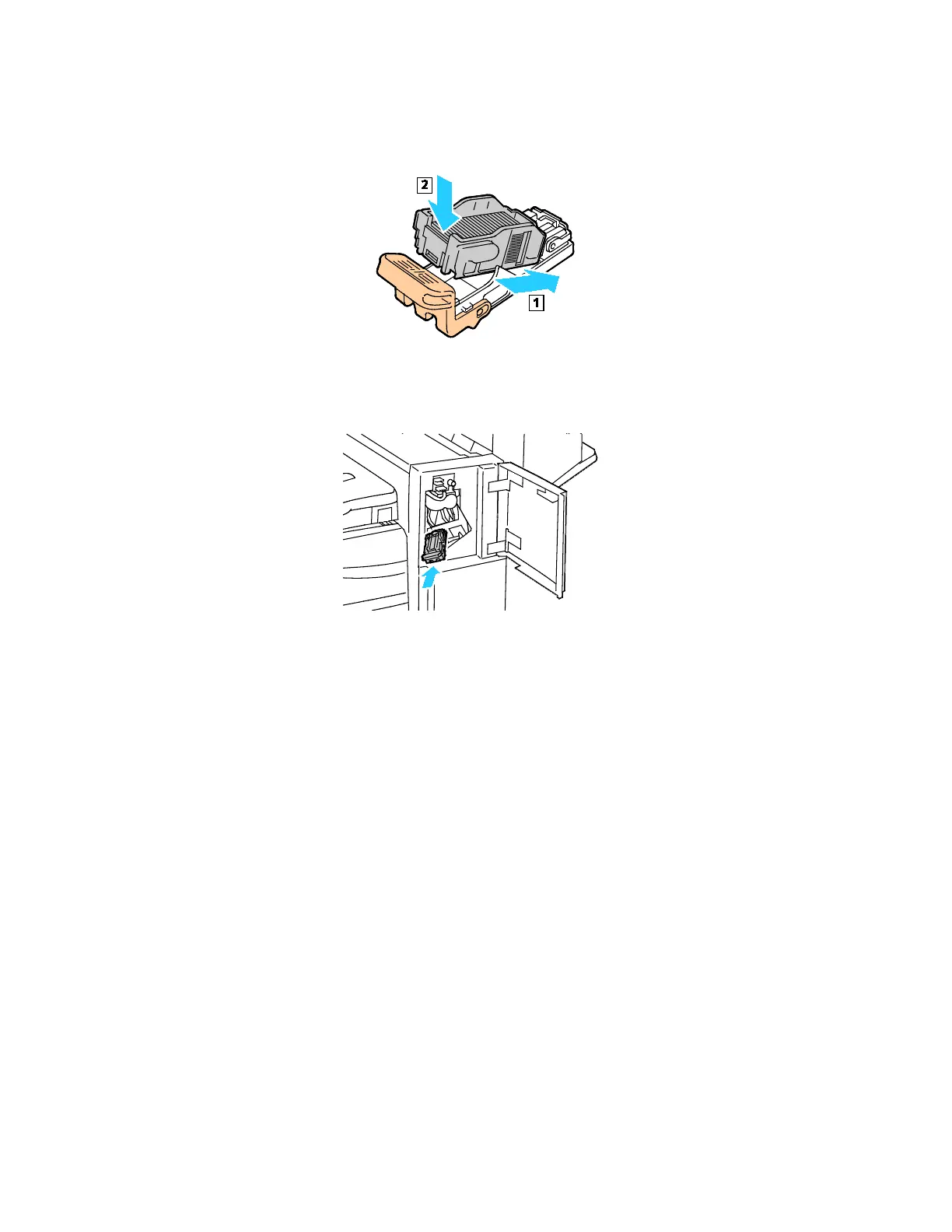Troubleshooting
Xerox
®
VersaLink
®
B7025/B7030/B7035 Multifunction Printer 225
User Guide
8. Insert the front side of the new staple pack into the staple cartridge, then push the rear side into the
cartridge.
9. G
rasp the staple cartridge by the orange handle, then insert the cartridge into the stapler assembly.
Push the staple cartridge in until it clicks.
10. C
lose the finisher front door.