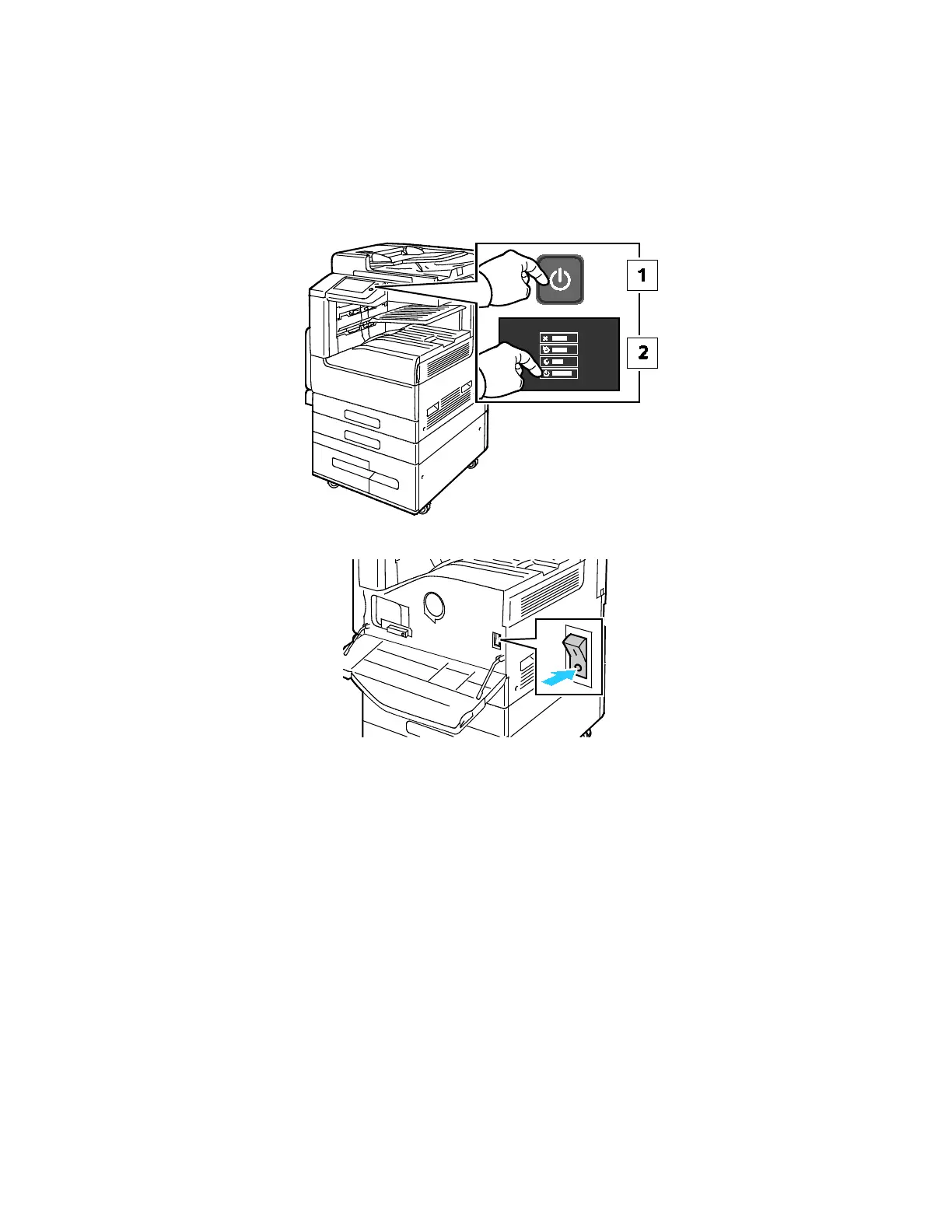Getting Started
Xerox
®
VersaLink
®
B7025/B7030/B7035 Multifunction Printer 41
User Guide
Removing the Wireless Network Adapter
To remove the Wireless Network Adapter:
1. Power off the printer:
a. At the printer control panel, press the Power/Wake button, then touch Power Off.
b. O
pen the front door, then press the power switch off.
