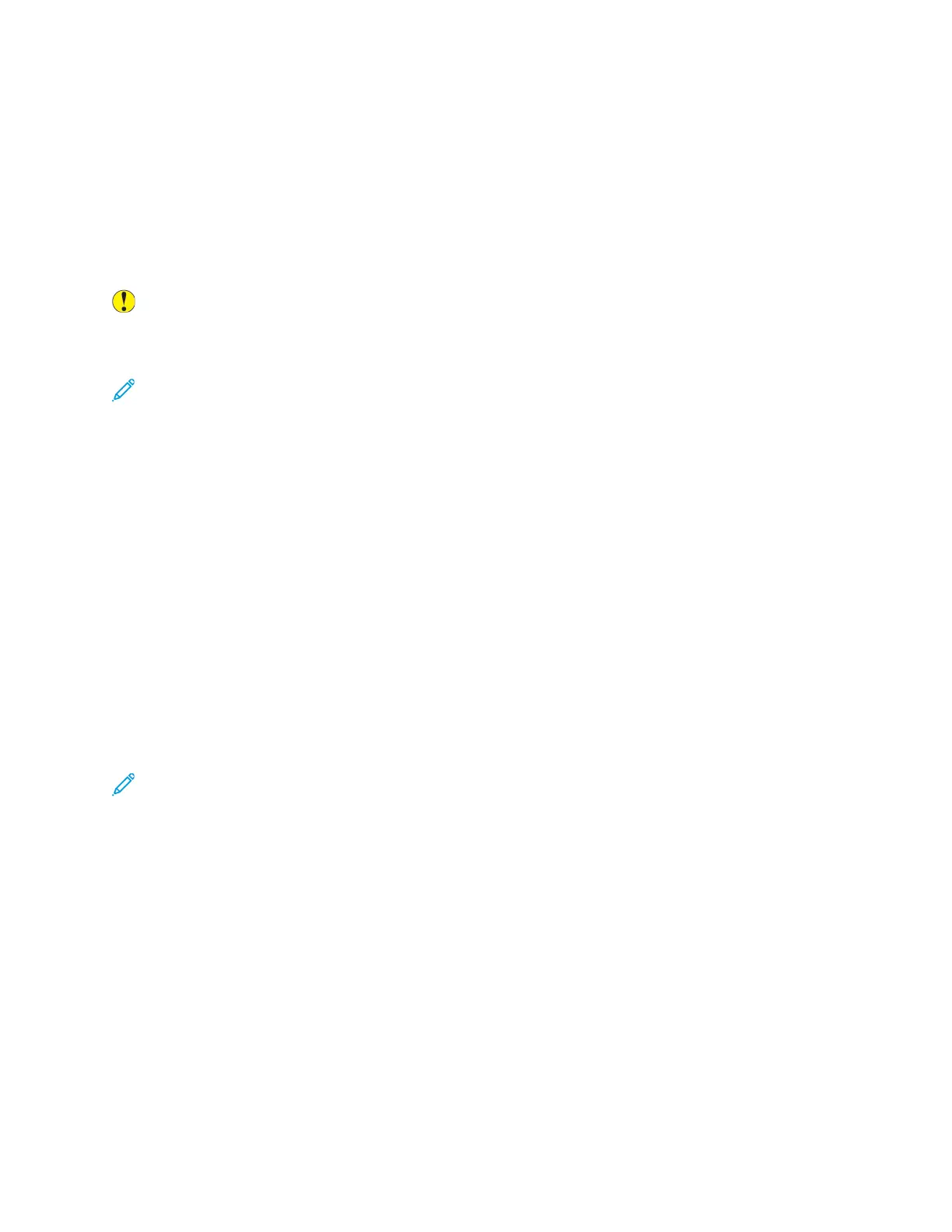Print-Quality Problems
Your printer is designed to produce consistently high-quality prints. If you observe print-quality
problems, use the information in this section to troubleshoot the problem. For more information, go
to:
• www.xerox.com/office/WC3335support
• www.xerox.com/office/WC3345support
Caution: The Xerox Warranty, Service Agreement, or Xerox Total Satisfaction Guarantee does
not cover damage caused by using unsupported paper or specialty media. The Xerox Total
Satisfaction Guarantee is available in the United States and Canada. Coverage can vary outside
of these areas. For details, contact your local Xerox representative.
Note: To ensure consistent print quality, the toner cartridges and imaging units for many
models of equipment are designed to cease functioning at a predetermined point.
CCoonnttrroolllliinngg PPrriinntt QQuuaalliittyy
Various factors can affect the quality of the output of your printer. For consistent and optimum print
quality, use paper designed for your printer and set the paper type correctly. To maintain optimum
print quality, follow the guidelines in this section.
Temperature and humidity affect the quality of the printed output. The guaranteed range for optimal
print quality is 10–30ºC (50–90ºF) and 20–80% relative humidity.
SSoollvviinngg PPrriinntt--QQuuaalliittyy PPrroobblleemmss
When the print quality is poor, select the closest symptom from the following table and see the
corresponding solution to correct the problem. You can also print a Demo Page to determine the
print-quality problem more precisely.
If the print quality does not improve after carrying out the appropriate action, contact your Xerox
representative.
Note: To maintain print quality, when toner becomes low, a warning message appears on the
control panel. When the toner cartridge is empty, the printer stops printing, and a warning
message appears that prompts you to replace the toner cartridge. The printer stops printing
until you install a new toner cartridge.
188
Xerox
®
WorkCentre
®
3335/3345 Multifunction Printer
User Guide
Troubleshooting
