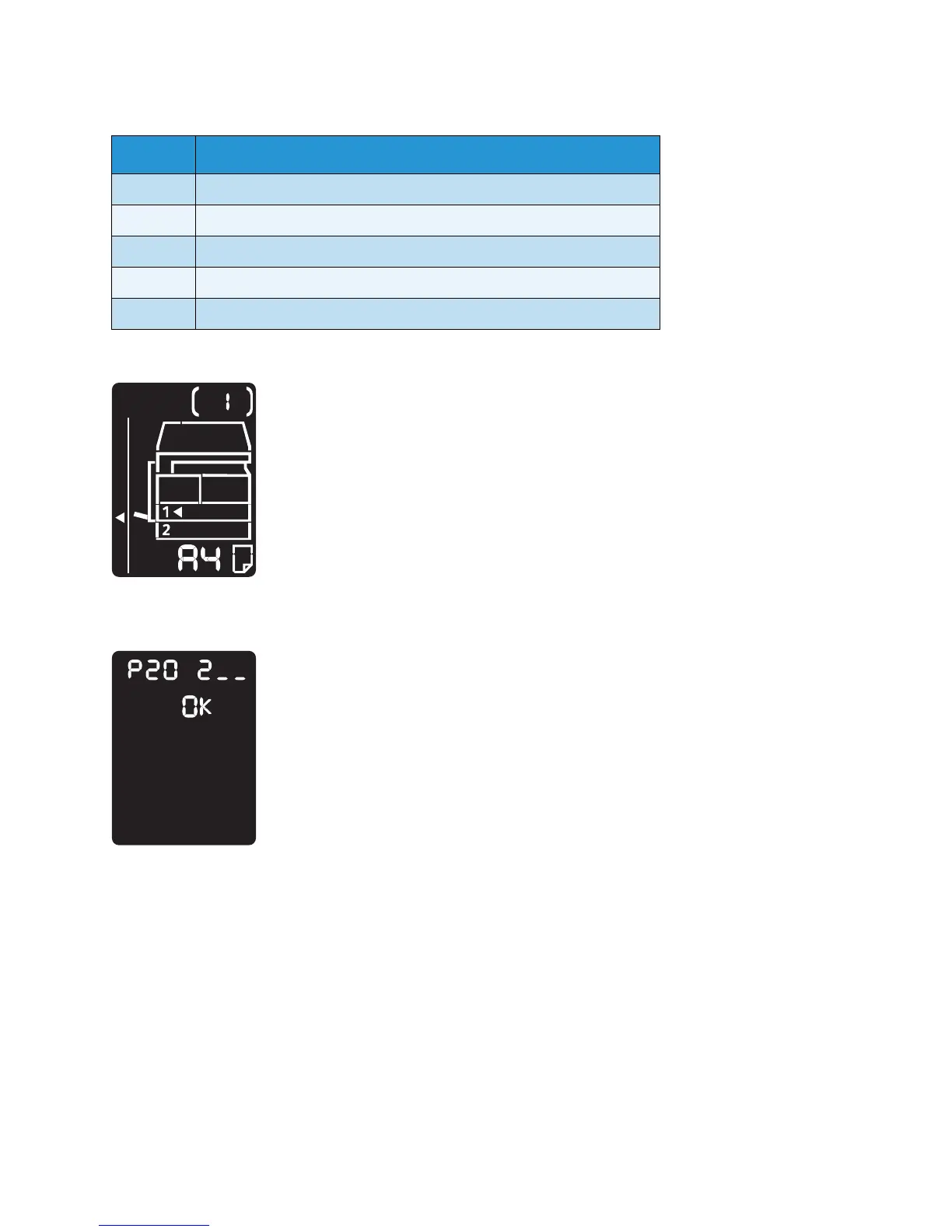Machine status
WorkCentre 5019/5021
User Guide
9-2
3. Enter the number of the report that you want to print, and press the Start button.
Note To stop the current printing job, press the Stop button.
When the print job is completed, the machine status diagram displays as shown below.
4. When you finish printing, press the Log In/Out button to exit System Administration mode.
Note When you exit System Administration mode, the Log In/Out button light goes off.
Checking the job counter
You can check the number of pages printed by the machine under the "Counter" on the System
Settings Report output.
Total Impressions
The total number of pages printed or copied is displayed.
Number Description
1 System Settings Report
2 Service Settings Report
3 Job History Report
4 Error History Report
5 Job Counter Report