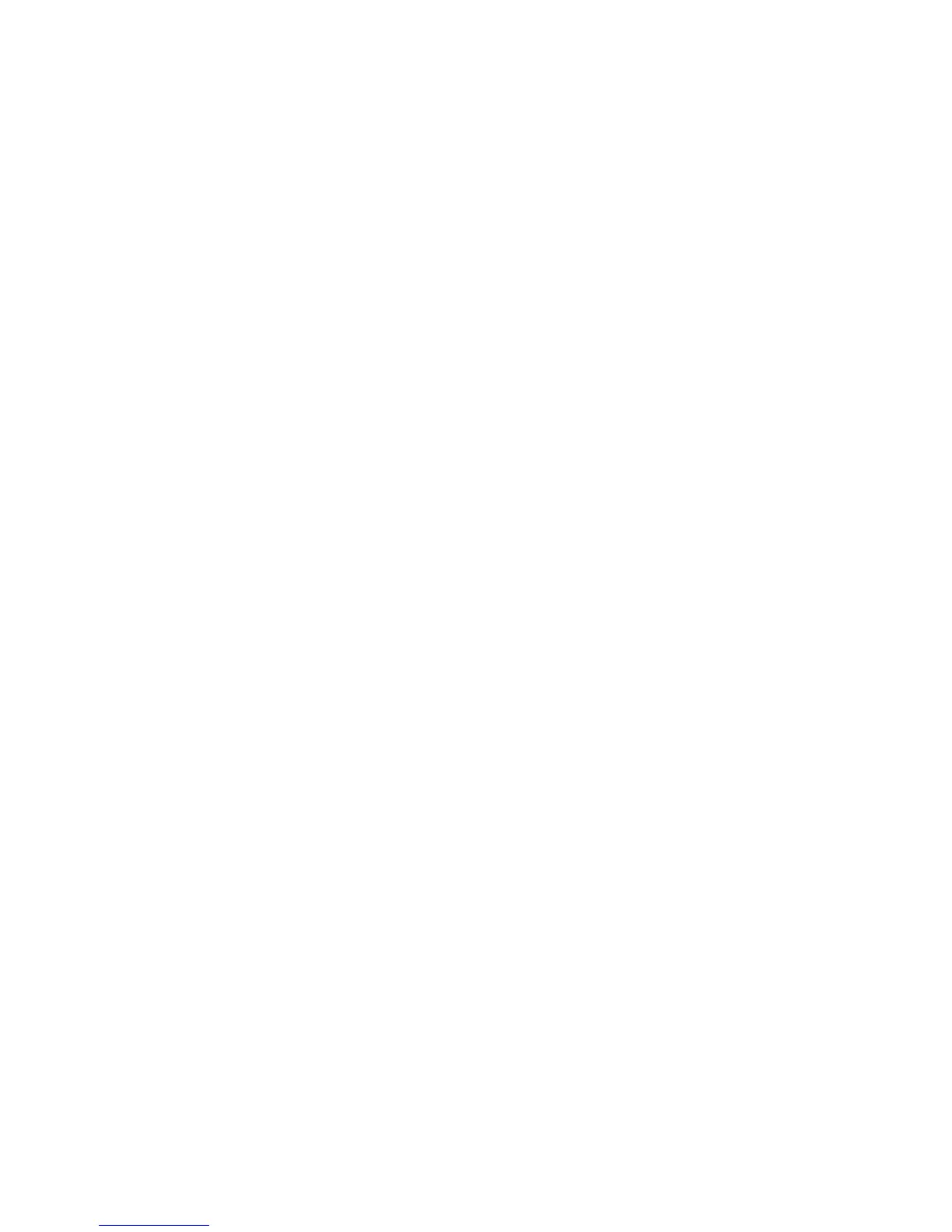Copy
WorkCentre 5019/5021
User Guide
5-22
Managing the copy paper with accounting
You can manage copy paper usage for up to 10 users.
You can set the password and maximum number of copied impressions permitted for each user.
A list of features available with accounting is given below.
• Display/set the password.
• Display the total number of copied impressions.
• Display/set the maximum number of impressions permitted for copying.
• Clear the total number of impressions.
For information on accounting modes, refer to Account mode settings on page 8-8.
Operations when using the copy feature
The operation procedure differs depending on the account mode you are using.
For more information, refer to Account modes on page 3-16.
