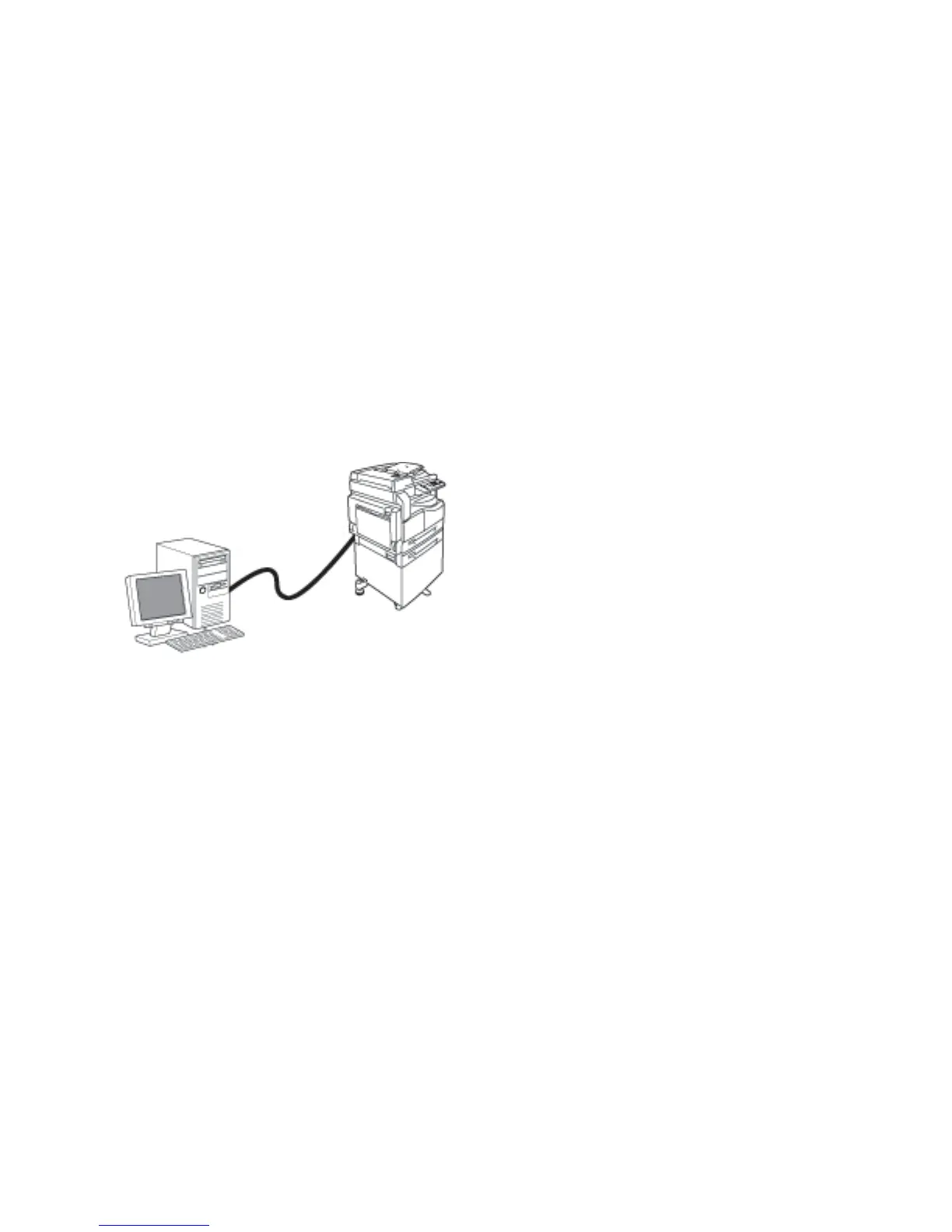WorkCentre 5019/5021
User Guide
2-1
2
Environment settings
Supported environment
This section describes the environment settings needed to use the machine's print and scan features.
Print feature
The machine can be connected directly to a computer for use as a local printer. Connect the machine
to a computer with a USB cable.
Scan feature
The machine supports the scan feature using the USB interface connection.
This feature can be used to load scan data from a TWAIN-compatible or WIA-compatible application
installed on a computer.
After specifying scanning conditions on your computer display, you can scan documents while
checking the scan results on the preview screen.
For more information, refer to Loading scan data using a PC-based application on page 6-6.