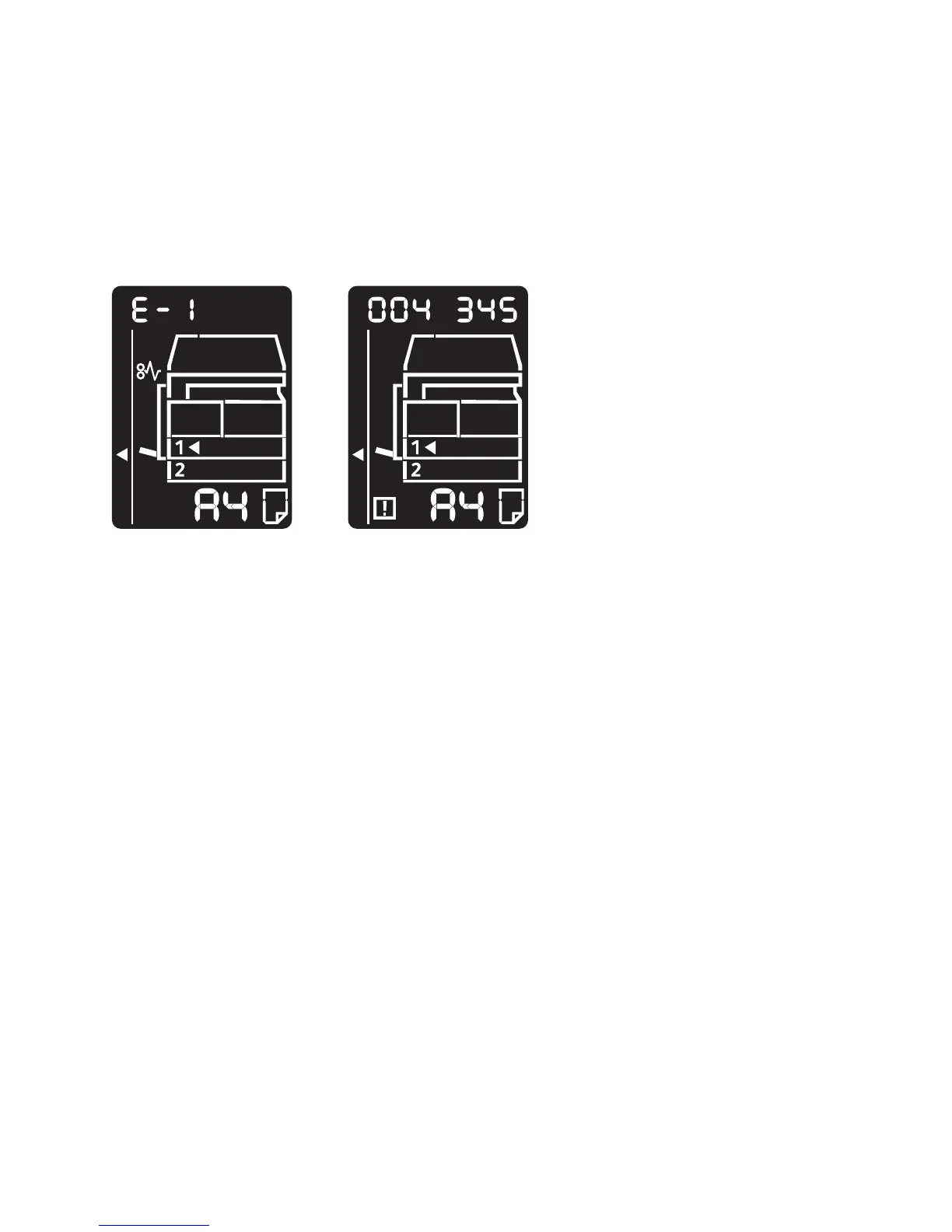Problem solving
WorkCentre 5019/5021
User Guide
11-21
Error codes
An error code (X-X) or (XXX-XXX) blinks if printing terminated abnormally because of an error, or a
malfunction occurred in the machine.
Display example of an error code
Refer to the error codes in the following table to resolve problems.
Notes
• If an error code is displayed, any print data remaining in the machine and information
stored in the machine's memory is not secured.
• If an error code is displayed that is not listed in the following table, or if you cannot
resolve an error despite following the instructions described in the table, contact our
Customer Support Center. The contact number is printed on the label or card attached to
the machine.
• If a two-digit error code (X-X) appears, you can view the grouped six-digit error code
(XXX-XXX) while holding down the ID Card Copy button.