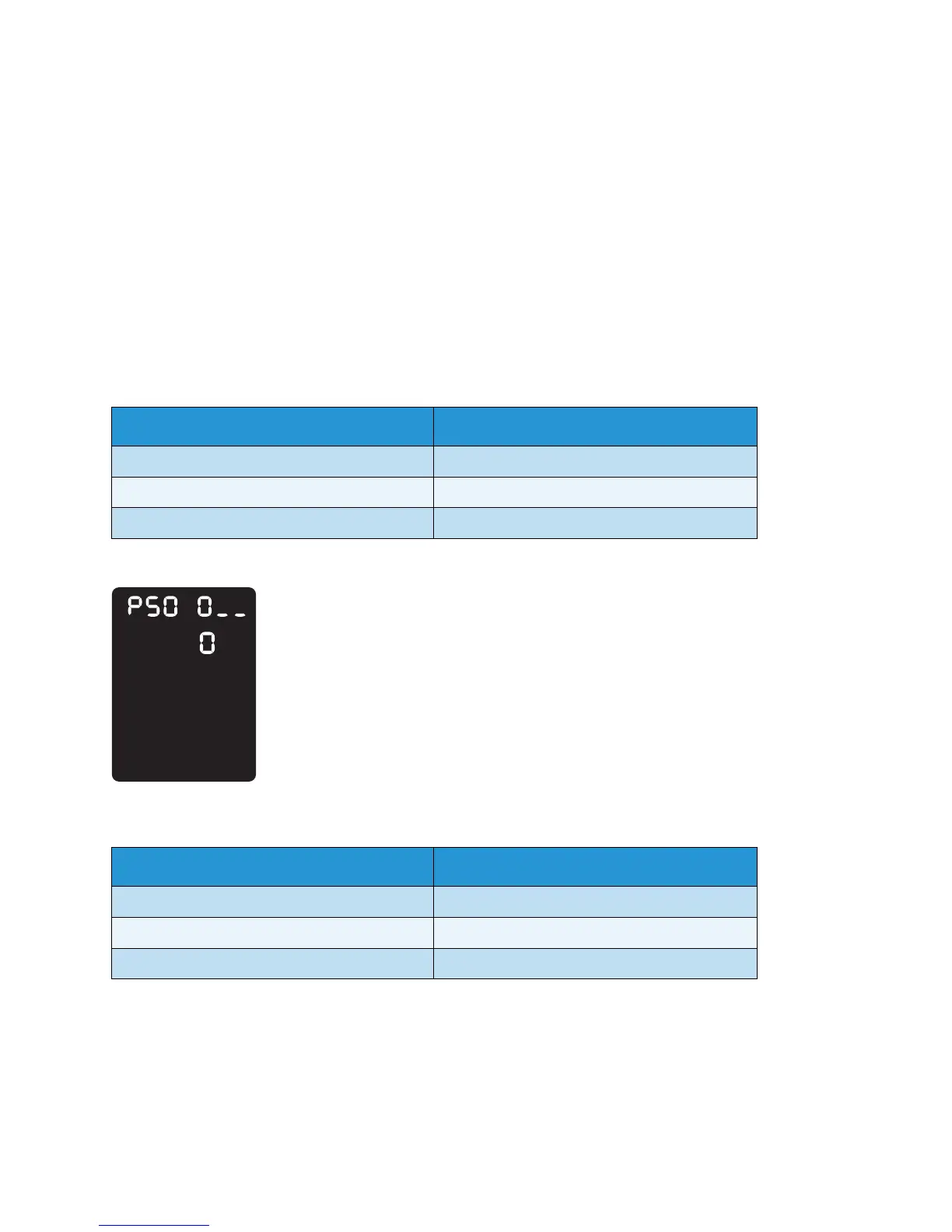Loading paper
WorkCentre 5019/5021
User Guide
4-15
Setting the paper type
This section describes how to set the type of paper loaded in tray.
The paper type is set to standard type as default. When loading a different type of paper into a tray,
change the paper type setting according to the type of paper loaded in the tray to keep the print
quality.
Refer to Supported paper type on page 4-2.
1. Enter System Administration mode.
Refer to Entering System Administration mode on page 8-2.
2. Press the program number of the tray that you want to confirm.
The current value is displayed.
3. Press the Size (Press 2sec) button to start changing the setting.
4. Enter the program number of the paper type that you want to set, and press the Start button.
Program number Item
500 Tray 1
501 Tray 2
502 Bypass tray
Program number Item
0 Normal
2 Heavyweight
5 Lightweight