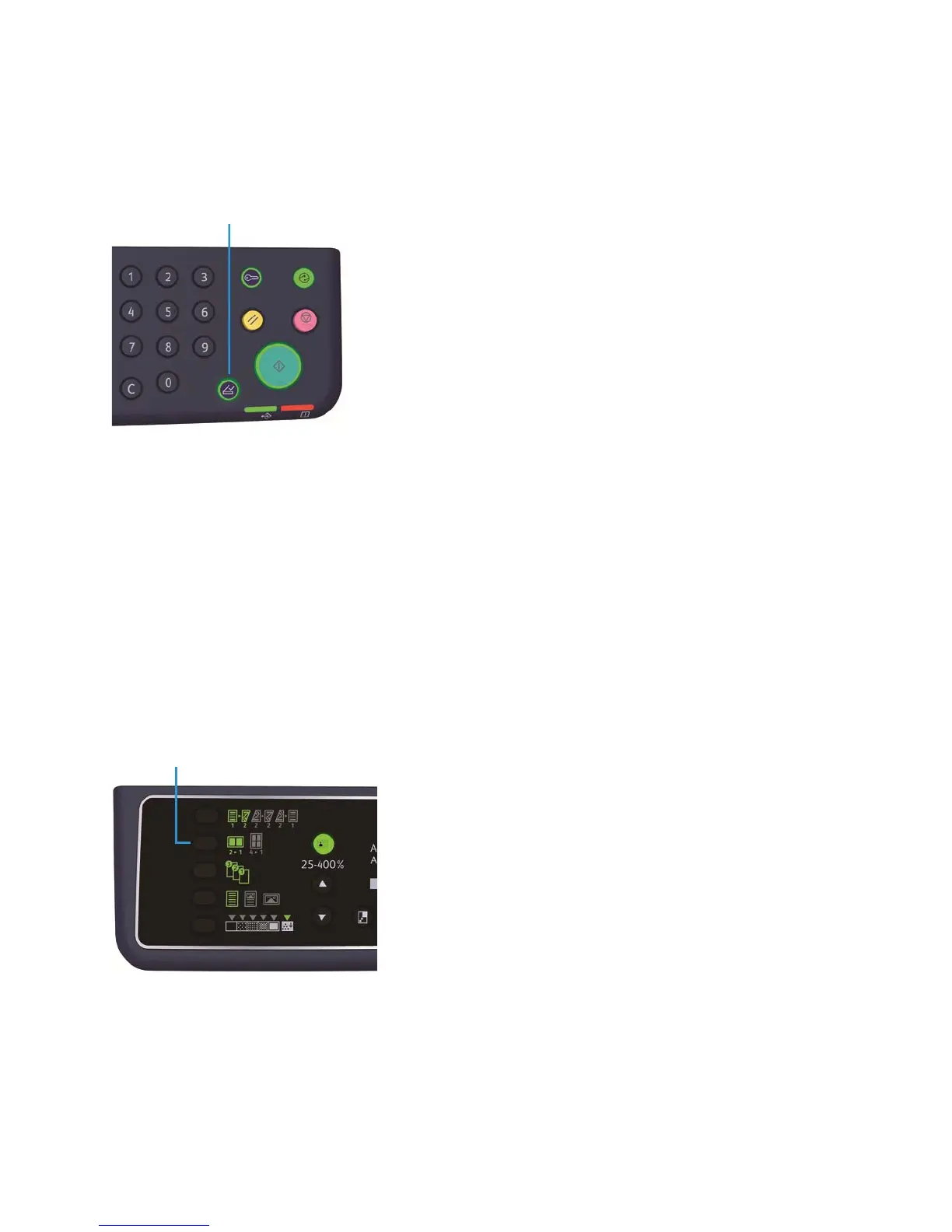Copy
WorkCentre 5019/5021
User Guide
5-19
2. When using the document glass, 1→2 Sided or 2→2 Sided is selected, and all documents have
been scanned, press the Last Original button.
This step is necessary when the Last Original button is blinking.
Pages per side
Use this setting to copy 2 or 4 documents together on the same page.
Selecting Pages per Side automatically sets a zoom ratio that will enable the documents to fit on the
page.
Notes
• Align the top edge of the paper against the top edge of the tray.
• Setting Pages per Side automatically sets the Reduce/Enlarge setting to automatic.
• The zoom ratio is adjusted automatically within the range of 25% to 400%.
Press the Pages per Side button to select the desired copy method.