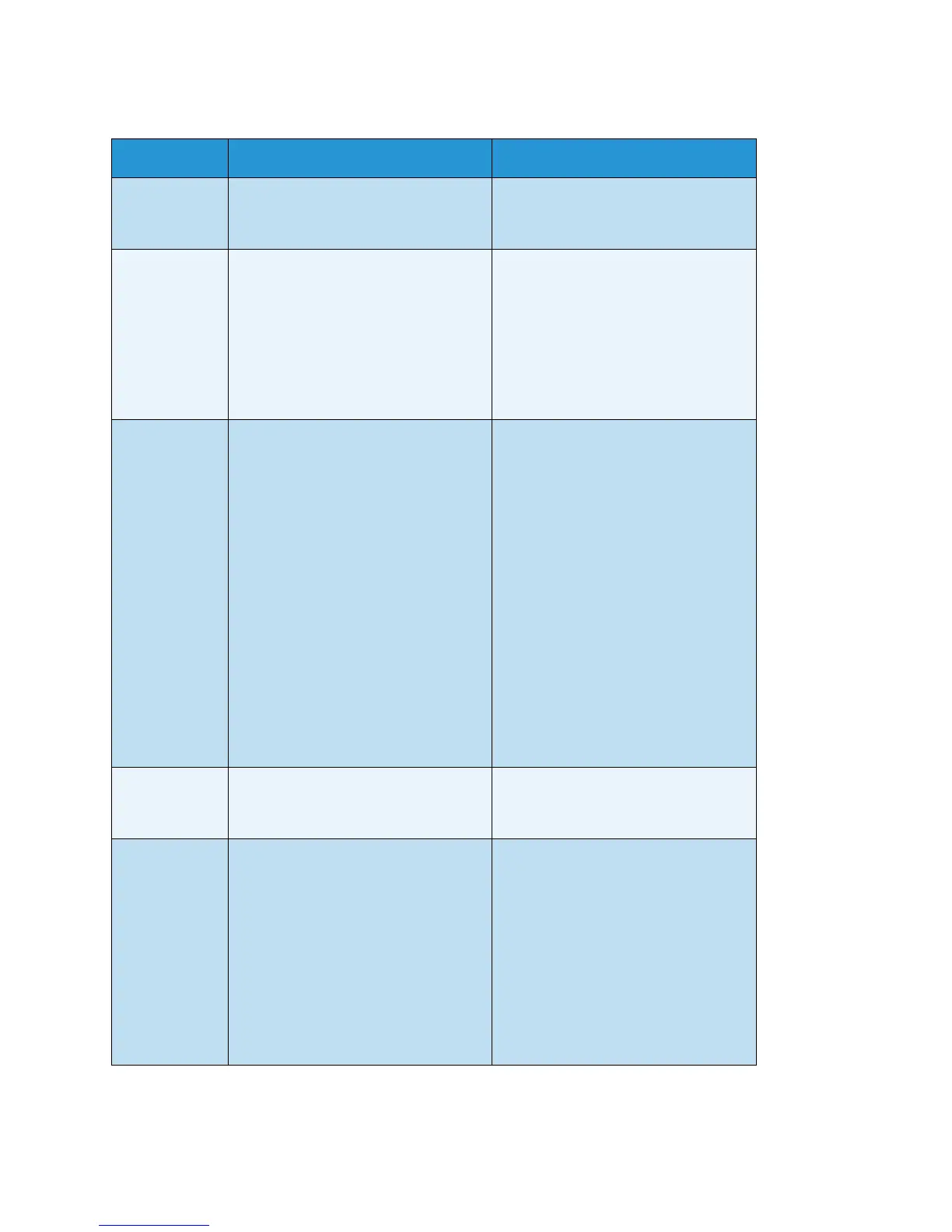Problem solving
WorkCentre 5019/5021
User Guide
11-22
Error code (X-X)
Error code Cause Remedy
A-1 Documents jammed in the document
feeder.
Remove the jammed document.
Refer to Document jams on page 11-
36.
A-2 The size of documents that are
loaded in the document feeder is not
supported.
Place the document on the document
glass.
Refer to Document jams on page 11-
36.
If a document is jammed, remove the
jammed paper.
Refer to Document jams on page 11-
36.
A-3 The document size cannot be
detected.
Check the followings:
- Only documents are placed on the
document feeder.
- The document guides are aligned to
the document.
- All documents are the same size. The
mixed size documents cannot be
loaded at the same time. If
containing different sizes, use the
document glass.
To continue the processing job, reload
the documents that have not been
copied or scanned yet, and then press
the Start button.
Refer to Placing the document on
page 5-1.
A-5 The document feeder cover is open. Close the cover.
Refer to Machine components on
page 3-1.
C-0 Either there is no tray to auto-select or
no appropriate size of paper loaded in
the selected tray.
First, select the desired tray from the
trays with lit indicators by pressing
the Paper Supply button and pull out
the selected tray.
Next, load paper that is the same size
and orientation displayed in the
paper size display area of the
machine status diagram, and then
press the Start button.
To cancel a job, press the Stop button.
Refer to Loading paper on page 4-7.