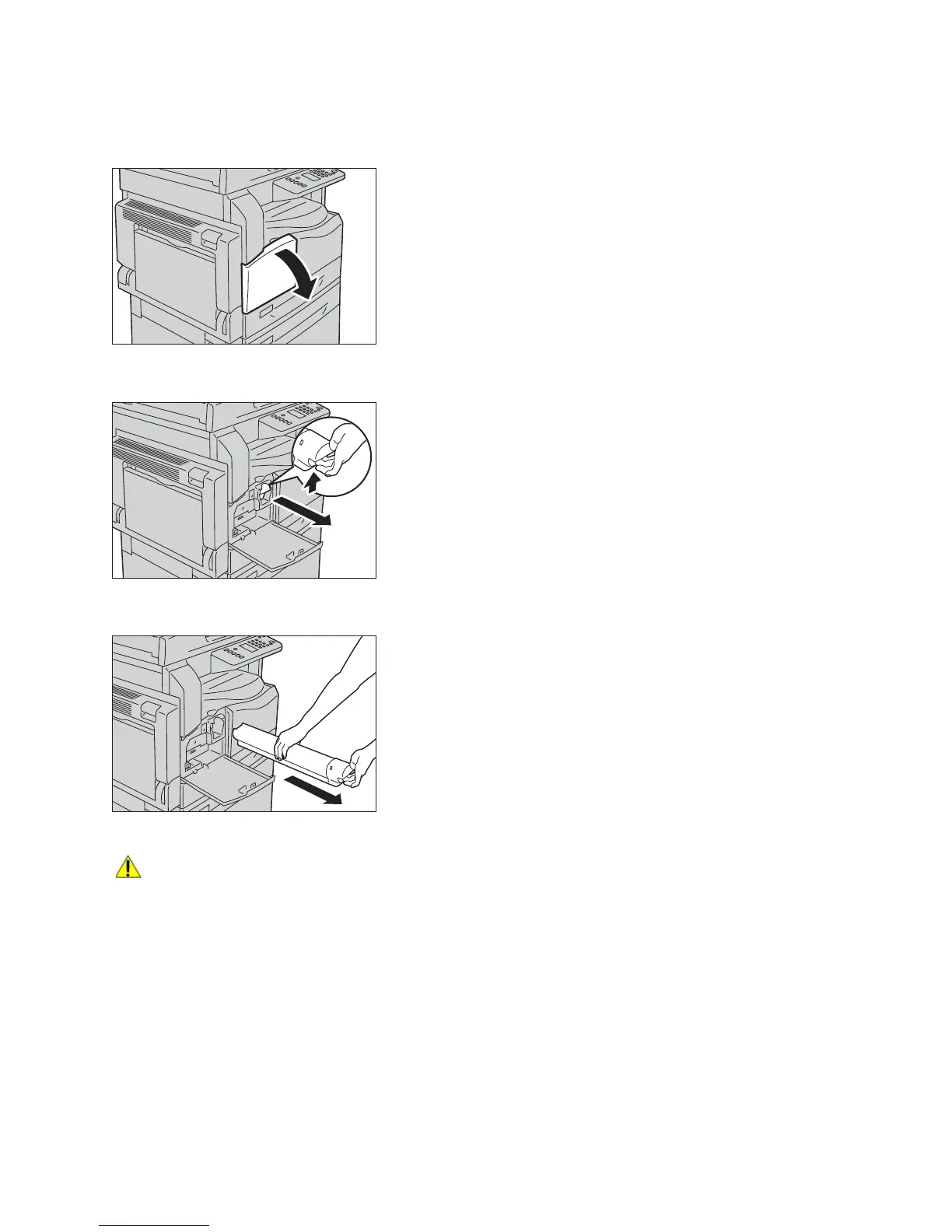Maintenance
WorkCentre 5019/5021
User Guide
10-4
Follow the steps below to replace the toner cartridge.
1. Make sure that the machine is not operating, and open the front cover.
2. Hold the handle of toner cartridge and lift it up slightly.
3. Gently pull the toner cartridge out of the machine.
WARNING: Never throw a toner cartridge into an open flame. Remaining toner in the cartridge
may catch fire and cause burn injuries or explosion.
If you have a used toner cartridge no longer needed, contact your local Xerox representative for its
disposal.
Notes
• Pull out the toner cartridge slowly. Otherwise, toner may spill from the cartridge.
• Return used toner cartridges to your local Xerox representative.