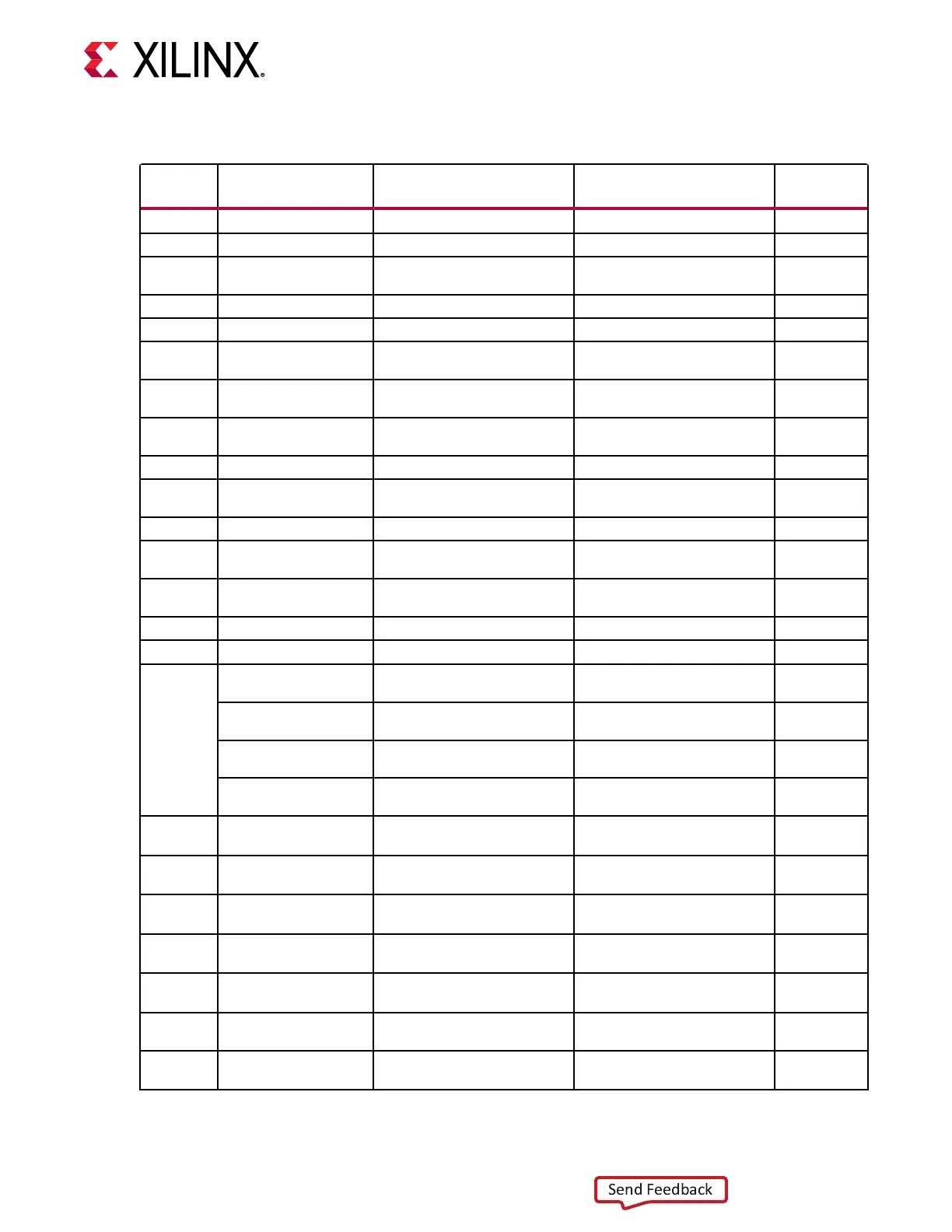Table 2: Board Component Locations (cont'd)
Callout Ref. Des. Feature Notes
Schematic
Page
20 J51 FMCP1 Samtec ASP-184329-01 32-36
21 J53 FMCP2 Samtec ASP-184329-01 37-41
22 DS3-DS6,SW6
User LEDs and 4-pole DIP
switch, active-High
Lumex SML-LX0603GW (green),
C&K SDA04H1SBD
53
23 SW4,SW5 User pushbutton, active-High E-switch TL3301EP100QG 53
24 U216,J309 SPDIF IF driver and RCA jack TI SN74AVC1T45, CUI RCJ-021 79
25 U110,J5
CAN BUS transceiver, 2x4 CAN
header
Nexperia TJA1057GT/3J, SULLINS
PBC04DAAN
80
26 J11
SYSMON 2X6 vertical male pin
header
SULLINS PBC06DAAN 12
27 Various
Power management system
(top, [bottom])
Infineon regulators 47-60
28 J325 PMBus 3-pin header SULLINS PBC03SAAN 26
29 DS9-DS17,DS19-DS32 Power good LEDs
Lumex SML-LX0603GW-TR,
green
83
30 SW13 Power On/Off slide switch C&K 1201M2S3AQE2 46
31 J16
Power connector, 2x3, for AC-DC
power adapter
MOLEX 39-30-1060 (mini-fit) 46
32 JP1
Power connector, 2x4, for ATX
PCIe power
Astron 6652208-T0003T-H-A 46
33 U64 Fan controller Maxim MAX6643LBBAEE++ 54
34 J233 Fan header (keyed 4-pin) Molex 22-11-2032 54
35
U10,SW2
Power-on reset (POR) with
pushbutton
TI TPS389001DSER, E-switch
TL3301EP100QG
15
U110,J326
Alternate POR source driver and
2x4 select header
TI SN74LVC07A, SULLINS
PBC04DAAN
15
SW15
GEM0 Ethernet PHY reset
pushbutton, active-Low
E-switch TL3301EP100QG 77
SW7
GEM1 Ethernet PHY reset
pushbutton, active-Low
E-switch TL3301EP100QG 78
36 U2
DDR4 DIMM CLK, 200 MHz, 3.3V
LVDS, 0x60
Silicon Labs SI570BAB000299DG 4
37 U3
LPDDR4 CLK2, 200 MHz, 3.3V
LVDS, 0x60
Silicon Labs SI570BAB000299DG 5
38 U4
LPDDR4 CLK1, 200 MHz, 3.3V
LVDS, 0x60
Silicon Labs SI570BAB000299DG 7
39 U5
HSDP CLK, 156.25 MHz, 3.3V
LVDS, 0x5D
Silicon Labs SI570BAB000544DG 8
40 U32
ACAP U1 REF CLK, 33.33 MHz,
1.8V CMOS, 0x5D
Silicon Labs SI570JAC000900DG 43
41 U39
PCIe 1:2 buffer, 100 MHz, 3.3V
LVDS
IDT 85411AMLF 49
42 U62
HDMI jitter atten., 148.50 MHz,
3.3V LVDS, 0x6C
IDT 8T49N241-994NLGI 52
Chapter 2: Board Setup and Configuration
UG1366 (v1.0) January 7, 2021 www.xilinx.com
VCK190 Board User Guide 16
