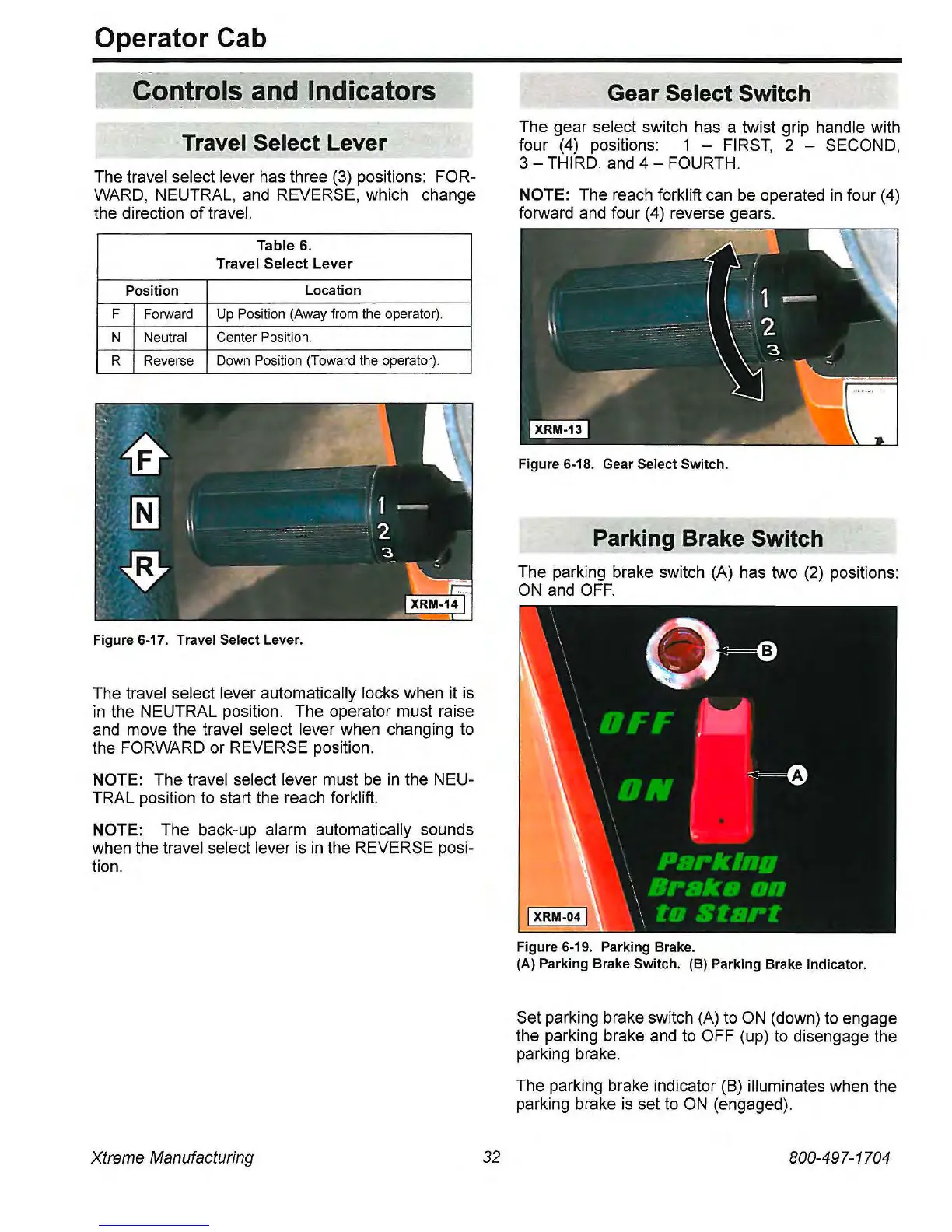Operator Cab
Comtr:ols
and Indicators
Travel Select Lever
The travel select lever has three
(3)
positions: FOR-
WARD, NEUTRAL,
and
REVERSE, which change
the direction
of
travel.
Table
6.
Travel
Select
Lever
Position
Location
F
Forward
Up
Position
(Away
from
the
operator).
N Neutral Center Position.
R
Reverse
Down
Position (Toward the operator).
Figure 6-17. Travel Select Lever.
The travel select lever automatically locks when it is
in
the NEUTRAL position. The operator must raise
and move the travel select lever when changing to
the FORWARD or REVERSE position.
NOTE: The travel select lever must
be
in
the NEU-
TRAL position to start the reach forklift.
NOTE: The back-Up alarm automatically sounds
when the travel select lever is
in
the REVERSE posi-
tion.
Xtreme Manufacturing
32
Gear Select Switch
The gear select switch has a twist grip handle with
four (4) positions: 1 - FIRST, 2 - SECOND,
3 - THIRD, and 4 - FOURTH.
NOTE: The reach forklift can be operated
in
four
(4)
forward and four
(4)
reverse gears.
Figure 6-18, Gear Select Switch.
Parking Brake Switch
The parking brake switch (A) has two (2) positions:
ON
and
OFF.
IXRM.D41
Figure 6-19, Parking Brake.
(A) Parking Brake Switch, (B) Parking Brake Indicator,
Set parking brake switch
(A)
to
ON
(down) to engage
the parking brake and to OFF (up) to disengage the
parking brake.
The parking brake indicator (8) illuminates when the
parking brake is set to
ON
(engaged).
800-497-1704