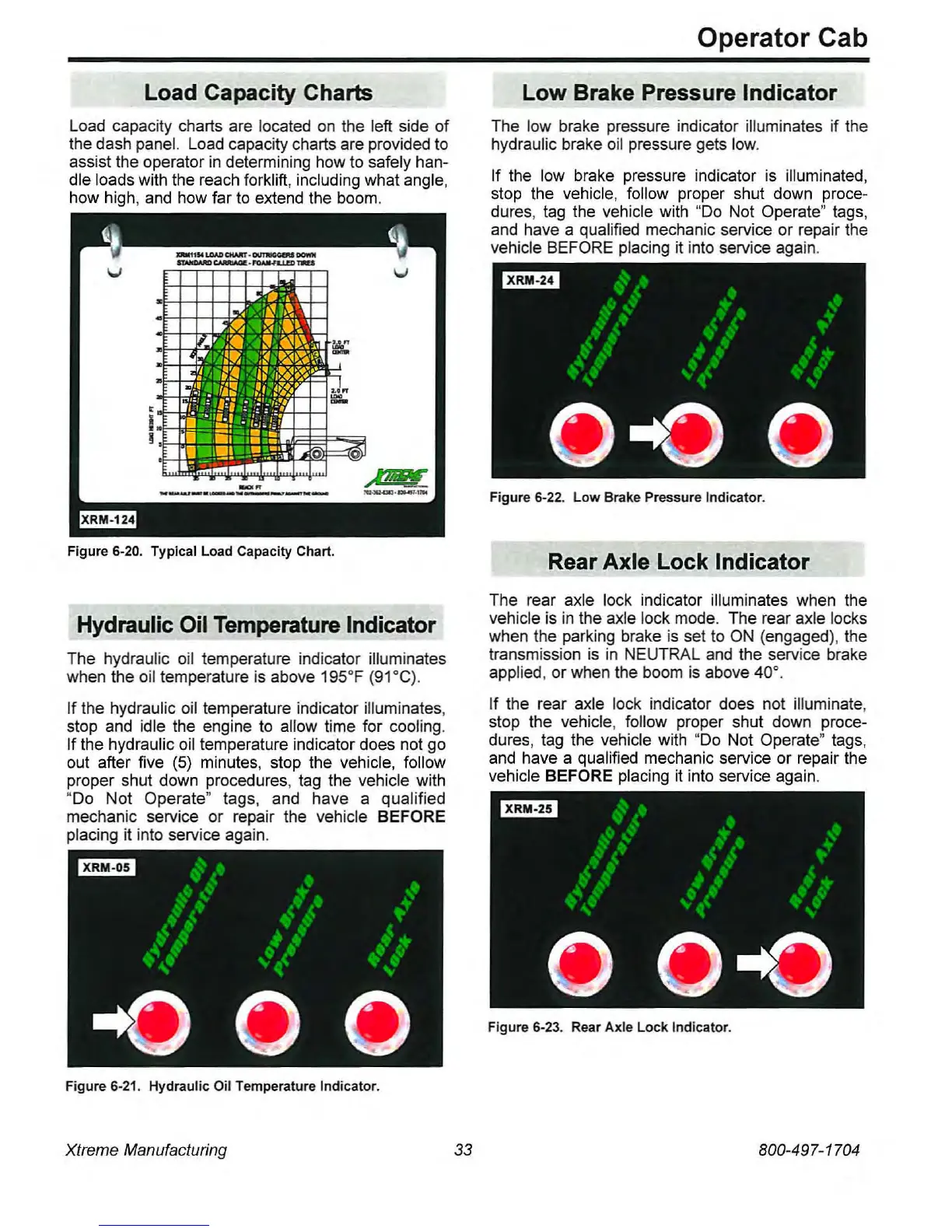Load Capacity Charts
Load
capacity charts
are
located
on
the left side of
the dash panel.
Load
capacity charts are provided to
assist the operator
in
determining how to safely han-
dle loads with the reach forklift, including what angle,
how high,
and
how
far
to
extend the
boom.
-"
...
_0iU
_
XRM-124
Figure 6·20. Typical Load Capacity Chart.
Hydraulic Oil Temperature Indicator
The hydraulic
oil
temperature indicator illuminates
when the
oil
temperature
is
above 195°F (91°C).
If the hydraulic
oil
temperature indicator illuminates,
stop
and
idle the engine
to
allow time for cooling.
If the hydraulic
oil
temperature indicator does not
go
out after five
(5)
minutes, stop the vehicle, follow
proper shut down procedures,
tag
the vehicle with
"Do Not Operate" tags, and have a qualified
mechanic service or repair the vehicle BEFORE
placing it into service again.
Figure 6·21. Hydraulic Oil Temperature Indicator.
Xtreme ManufactUring
33
Operator Cab
Low Brake Pressure Indicator
The low brake pressure indicator illuminates if the
hydraulic brake
oil
pressure gets
low.
If the low brake pressure indicator
is
illuminated,
stop the vehicle, follow proper shut down proce-
dures, tag the vehicle with
"Do
Not Operate" tags,
and
have a qualified mechanic service or repair the
vehicle BEFORE placing it into service again.
Figure 6·22. Low Brake Pressure Indicator.
Rear Axle Lock Indicator
The rear axle lock indicator illuminates when the
vehicle
is
in
the axle lock
mode.
The rear axle locks
when the parking brake
is
set
to
ON
(engaged), the
transmission
is
in
NEUTRAL
and
the service brake
applied, or when the
boom
is
above 40°.
If the rear axle lock indicator does not illuminate,
stop the vehicle, follow proper shut down proce-
dures,
tag
the vehicle with
"Do
Not Operate" tags,
and
have a qualified mechanic service or repair the
vehicle BEFORE placing it into service again.
Figure 6·23. Rear Axle Lock Indicator.
800-497-1704
