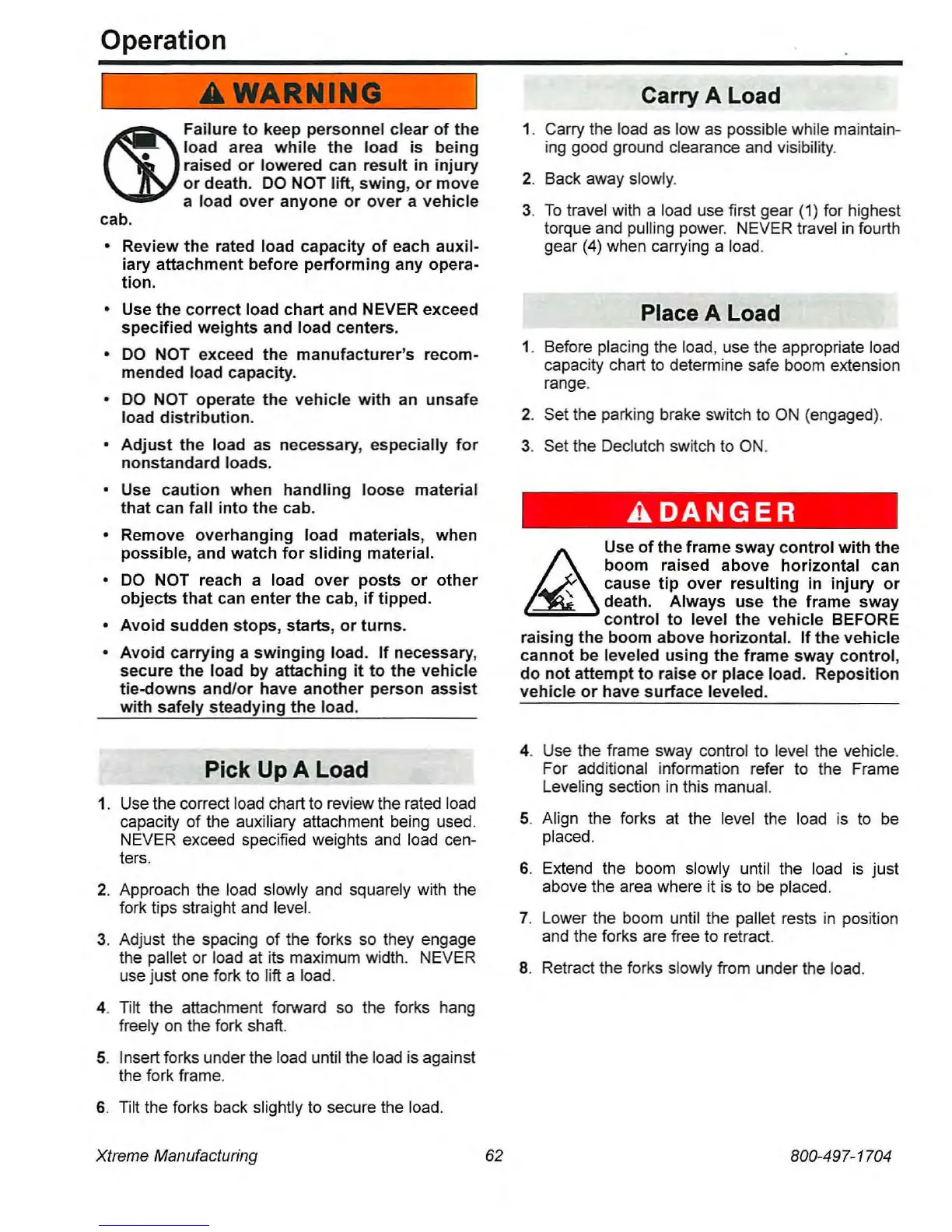Operation
(!)
Failure
to
keep personnel clear
of
the
load area
while
the
load is being
• raised
or
lowered can result in
injury
or
death.
DO
NOT lift, swing,
or
move
a load
over
anyone
or
over
a vehicle
cab.
o Review the rated load capacity
of
each auxil-
iary attachment before performing
any
opera-
tion.
o Use
the
correct
load chart and NEVER exceed
specified weights and load centers.
DO
NOT exceed
the
manufacturer's recom-
mended load capacity.
o
DO
NOT operate the vehicle
with
an unsafe
load
distribution.
Adjust
the load
as
necessary, especially
for
nonstandard loads.
o Use caution when handling loose material
that
can fall into the cab.
o Remove overhanging load materials, when
possible, and watch
for
sliding
material.
o
DO
NOT reach a load
over
posts
or
other
objects
that
can enter the cab,
if
tipped.
o Avoid sudden stops, starts,
or
turns.
o Avoid carrying a
swinging
load. If necessary,
secure
the
load by attaching
it
to
the vehicle
tie-downs and/or have
another
person
assist
with safely steadying
the
load.
Pick Up A Load
1.
Use the correct load chart
to
review the rated load
capacity of the auxiliary attachment being used.
NEVER exceed specified weights and load cen-
ters.
2.
Approach the load slowly and squarely with the
fork tips straight and level.
3.
Adjust the spacing of the forks
so
they engage
the pallet or load at its maximum width. NEVER
use just one fork
to
lift a load.
4.
Tilt the attachment forward
so
the forks hang
freely
on
the fork shaft.
5.
Insert forks under the load until the load is against
the fork frame.
6.
Tilt the forks back slightly
to
secure the load.
Xtreme Manufacturing
62
Carry A Load
1.
Carry the load
as
low
as
possible while maintain-
ing
good ground clearance and visibility.
2.
Back away slowly.
3.
To
travel with a load use first gear
(1)
for highest
torque and
pUlling
power. NEVER travel
in
fourth
gear
(4)
when carrying a load.
Place A Load
1.
Before placing the load. use the appropriate load
capacity chart
to
determine safe boom extension
range.
2.
Set the parking brake switch to
ON
(engaged).
3.
Set the Declutch switch
to
ON.
ADANGER
~
Use
of
the frame
sway
control
with
the
boom raised above horizontal can
L /:! cause
tip
over
resulting in injury
or
~
death. Always use
the
frame sway
control
to
level the vehicle BEFORE
raising the boom above horizontal. If the vehicle
cannot
be leveled
using
the
frame sway control,
do
not
attempt
to
raise
or
place load. Reposition
vehicle
or
have surface leveled.
4.
Use the frame sway control to level the vehicle.
For additional information refer
to
the Frame
Leveling section
in
this manual.
5.
Align the forks at the level the load
is
to
be
placed.
6.
Extend the boom slowly until the load
is
just
above the area where it is
to
be
placed.
7.
Lower the boom until the pallet rests
in
position
and the forks are free to retract.
8.
Retract the forks slowly from under the load.
800-497-1704