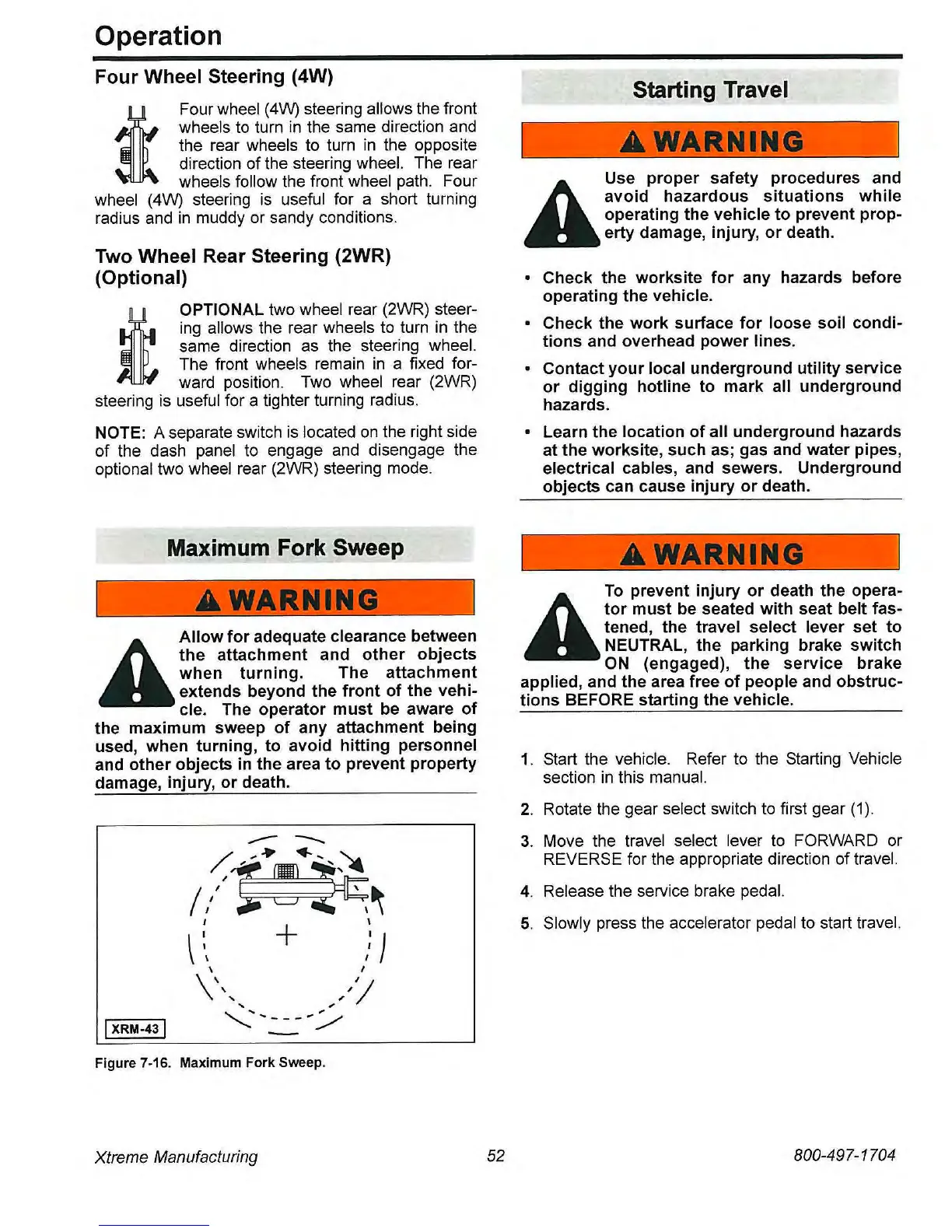Operation
Four
Wheel Steering (4W)
i
Four wheel (4W) steering allows the front
wheels
to
turn
in
the same direction
and
the rear wheels
to
turn
in
the opposite
direction of the steering wheel. The rear
wheels follow the front wheel
path.
Four
wheel (4W) steering
is
useful for a short turning
radius
and
in
muddy or sandy conditions.
Two Wheel Rear Steering (2WR)
(Optional)
D;
OPTIONAL two wheel rear (2WR) steer-
ing
allows the rear wheels
to
turn
in
the
same direction
as
the steering wheel.
The front wheels remain
in
a fixed for-
ward position.
Two
wheel rear (2WR)
steering is useful for a tighter turning radius.
NOTE: A separate switch
is
located
on
the right side
of the dash panel
to
engage
and
disengage the
optional two wheel rear (2WR) steering mode.
Maximum Fork Sweep
A
Allow
for
adequate clearance between
the
attachment
and
other
objects
when
turning.
The
attachment
extends beyond
the
front
of
the vehi-
cle. The operator
must
be aware
of
the maximum sweep
of
any attachment being
used, when turning,
to
avoid hitting personnel
and
other
objects in the area
to
prevent property
damage, injury, or death.
Figure 7·16. Maximum Fork Sweep.
Xtreme ManUfacturing
52
Starting Travel
A
Use
proper
safety procedures and
avoid
hazardous
situations
while
operating the vehicle
to
prevent prop-
erty damage, injury,
or
death.
• Check the worksite
for
any hazards before
operating
the
vehicle.
• Check
the
work
surface
for
loose
soil
condi-
tions
and overhead
power
lines.
• Contact
your
local underground
utility
service
or
digging
hotline
to
mark all underground
hazards.
• Learn the location
of
all underground hazards
at
the
worksite,
such
as; gas and water pipes,
electrical cables, and sewers. Underground
objects can cause injury
or
death.
A
TO
prevent
injury
or
death the opera-
tor
must
be seated
with
seat belt fas-
tened,
the
travel select lever
set
to
NEUTRAL, the parking brake
switch
ON
(engaged),
the
service
brake
applied, and the area free
of
people and obstruc-
tions
BEFORE starting
the
vehicle.
1.
Start the vehicle. Refer to the Starting Vehicle
section
in
this manual.
2.
Rotate the gear select switch
to
first gear
(1).
3.
Move the travel select lever
to
FORWARD or
REVERSE for the appropriate direction of travel.
4.
Release the service brake pedal.
5.
Slowly press the accelerator pedal to start travel.
800-497-1704
