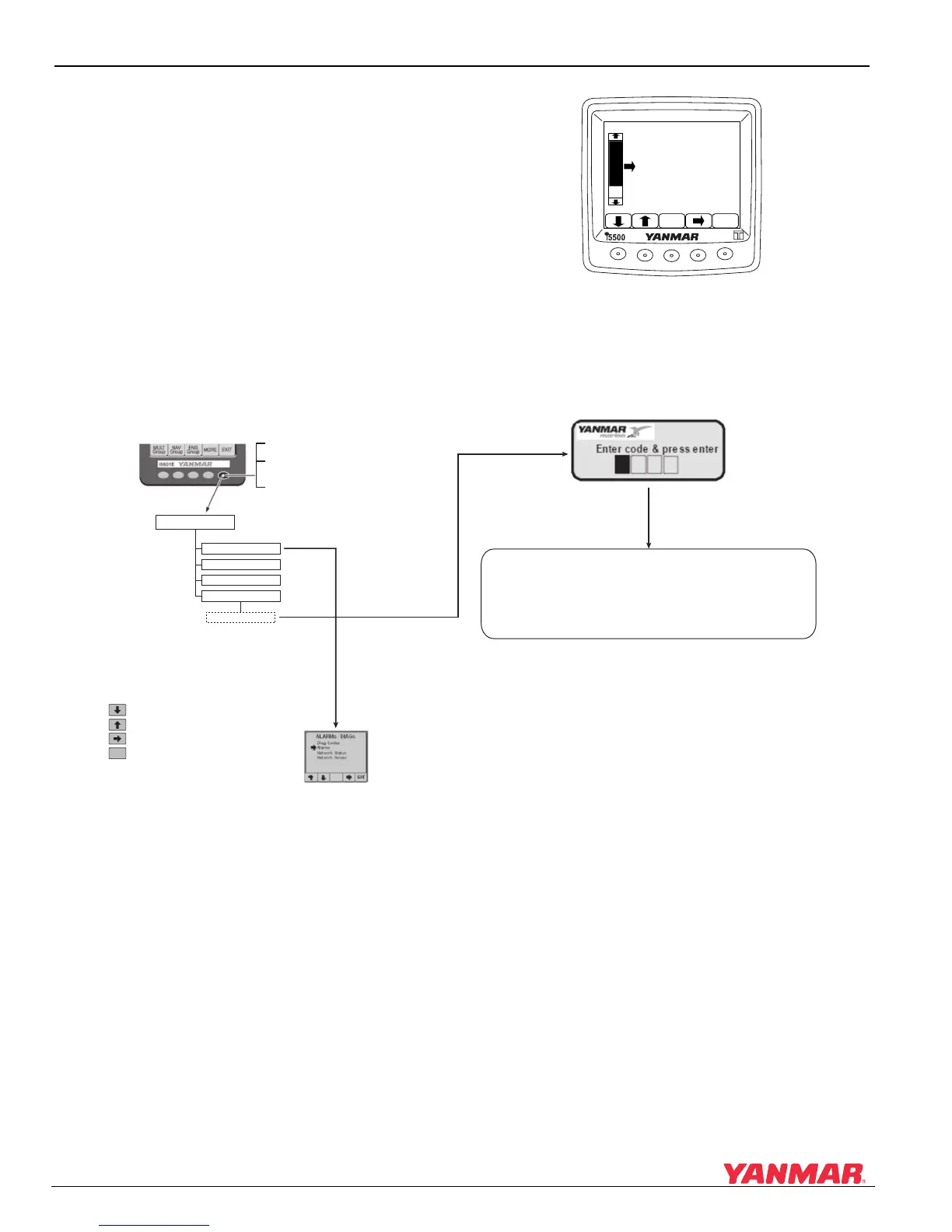PERIODIC MAINTENANCE
Periodic Maintenance Procedures
4-26 6LY3 Service Manual
© 2007 Yanmar Marine International
Adjusting the No-load Minimum Speed
After warming up the engine, adjust and set the low
idle speed by using the digital display as follows:
1. Bring up the setup menu on the digital display.
2. Select CONFIG / CAL, push the button under
the right arrow and the CONFIG / CAL screen
will appear.
3. Select ENGINE SETTING, push the button
under the right arrow and the ENTER
PASSWARD screen appears. The ENGINE
SETTINGS screen will appear after entering the
password “3124.”
Figure 4-32
Figure 4-32
TFX Password Input / Idle Change
Figure 4-33
Figure 4-33
0006195
BACK
CONFIG/CAL
UNITS
MENUS POP UP
SETUP MENU
BEEPER OFF
LANGUAGE
DAMPING
0006196
BACK
i5601E Digital Display Alarms/Engine Diagnostic Codes
Performs the function indicated by a pop-up menu,
if present.
With no pop-up menu showing, briefly press to
display the Lighting & Contrast menu.
With no pop-up menu showing, press and HOLD
to display the MAIN MENU.
Buttons
“Down” Arrow moves menu selection down
“Up” Arrow moves menu selection up
“Right” Arrow acts on current menu item
“Back” Moves back to previous menu
MAIN MENU
Password Protected
ALARMs / DIAGs
MONITOR SETTINGS
CALIBRATION
FACTORY SETTINGS
Engine Alarms/Diagnostic Codes
The ALARMs / DIAGs Screen Menu allows user to go to the Alarm or Diag Code Screen. This is very useful
in the HOT KEY Mode, as a dedicated hot key is not required to view these screens. Use can hold Right most
key down go into the menu mode and then via this menu access the desired screen.
Idle speed
Configuration specified
(PORT/STBD
specified change)
