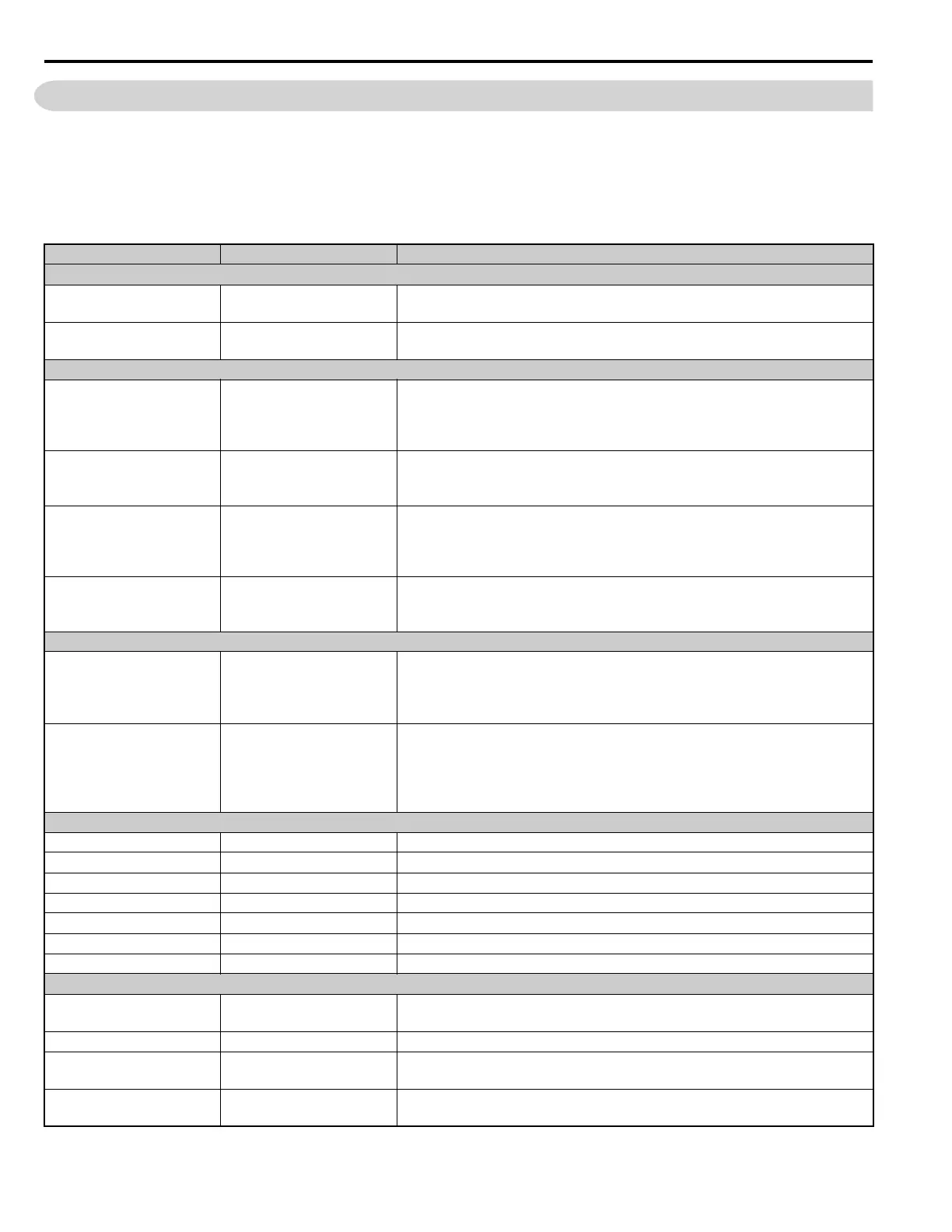46 YASKAWA ELECTRIC TOEP C710616 50B YASKAWA AC Drive - A1000 6-Phase/12-Pulse Input Installation Guide
5.1 Drive Options and Peripheral Devices
5.1 Drive Options and Peripheral Devices
The following table of peripheral devices lists the names of the various accessories and options available for the A1000.
Contact your local Yaskawa sales representative or catalog for details on all available peripheral devices.
• Peripheral Device Selection: Refer to the Yaskawa catalog for selection and part numbers.
• Peripheral Device Installation: Refer to the corresponding option manual for installation instructions.
Table 5.1 Available Peripheral Devices
Option Model Number Description
Power Options
AC Reactor –
Protects the drive when operating from a large power supply and improves the
power factor by suppressing harmonic distortion.
Braking Resistor –
For use with systems that require dynamic braking with up to 3% ED. If higher ED
is required, use a Braking Resistor Unit.
Input/Output Option Cards
Analog Input AI-A3
• Allows high precision, high resolution analog reference input
• Input channels: 3
• Voltage input: -10 to 10 Vdc (20 kΩ), 13- bit signed
• Current input: 4 to 20 mA or 0 to 20 mA (250 kΩ), 12-bit
Analog Monitor AO-A3
• Provides extra multi-function analog output terminals
• Output channels: 2
• Output voltage: -10 to 10 V, 11-bit (signed)
Digital Input DI-A3
• Sets the frequency reference by digital inputs
• Input channels: 18 (including SET signal and SIGN signal)
• Input signal type: BCD 16-bit (4-digit), 12-bit (3-digit), 8-bit (2-digit)
• Input signal: 24 Vdc, 8 mA
Digital Output DO-A3
• Provides extra insulated multi-function digital outputs
• Photocoupler relays: 6 (48 V, up to 50 mA)
• Contact relays: 2 (250 Vac/up to 1 A, 30 Vdc/up to 1 A)
Motor Speed Feedback Option Cards
Motor PG Feedback Line
Driver Interface
PG-X3
• For speed feedback input by connecting a motor encoder
• Input: 3-track (can be used with 1 or 2 tracks), line driver, 300 kHz max
• Output: 3-track, line driver
• Encoder power supply: 5 V or 12 V, max current 200 mA
Motor PG Feedback Open
Collector Interface
PG-B3
• For speed feedback input by connecting a motor encoder
• Input: 3-track (can be used with 1 or 2 tracks), HTL encoder connection, 50 kHz
max
• Output: 3-track, open collector
• Encoder power supply: 12 V, max current 200 mA
Communication Option Cards
EtherNet/IP SI-EN3 Connects to an EtherNet/IP network.
Modbus TCP/IP SI-EM3 Connects to a Modbus TCP/IP network.
DeviceNet SI-N3 Connects to a DeviceNet network
PROFIBUS-DP SI-P3 Connects to a PROFIBUS-DP network.
MECHATROLINK-II SI-T3 Connects to a MECHATROLINK-II network.
CC-Link
<1> SI-C3 Connects to a CC-Link network
CANopen
<1> SI-S3 Connects to a CANopen network.
Interface Options
LCD Operator JVOP-180
Digital operator with 8 languages, clear text LCD display, and copy function; max.
cable length for remote usage: 3 m
LED Operator JVOP-182 5-digit LED operator; max. cable length for remote usage: 3 m
Remote Operator Cable
UWR000051, 1 m cable
UWR000052, 2 m cable
RJ-45, 8-pin straight through, UTP CAT5e, extension cable (1 m or 2 m) to connect
the digital operator for remote operation.
USB Copy Unit JVOP-181
• Allows the user to copy and verify parameter settings between drives.
• Functions as an adapter to connect the drive to a USB port on a PC.
