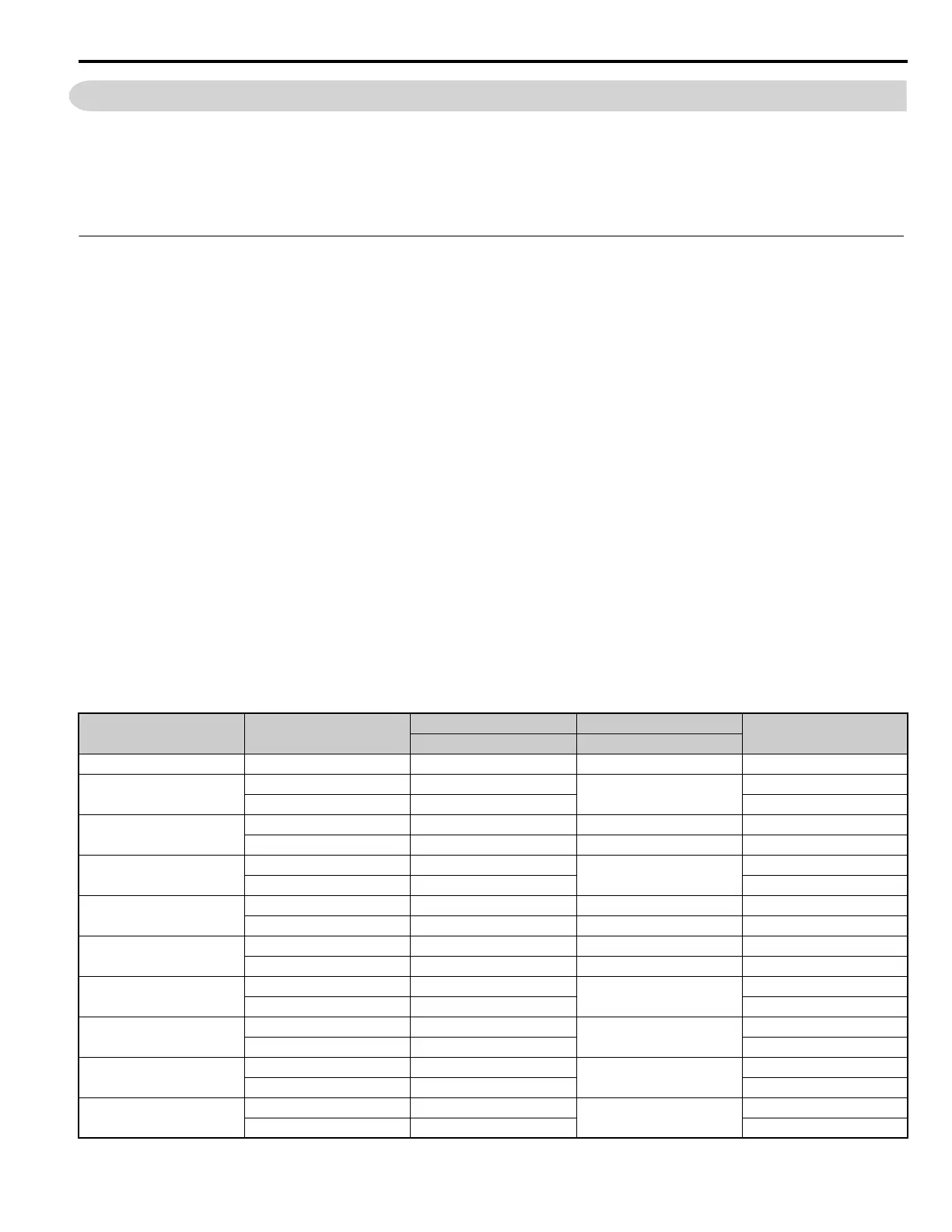5.3 Installing Peripheral Devices
YASKAWA ELECTRIC TOEP C710616 50B YASKAWA AC Drive - A1000 6-Phase/12-Pulse Input Installation Guide 49
5.3 Installing Peripheral Devices
This section describes the proper steps and precautions to take when installing or connecting various peripheral devices to
the drive.
NOTICE: Use a class 2 power supply when connecting to the control terminals. Improper application of peripheral devices could result
in drive performance degradation due to improper power supply. Refer to NEC Article 725 Class 1, Class 2, and Class 3 Remote-
Control, Signaling, and Power Limited Circuits for requirements concerning class 2 power supplies.
Dynamic Braking Options
Dynamic braking (DB) helps bring the motor to a smooth and rapid stop when working with high inertia loads. As the
drive lowers the frequency of a motor moving a high inertia load, regeneration occurs. This can cause an overvoltage
situation when the regenerative energy flows back into the DC bus capacitors. A braking resistor prevents these
overvoltage faults.
NOTICE: Do not allow unqualified personnel to use the product. Failure to comply could result in damage to the drive or braking circuit.
Carefully review the braking resistor instruction manual when connecting a braking resistor option to the drive.
Note: 1. Properly size the braking circuit to dissipate the power required to decelerate the load in the desired time. Ensure that the braking
circuit can dissipate the energy for the set deceleration time prior to running the drive.
2. Set L8-55 to 0 to disable the internal braking transistor of the drive protection when using braking resistor options.
WARNING! Fire Hazard. The braking unit connection terminals are +3 and –. Do not connect a braking resistor directly to any other
terminals. Improper wiring connections could result in death or serious injury by fire. Failure to comply may result in damage to the
braking circuit or drive.
NOTICE: Connect a braking unit to the drive as shown in the I/O wiring examples. Improperly wiring braking circuits could result in
damage to the drive or equipment.
Installing a Braking Unit: CDBR Type
To install a CDBR type braking unit, follow the wiring instructions described in the CDBR manual (TOBP C720600 00/
TOBP C720600 01).
Select only braking units listed in Table 5.2 for A1000 6-Phase/12-Pulse input.
Table 5.2 Braking Unit Selection
Max. Applicable Motor
kW (HP)
Drive Duty
A1000 Drive Braking Unit
Max Allowable Qty
CIMR-A4T CDBR-
22 (25-30) Heavy Duty 0058 built-in 1
30 (40)
Normal Duty 0058
built-in
1
Heavy Duty 0072 1
37 (50-60)
Normal Duty 0072 built-in 1
Heavy Duty 0088 4045 1
45 (50-60)
Normal Duty 0088
4045
1
Heavy Duty 0103 1
55 (75)
Normal Duty 0103 4045 1
Heavy Duty 0139 4030 1
75 (100)
Normal Duty 0139 4030 1
Heavy Duty 0165 4045 1
90 (125-150)
Normal Duty 0165
4045
1
Heavy Duty 0208 1
110 (150)
Normal Duty 0208
4220
1
Heavy Duty 0250 1
132 (200)
Normal Duty 0250
4220
1
Heavy Duty 0296 1
160 (250)
Normal Duty 0296
4220
1
Heavy Duty 0362 1
