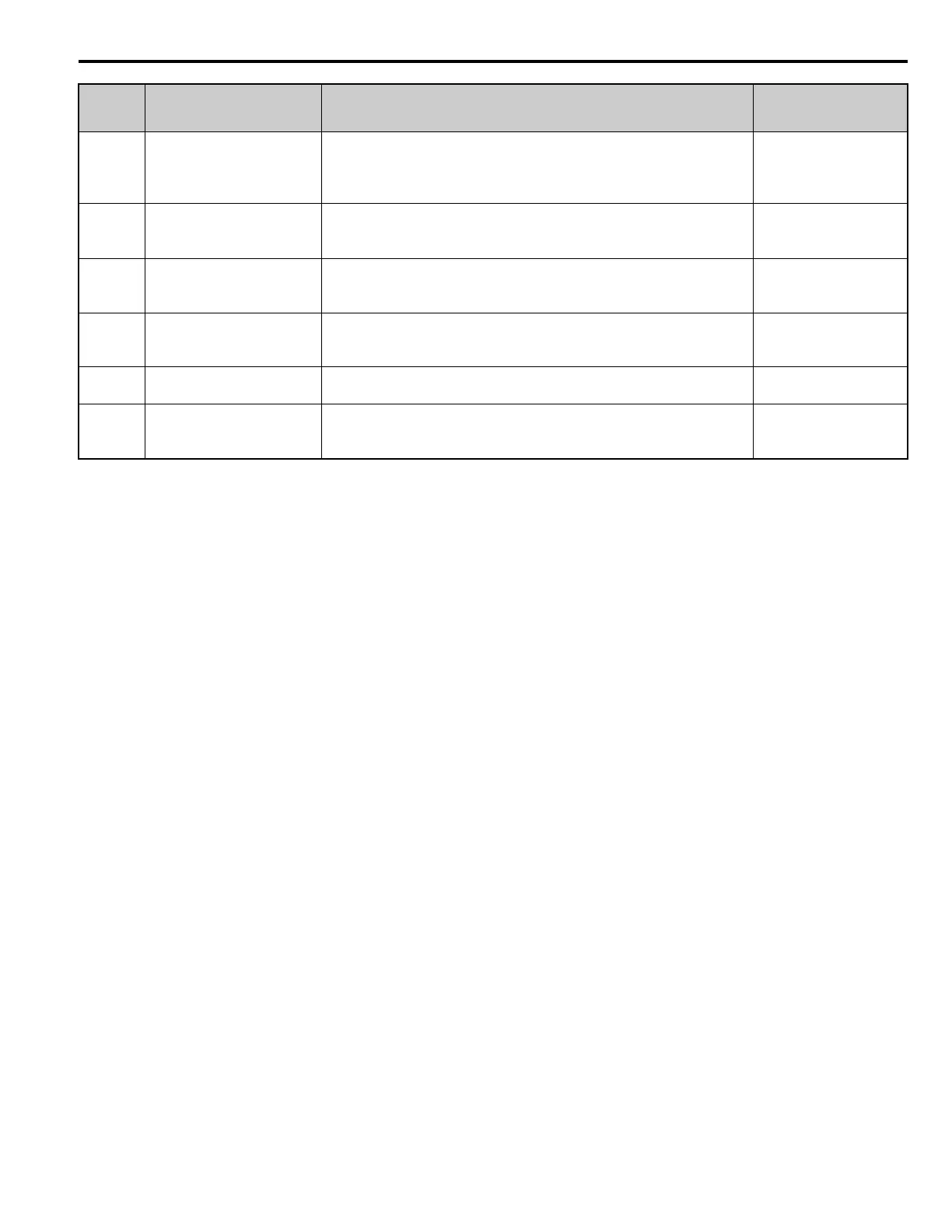B.1 L: Protection Function
YASKAWA ELECTRIC TOEP C710616 50B YASKAWA AC Drive - A1000 6-Phase/12-Pulse Input Installation Guide 61
L8-35
(4EC)
Installation Method Selection
0: IP00/Open-Chassis enclosure
1: Side-by-Side mounting
2: IP20/NEMA Type 1 enclosure
3: Finless model drive or external heatsink installation
Default: 3
<1> <2>
Range: 0 to 3
L8-38
(4EF)
Carrier Frequency Reduction
0: Disabled
1: Enabled below 6 Hz
2: Enabled for the entire speed range
Default:
<3>
Range: 0 to 2
L8-40
(4F1)
Carrier Frequency Reduction
Off Delay Time
Sets the time that the drive continues running with reduced carrier
frequency after the carrier reduction condition is gone. Setting 0.00 s
disables the carrier frequency reduction time.
Default:
<4>
Min.: 0.00 s
Max.: 2.00 s
L8-41
(4F2)
High Current Alarm Selection
0: Disabled
1: Enabled. An alarm is triggered at output currents above 150% of drive
rated current.
Default: 0
Range: 0, 1
L8-55
(45F)
Internal Braking Transistor
Protection
0: Disabled. Disable when using an optional braking unit.
1: Protection enabled.
Default: 1
Range: 0, 1
L8-78
(2CC)
Power Unit Output Phase
Loss Protection
Enables motor protection in the event of output phase loss.
0: Disabled
1: Enabled
Default: 1
Range: 0, 1
<1> Default setting is dependent on parameters C6-01, Drive Duty Selection, and o2-04, Drive Model Selection.
<2> Parameter setting value is not reset to the default value when the drive is initialized.
<3> Default setting is dependent on parameters A1-02, Control Method Selection, and o2-04, Drive Model Selection.
<4> Default setting is determined by parameter A1-02, Control Method Selection.
No.
(Addr.
Hex)
Name Description Values
