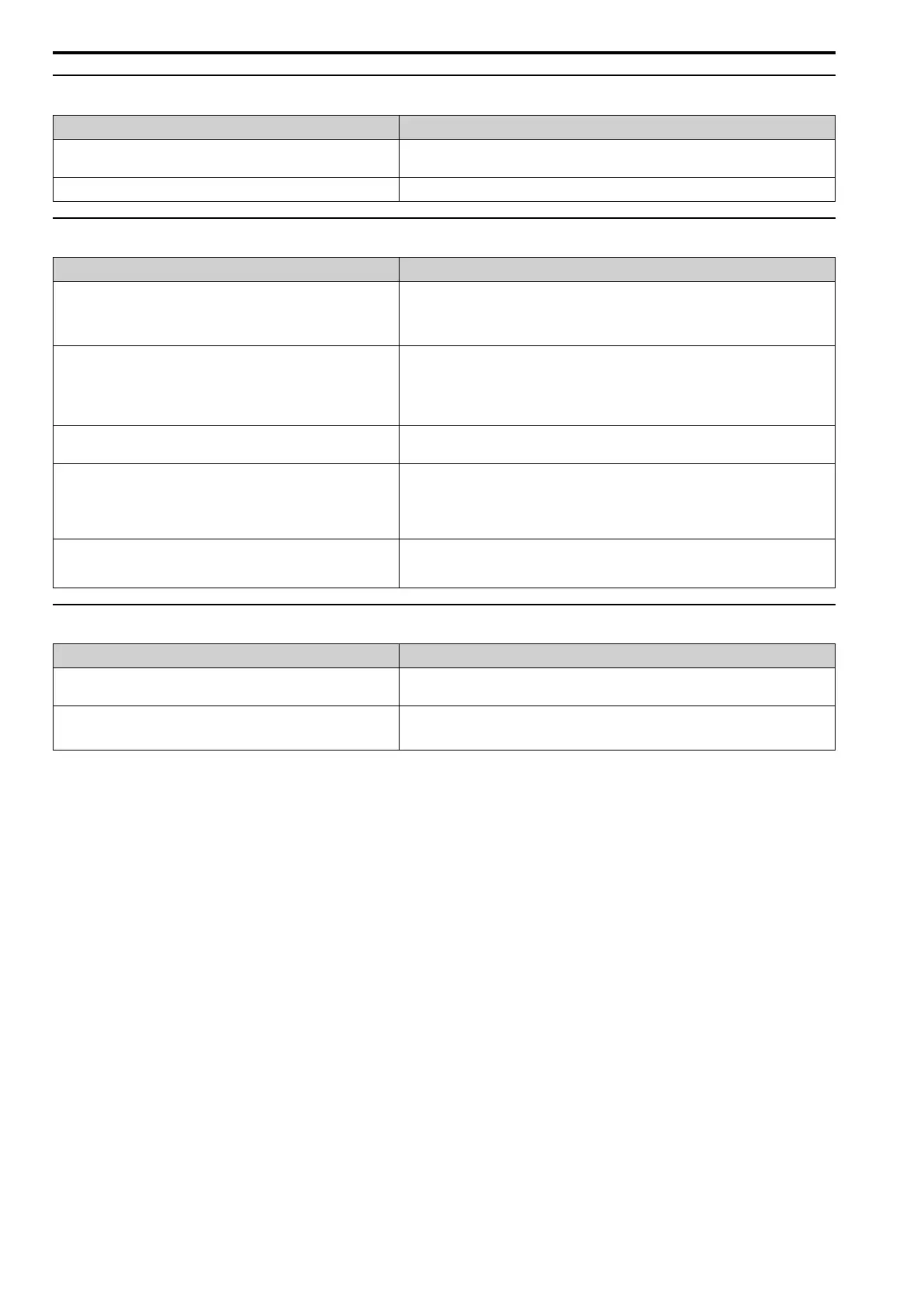7.10 Troubleshooting Without Fault Display
304 YASKAWA SIEPC71061753C GA500 Technical Manual
◆ The Motor Rotates after the Drive Output Is Shut Off
Causes Possible Solutions
DC Injection Braking is too low and the drive cannot decelerate correctly. • Increase the value set in b2-02 [DC Injection Braking Current].
• Increase the value set in b2-04 [DC Inject Braking Time at Stop].
The stopping method makes the drive coast to stop. Set b1-03 = 0 or 2 [Stopping Method Selection = Ramp to Stop, DC Injection Braking to Stop].
◆ The Output Frequency Is Lower Than the Frequency Reference
Causes Possible Solutions
The frequency reference is in the Jump frequency range. Adjust d3-01 to d3-03 [Jump Frequency 1 to 3] and d3-04 [Jump Frequency Width].
Note:
Enabling the Jump frequency prevents the drive from outputting the frequencies specified in
the Jump range.
The upper limit for the frequency reference has been exceeded. Set E1-04 [Maximum Output Frequency] and d2-01 [Frequency Reference Upper Limit] to the
best values for the application.
Note:
This calculation supplies the upper value for the output frequency:
E1-04 × d2-01 / 100
A large load triggered Stall Prevention function during acceleration. • Decrease the load.
• Adjust L3-02 [Stall Prevent Level during Accel].
L3-01 = 3 [Stall Prevent Select duringAccel = ILim Mode] has been set. 1. Check whether the V/f pattern and motor parameter settings are appropriate, and set them
correctly.
2. If this does not solve the problem, and it is not necessary to limit the current level of stall
during acceleration, adjust L3-02.
3. If this does not solve the problem, set L3-01 = 1 [Enabled].
The motor is rotating at this speed:
b2-01 [DC Injection/Zero SpeedThreshold] ≤ Motor Speed < E1-09
[Minimum Output Frequency]
Set E1-09 < b2-01.
◆ The Motor Will Not Restart after a Loss of Power
Causes Possible Solutions
The drive did not receive a Run command after applying power. • Examine the sequence and wiring that enters the Run command.
• Set up a relay to make sure that the Run command stays enabled during a loss of power.
For applications that use 3-wire sequence, the momentary power loss
continued for a long time, and the relay that keeps the Run command has
been switched off.
Examine the wiring and circuitry for the relay that keeps the Run command enabled during the
momentary power loss ride-thru time.
