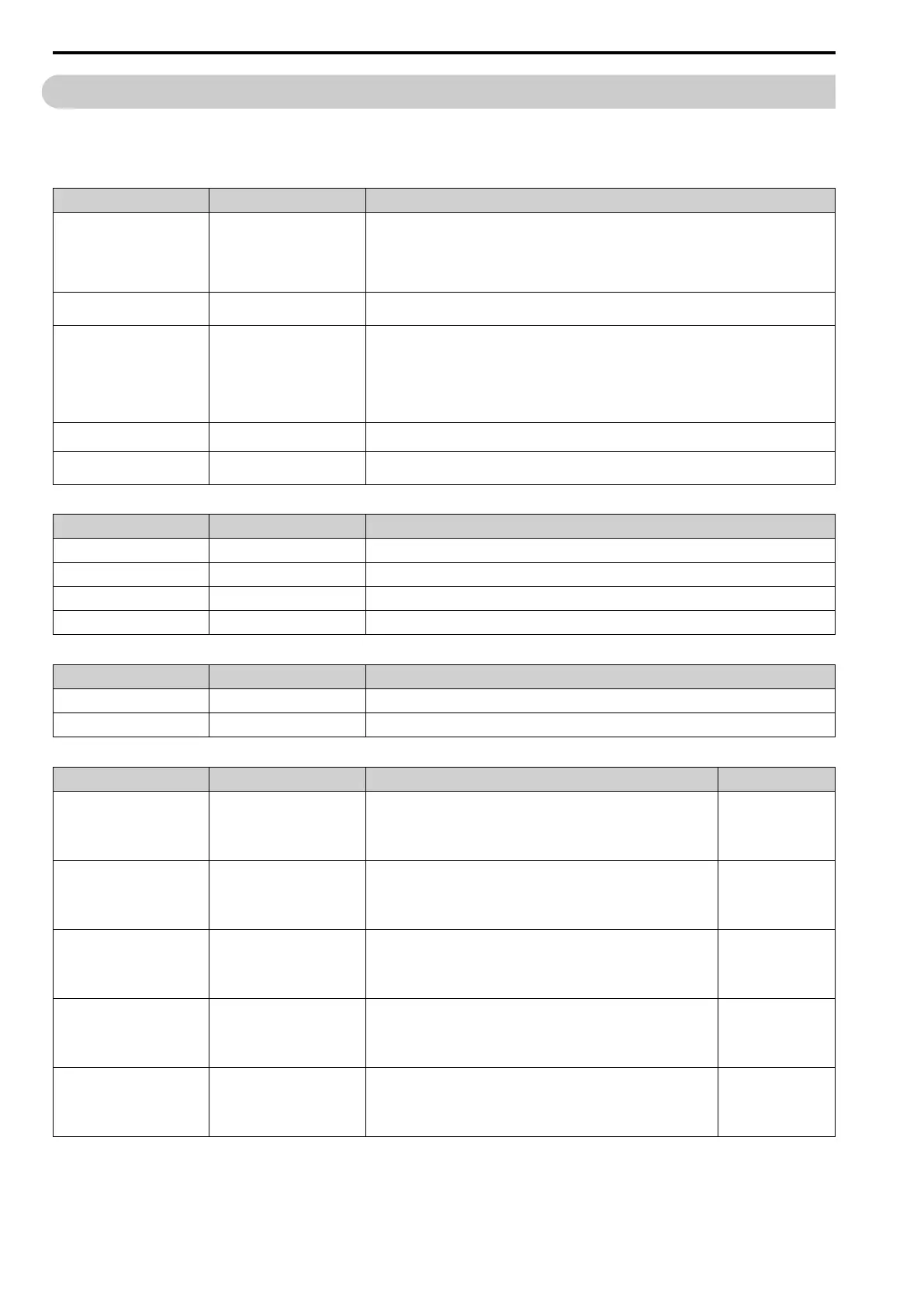10.9 Peripheral Devices and Options
352 YASKAWA SIEPC71061753C GA500 Technical Manual
10.9 Peripheral Devices and Options
• Selection: Refer to the drive catalog for information about available products.
• Installation and wiring: Refer to the instruction manual for each option.
Table 10.43 Main Circuit Options
Name Model Intended Use
AC reactor LR3 series and ALR3 series
To improve the drive input power factor.
• To prevent damage to the drive when the power supply capacity is large. You must only use this option
when the power supply capacity is more than 600 kVA.
• To decrease harmonic current.
• To improve the power supply total power factor.
Braking Resistor ERF-150WJ Series
To decrease the regenerative energy of the motor and decrease the deceleration time (duty cycle of 3%
ED). You must also use the installation attachment.
Residual Current Monitoring/
Detection (RCM/RCD)
NV and NS series
To prevent short circuit damage to the power supply system, provide overload protection for wiring,
prevent electrical shock, and provide ground fault protection against earth leakage fires.
Note:
• You can use a molded-case circuit breaker as a replacement for an RCM/RCD that is upstream in the
power supply system.
• When you use a high frequency RCM/RCD at the power input side of the drive, make sure that each
drive has a minimum cumulative sensitivity amperage of 30 mA.
Molded-Case Circuit Breaker
(MCCB)
NF series
To prevent short circuit damage to the power supply system and provide overload protection for wiring.
Input Side Magnetic Contactor
(MC)
SC series
To prevent burn damage when connecting a braking resistor. This option fully opens the circuit between
the power supply and drive.
Table 10.44 Attachments
Name Model Intended Use
Heatsink External Mounting Kit ZPSA-GA50Vx-x
Use this option to install the heatsink outside of the control panel.
UL Type 1 Kit ZBAA-GA50Vx-x
To change an IP20/UL Open Type drive to an IP20/UL Type 1 drive.
DIN Rail Attachment ZPZ-GA50Vx
To use a DIN rail to install the drive.
Communication Option Case JOHB-GA50
To install a communication option on a drive.
Table 10.45 Engineering Tools
Name Model Intended Use
DriveWizard -
To use a PC to program drives and manage parameters.
DriveWorksEZ -
To use a PC to do advanced drive programming.
Table 10.46 Communication option
Name Model Intended Use Document No.
CANopen SI-S3
This option uses the host controller over CANopen communication to:
• Operate and stop the drive
• Set and view parameters
• Monitor output frequency, output current, and other statuses
TOBPC73060085
SIJPC73060085
PROFIBUS-DP SI-P3
This option uses the host controller over PROFIBUS-DP communication to:
• Operate and stop the drive
• Set and view parameters
• Monitor output frequency, output current, and other statuses
TOBPC73060082
SIJPC73060082
CC-Link SI-C3
This option uses the host controller over CC-Link communication to:
• Operate and stop the drive
• Set and view parameters
• Monitor output frequency, output current, and other statuses
TOBPC73060083
SIJPC73060083
EtherNet/IP SI-EN3
This option uses the host controller over EtherNet/IP communication to:
• Operate and stop the drive
• Set and view parameters
• Monitor output frequency, output current, and other statuses
TOBPC73060092
SIJPC73060092
PROFINET SI-EP3
This option uses the host controller over PROFINET communication to:
• Operate and stop the drive
• Set and view parameters
• Monitor output frequency, output current, and other statuses
TOBPC73060089
SIJPC73060089