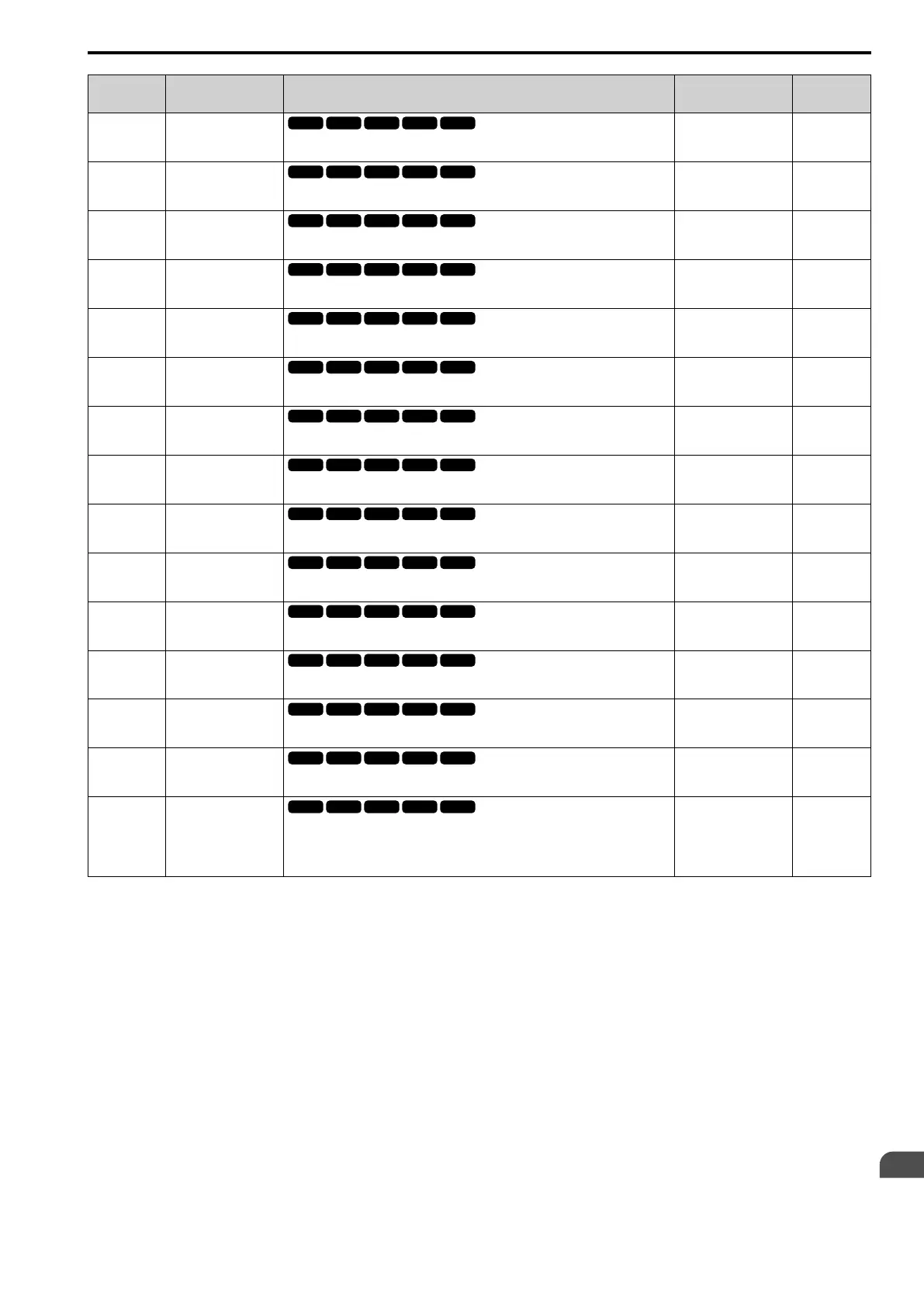Parameter List
11
11.4 A: Initialization Parameters
YASKAWA SIEPC71061753C GA500 Technical Manual 361
No.
(Hex.)
Name Description
Default
(Setting Range)
Ref.
A2-19
(0118)
User Parameter 19
Sets the parameter number to show on the 19th line in Setup Mode. You can select a
maximum of 32 parameters for the drive and set them to parameters A2-01 to A2-32.
E1-09
(Determined by A1-06)
500
A2-20
(0119)
User Parameter 20
Sets the parameter number to show on the 20th line in Setup Mode. You can select a
maximum of 32 parameters for the drive and set them to parameters A2-01 to A2-32.
E1-13
(Determined by A1-06)
500
A2-21
(011A)
User Parameter 21
Sets the parameter number to show on the 21st line in Setup Mode. You can select a
maximum of 32 parameters for the drive and set them to parameters A2-01 to A2-32.
E2-01
(Determined by A1-06)
500
A2-22
(011B)
User Parameter 22
Sets the parameter number to show on the 22nd line in Setup Mode. You can select a
maximum of 32 parameters for the drive and set them to parameters A2-01 to A2-32.
E2-04
(Determined by A1-06)
500
A2-23
(011C)
User Parameter 23
Sets the parameter number to show on the 23rd line in Setup Mode. You can select a
maximum of 32 parameters for the drive and set them to parameters A2-01 to A2-32.
E2-11
(Determined by A1-06)
500
A2-24
(011D)
User Parameter 24
Sets the parameter number to show on the 24th line in Setup Mode. You can select a
maximum of 32 parameters for the drive and set them to parameters A2-01 to A2-32.
H4-02
(Determined by A1-06)
500
A2-25
(011E)
User Parameter 25
Sets the parameter number to show on the 25th line in Setup Mode. You can select a
maximum of 32 parameters for the drive and set them to parameters A2-01 to A2-32.
L1-01
(Determined by A1-06)
500
A2-26
(011F)
User Parameter 26
Sets the parameter number to show on the 26th line in Setup Mode. You can select a
maximum of 32 parameters for the drive and set them to parameters A2-01 to A2-32.
L3-04
(Determined by A1-06)
500
A2-27
(0120)
User Parameter 27
Sets the parameter number to show on the 27th line in Setup Mode. You can select a
maximum of 32 parameters for the drive and set them to parameters A2-01 to A2-32.
-
(Determined by A1-06)
500
A2-28
(0121)
User Parameter 28
Sets the parameter number to show on the 28th line in Setup Mode. You can select a
maximum of 32 parameters for the drive and set them to parameters A2-01 to A2-32.
-
(Determined by A1-06)
500
A2-29
(0122)
User Parameter 29
Sets the parameter number to show on the 29th line in Setup Mode. You can select a
maximum of 32 parameters for the drive and set them to parameters A2-01 to A2-32.
-
(Determined by A1-06)
500
A2-30
(0123)
User Parameter 30
Sets the parameter number to show on the 30th line in Setup Mode. You can select a
maximum of 32 parameters for the drive and set them to parameters A2-01 to A2-32.
-
(Determined by A1-06)
500
A2-31
(0124)
User Parameter 31
Sets the parameter number to show on the 31st line in Setup Mode. You can select a
maximum of 32 parameters for the drive and set them to parameters A2-01 to A2-32.
-
(Determined by A1-06)
500
A2-32
(0125)
User Parameter 32
Sets the parameter number to show on the 32nd line in Setup Mode. You can select a
maximum of 32 parameters for the drive and set them to parameters A2-01 to A2-32.
-
(Determined by A1-06)
500
A2-33
(0126)
User Parameter Auto
Selection
Sets the automatic save feature for changes to parameters A2-17 to A2-32 [User
Parameters 17 to 32].
0 : Disabled: Manual Entry Required
1 : Enabled: Auto Save Recent Parms
Determined by A1-06
(0, 1)
500