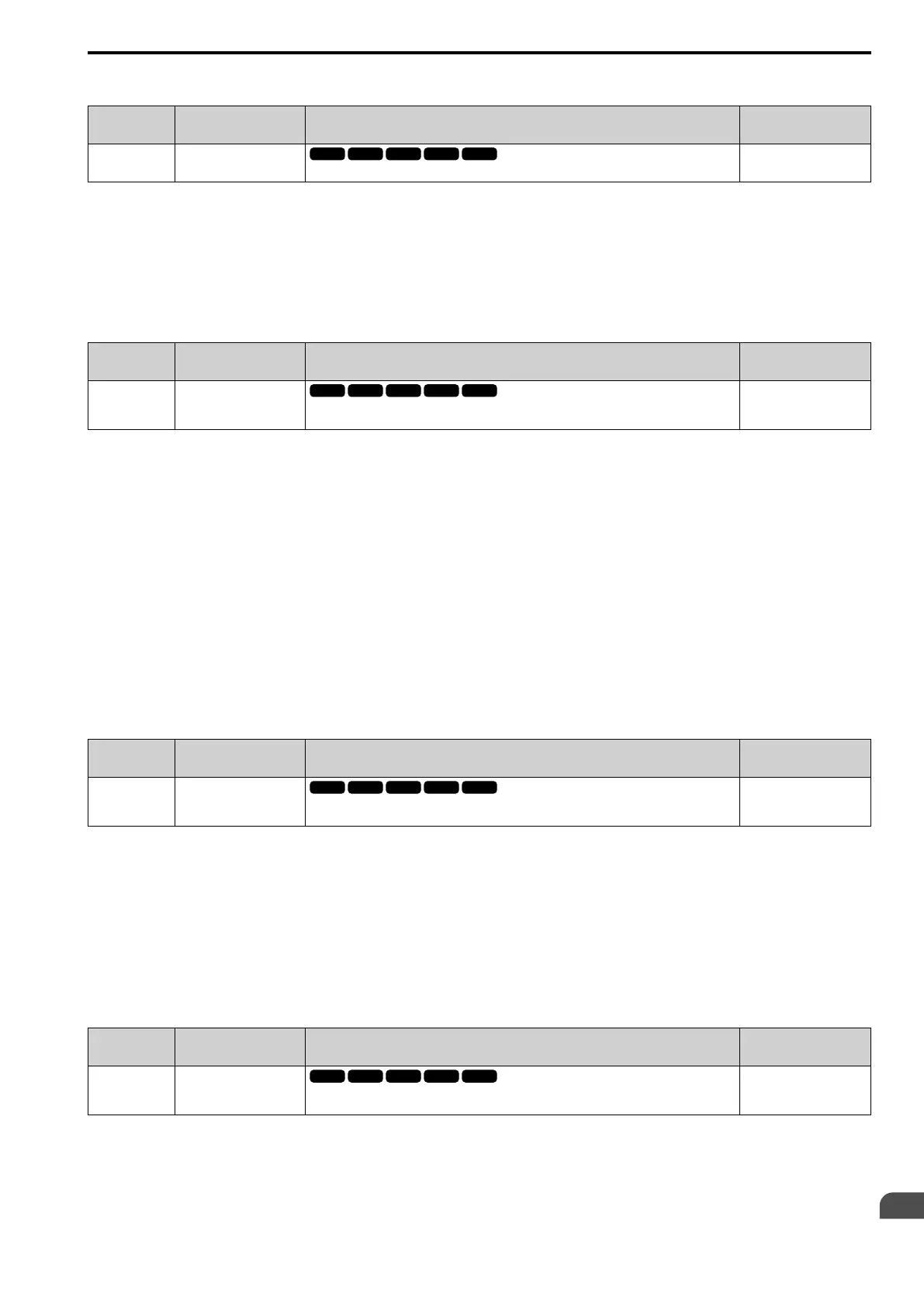Parameter Details
12
12.8 H: Terminal Function Selection
YASKAWA SIEPC71061753C GA500 Technical Manual 681
■ H5-03: Communication Parity Selection
No.
(Hex.)
Name Description
Default
(Range)
H5-03
(0427)
Communication Parity
Selection
Sets the communications parity used for MEMOBUS/Modbus communications.
0
(0 - 2)
Note:
Re-energize the drive or set H5-20 = 1 [Communication Parameters Reload = Reload Now] after you change the parameter setting.
0 : No parity
1 : Even parity
2 : Odd parity
■ H5-04: Communication Error Stop Method
No.
(Hex.)
Name Description
Default
(Range)
H5-04
(0428)
Communication Error Stop
Method
Sets the motor Stopping Method when the drive detects CE [MEMOBUS/Modbus Communication
Err] issues.
3
(0 - 3)
0 : Ramp to Stop
The drive ramps the motor to stop in the deceleration time. The output terminal set for Fault [H2-01 to H2-03 =
E] activates.
1 : Coast to Stop
The output turns off and the motor coasts to stop. The output terminal set for Fault [H2-01 to H2-03 = E]
activates.
2 : Fast Stop (Use C1-09)
The drive stops the motor in the deceleration time set in C1-09 [Fast Stop Time]. The output terminal set for Fault
[H2-01 to H2-03 = E] activates.
3 : Alarm Only
The keypad shows CE and the drive continues operation. The output terminal set for Alarm [H2-01 to H2-03 =
10] activates.
■ H5-05: Comm Fault Detection Selection
No.
(Hex.)
Name Description
Default
(Range)
H5-05
(0429)
Comm Fault Detection
Selection
Sets the function that detects CE [Modbus Communication Error] issues during MEMOBUS/
Modbus communications.
1
(0, 1)
If the drive does not receive data from the master during the time set in H5-09 [CE Detection Time], it will detect
a CE error.
0 : Disabled
Does not detect CE. The drive continues operation.
1 : Enabled
Detects CE. If the drive detects CE, it will operate as specified by the setting of H5-04 [Communication Error
Stop Method].
■ H5-06: Drive Transmit Wait Time
No.
(Hex.)
Name Description
Default
(Range)
H5-06
(042A)
Drive Transmit Wait Time
Sets the time to wait to send a response message after the drive receives a command message
from the master.
5 ms
(0 - 65 ms)
