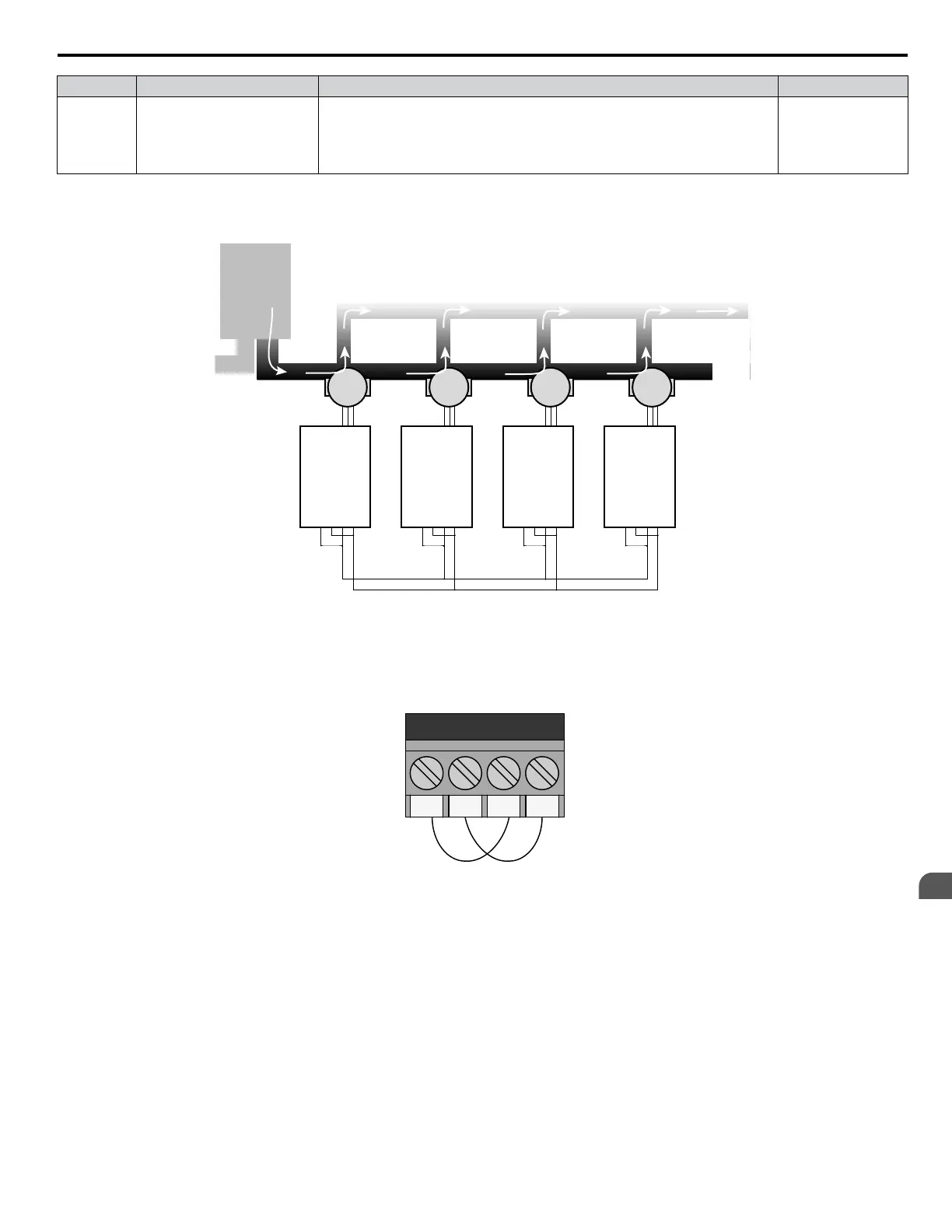No. Name Description Values
P9-99
Network Compatibility
Selection
Determines the communication compatibility for the iQPump MEMOBUS
network.
0: A-Ver: 30034
1: B-Ver: 30035/36
2: iQ Smart Network
Default: 2
Range: 0 to 2
n
Software (MEMOBUS) Multiplexing Setup
Wiring the Drive RS-485 Network Connections
R+ R- S+ S-
iQpump
RS-485 Network
Pump
R+ R- S+ S-
iQpump
Pump
R+ R- S+ S-
iQpump
Pump
R+ R- S+ S-
iQpump
Pump
Process Supply
Reservoir
Figure 4.11 System Overview
Perform the following steps to make the RS-485 network connections between all drives that will be multiplexed:
1.
Jumper terminals (R+ to S+) and jumper terminals (R- to S-) terminals on each individual drive according to
Figure
4.12.
Figure 4.12 Drive Terminal Jumpers
2.
Use shielded communication cable for steps 3 and 4 to connect the drives in a daisy chain manner according to
Figure 4.13.
3.
Daisy chain the (R+ to S+) terminals between each drive.
4.
Daisy chain the (R- to S-) terminals between each drive.
4.8 iQpump Presets and Functions
YASKAWA TOEP YAIQPM 03B YASKAWA AC Drive - iQpump Micro User Manual
93
4
Start-Up Programming
& Operation
