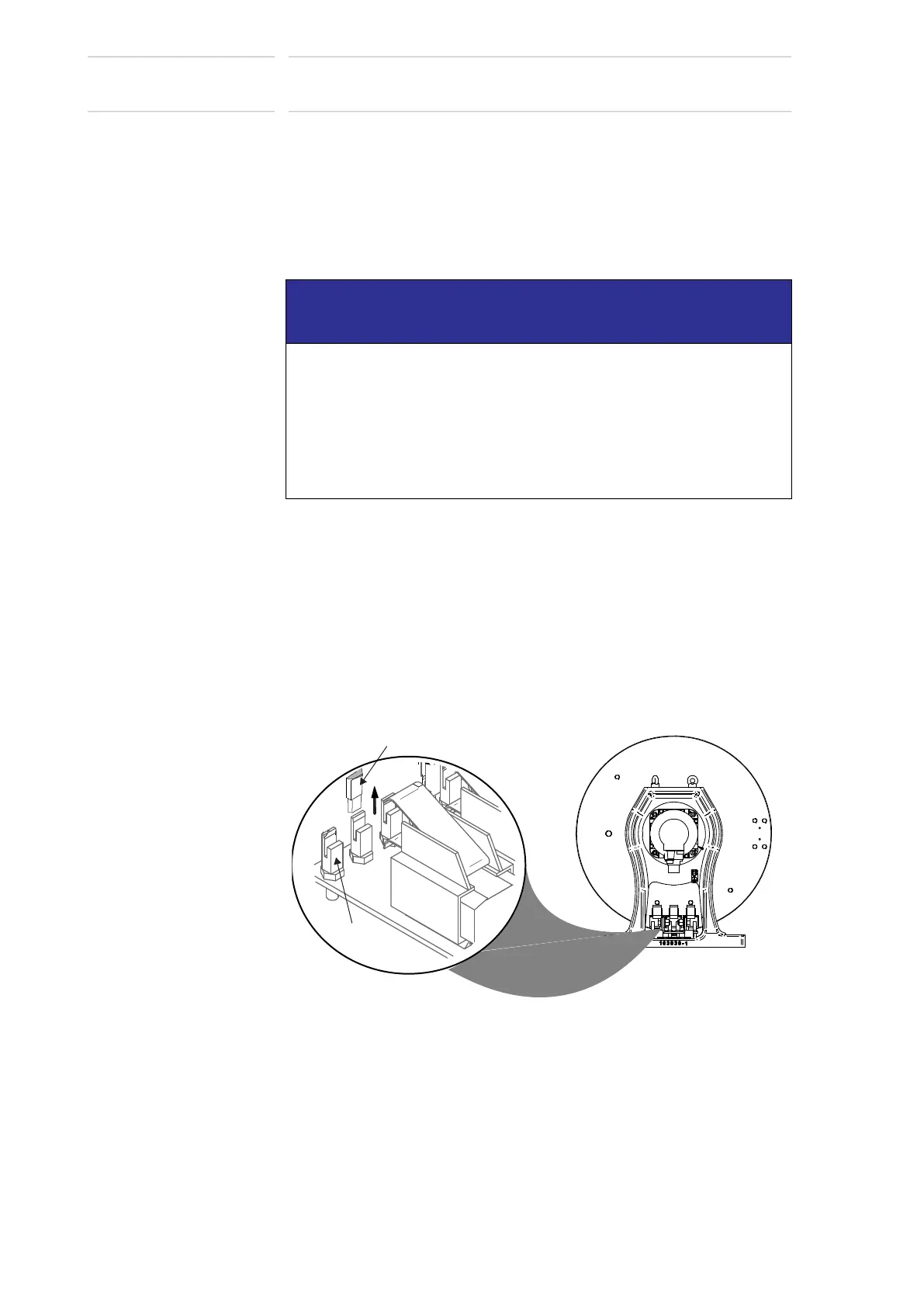6-18
166006-1CD
166006-1CD
6 Maintenance and Inspection
6.10 Welding Ground System
RM2-755/1255SL
Positioner
6.10 Welding Ground System
6.10.1 Inspection and Cleaning of Carbon Brushes
Inspect the ground brushes where they contact the rear of tooling drive
plates. Make sure that the contact area is clean and free of dust and
welding by-products. Use compressed air and a small bristle brush to
clean the ground brushes where they contact the tooling plates.
6.10.2 Ground Brush Replacement
To replace the grounding brush(s) proceed as follows:
1. Shut down cell using main disconnect.
2. Remove the back panel of the drive assembly.
3. Use a flathead screwdriver to disconnect the brush cable(s) from the
ground post (Fig. 6-18).
Fig. 6-18: Brush Cable Post
4. Release the spring tensioner on the brush by squeezing both spring
levers and pulling away from the faceplate.
NOTICE
Always ensure that welding ground connections and brushes in the
Positioner are clean and tight. If the ground points are not properly
made and kept clean and secure, high welding currents can bypass the
normal return path and, instead, pass through the drive components of
the Positioner. This is especially hard on Positioner drive bearings
when they are under load. High welding current, if allowed to pass
through the drive components, can result in increased bearing wear
and premature replacement.
GROUND POST
GROUND BRUSH
CABLE
