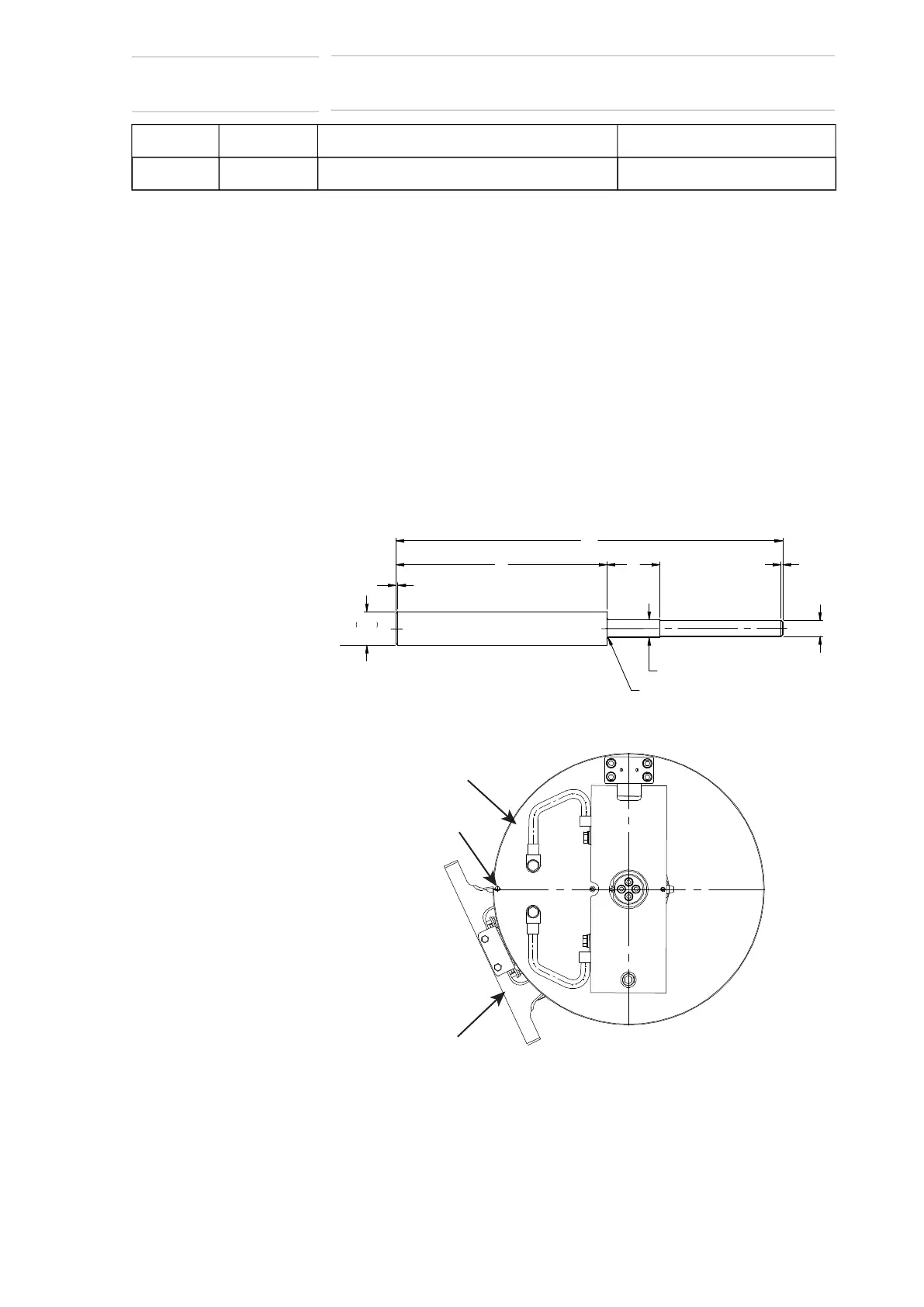6-25
166006-1CD
166006-1CD
6 Maintenance and Inspection
6.12 Positioner Home Position
RM2-755/1255SL
Positioner
6.12.3 Setting the Tooling Axis (S2 & S3) to Home (Zero) Position
1. Using the Programming Pendant, place the robotic system into
MANAGEMENT mode.
2. Jog the S1 axis into the Positioner hard stop with S3 tooling at
Manipulator, and S3 tooling side up and level in the horizontal plane.
3. Slowly rotate the tooling plate until the homing pin hole in the tooling
plate is accessible.
4. Install the plastic homing pin (see Fig. 6-22 “Homing Pin Details”) into
the homing pin hole in the tooling plate (see Fig. 6-23 “Tooling Plate
Home (Zero) Position”).
Fig. 6-22: Homing Pin Details
Fig. 6-23: Tooling Plate Home (Zero) Position
EX063 -90.000° S2 “Level Home” to Homing Pin S2 Level Home to Home Pin
a EX40 variable value will vary from Positioner-to-Positioner and results of homing routine. It should be
between -179.5° & -180.5° for proper FSU operation
Variable Value Descriptions Variable Name
0.5 x 45
v
60
15
110
0.5 x 45v
4.5
O
4.987
+0.0
-0.05
O
R0.5
9.525
3/8"
Part Number 145896-6
TOOLING PLATE
HEADSTOCK
DRIVE ASSY
HOMING PIN
