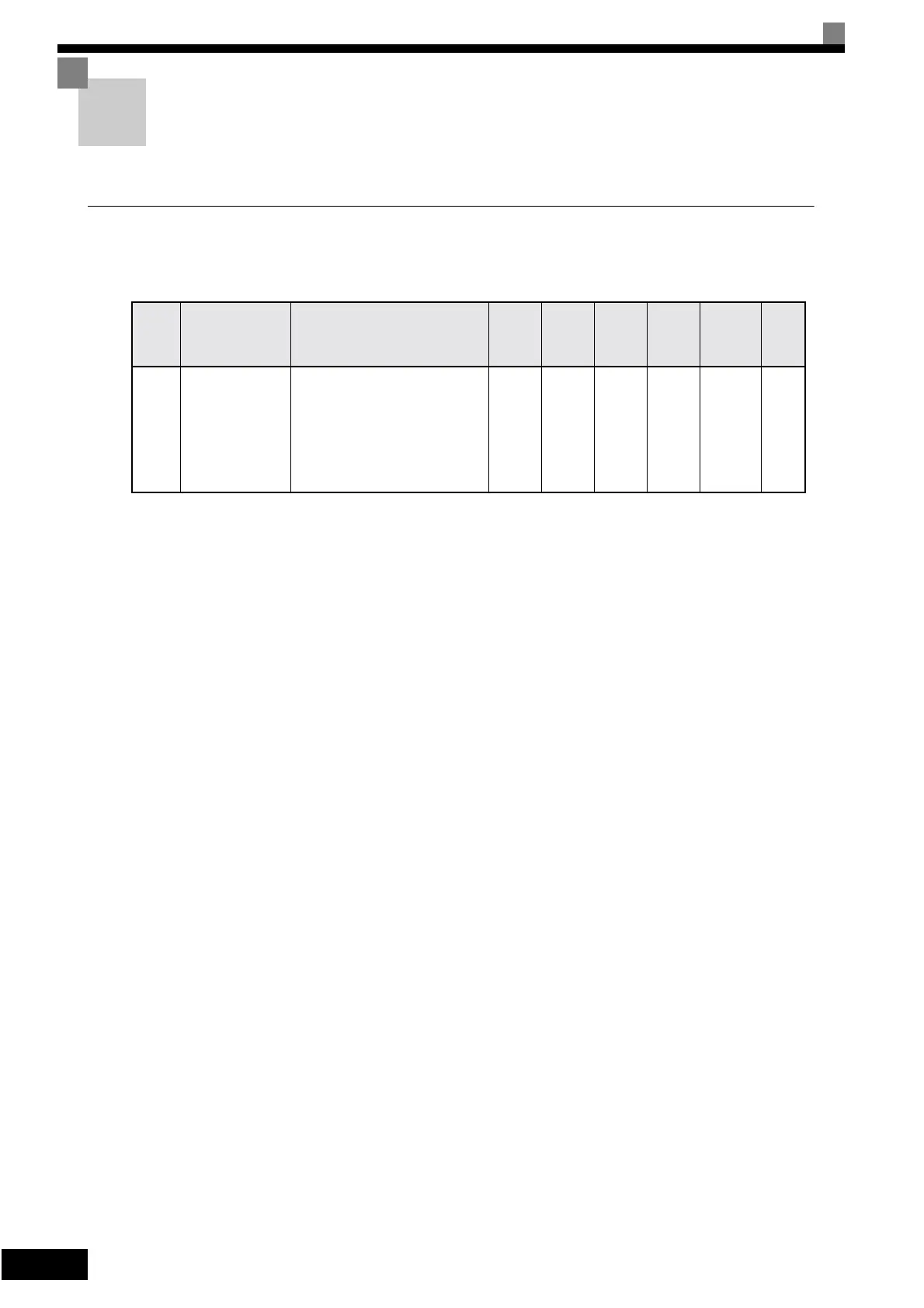5-2
User Constant Descriptions
This section describes the contents of the user constant tables.
Description of User Constant Tables
User constant tables are structured as shown below. Here, b1-01 (Frequency Reference Selection) is used as
an example.
Con-
stant
Number
Name Description
Setting
Range
Factory
Setting
Change
during
Opera-
tion
Access
Level
MEMO-
BUS
Register
Page
b1-01
Reference selec-
tion
Sets the frequency reference
input method.
0: Digital Operator
1: Control circuit terminal
(analog input)
2: MEMOBUS communications
3: Option Card
0 to 3 1 No Q 180H –
• Constant Number: The number of the user constant.
• Name: The name of the user constant.
• Description: Details on the function or settings of the user constant.
• Setting Range: The setting range for the user constant.
• Factory Setting: The default setting of the user constant.
• Change during Operation: Indicates whether or not the constant can be changed while the
Inverter is in operation.
Yes: Changes are possible during operation.
No: Changes are not possible during operation.
• Access Level: Indicates the constant access level in which the constant can be
changed or monitored.
Q: Quick programming mode and advanced programming mode.
A: Advanced programming mode only.
• MEMOBUS Register: The register number used for MEMOBUS communications.
• Page: Reference page for more detailed information about the constant.
Artisan Technology Group - Quality Instrumentation ... Guaranteed | (888) 88-SOURCE | www.artisantg.com
