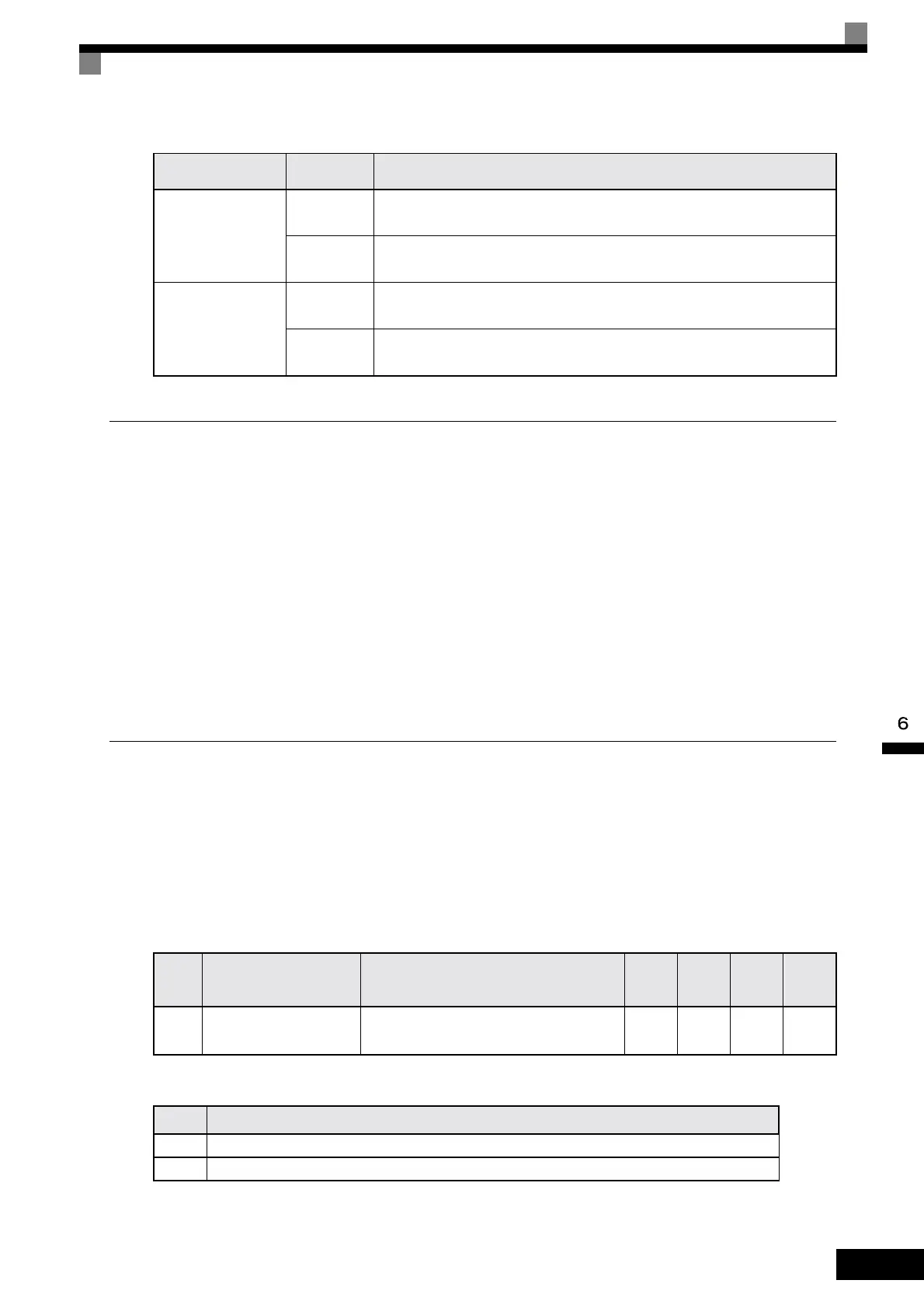Input Terminal Functions
6-61
AUTO/HAND Mode Switching by Digital Input
The settings 6D and 6E for H1-01 to H1-05 allow to switch between HAND and AUTO mode by digital input.
Both signals cannot both be programmed simultaneously.
If the Auto Mode Selection is programmed into a digital input, the Auto mode will be selected whenever that
input is closed. The status of the Auto Mode Selection digital input will override any digital operator selec-
tions.
If the Hand Mode Selection is programmed into a digital input, the Hand mode will be selected whenever that
input is closed. The status of the Hand Mode Selection digital input will override any digital operator selec-
tions.
Using either the Auto Mode Selection or the Hand Mode Selection can only be done when the Drive is
stopped.
Jog Frequency Operation without Forward and Reverse Commands
(FJOG/RJOG)
The FJOG/RJOG function operates the inverter at the jog frequency. It can be activated by using the terminal
ON/OFF operation. When using the FJOG/RJOG commands, there is no need to input the RUN command.
To use this function, set one of the constants H1-01 to H1-05 (multi-function contact input terminal S3 to S7
function selection) to 12 (FJOG command) or 13 (RJOG command).
Related Constants
Multi-Function Contact Inputs (H1-01 to H1-05)
Setting for one of
H1-01 to H1-05
Te r m i n a l
Status
Frequency Reference and Run Command Source
6B
OFF
Inverter
(Frequency reference and Run command source are set in b1-01 and b1-02)
ON
MEMOBUS communication
(Frequency reference and run command are input via RS-422/485)
6C
OFF
MEMOBUS communication
(Frequency reference and run command are input via RS-422/485)
ON
Inverter
(Frequency reference and Run command source are set in b1-01 and b1-02)
Con-
stant
Number
Name Description
Setting
Range
Factory
Setting
Change
during
Opera-
tion
Access
Level
d1-17 Jog frequency reference
Sets the frequency reference when the jog frequency refer-
ence selection, FJOG command, or RJOG command is
ON.
0 to
120.00
6.00 Hz Yes Q
Set
Value
Function
12 FJOG command (ON: Forward run at jog frequency d1-17)
13 RJOG command (ON: Reverse run at jog frequency d1-17)
Artisan Technology Group - Quality Instrumentation ... Guaranteed | (888) 88-SOURCE | www.artisantg.com
