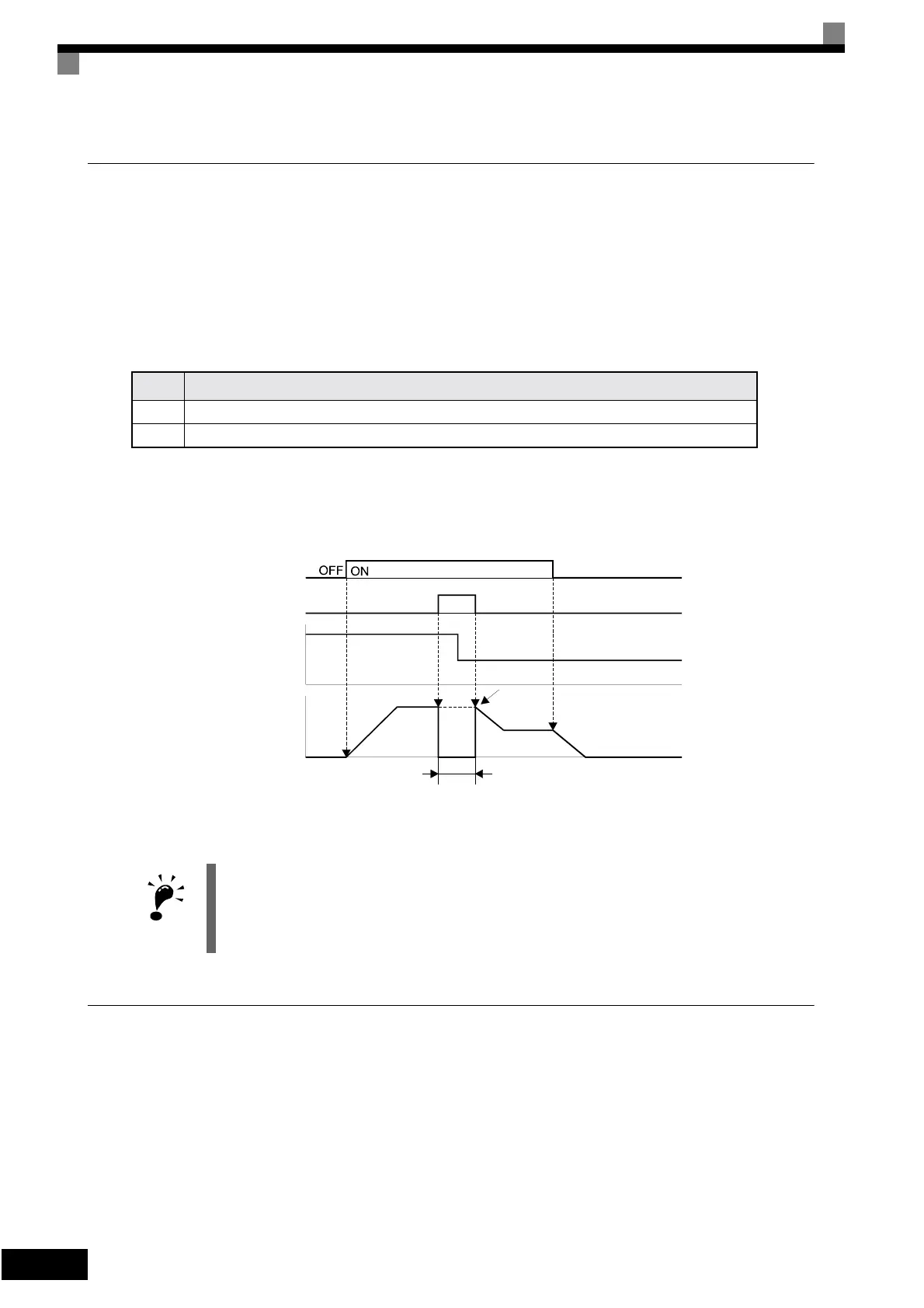6-52
Blocking Inverter Outputs (Baseblock Commands)
Set 8 or 9 (Baseblock command NO/NC) in one of the constants H1-01 to H1-05 (multi-function contact input
terminal S3 to S7 function selection) to perform baseblock commands using the terminal's ON/OFF operation,
and thereby to block the inverter output.
Clear the baseblock command to restart the operation using the speed search method set in b3-01 (speed
search selection).
Multi-function Contact Inputs (H1-01 to H1-05)
Time Chart
The time chart when using a baseblock command is shown below.
Fig 6.35 Baseblock Commands
Multifunction Analog Input A2 Disable/Enable
If a digital input is programmed for this function (H1- = C) the analog input A2 can be enabled or disabled
by switching the digital input ON/OFF (ON – Analog Input A2 enabled).
Set
Value
Function
8 External baseblock NO (Normally Open contact: Baseblock when ON)
9 External baseblock NC (Normally Closed contact: Baseblock when OFF)
IMPORTANT
When a contactor between inverter and motor is used, always perform a base block command before
opening the contactor.
Forward operation/Stop
Baseblock command
Input
Cleared
Frequency reference
Output frequency
Speed search
Coast to a stop
Artisan Technology Group - Quality Instrumentation ... Guaranteed | (888) 88-SOURCE | www.artisantg.com
