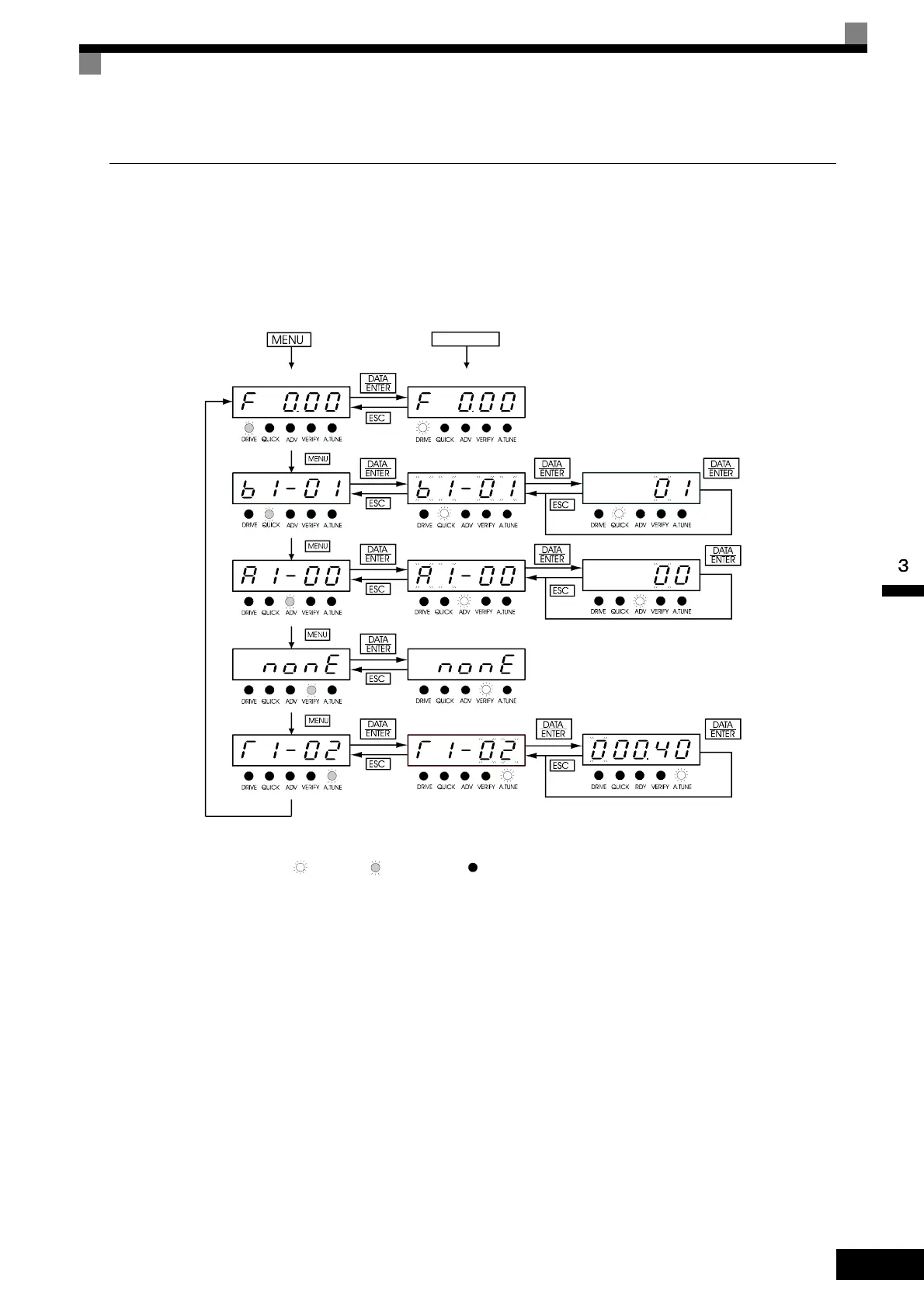Modes
3-5
Switching Modes
The mode selection display will appear when the MENU key is pressed from a monitor or setting display.
Press the MENU key from the mode selection display to switch between the modes.
Press the DATA/ENTER key from the mode selection display to monitor data and from a monitor display to
access the setting display.
Fig 3.3 Mode Transitions
Power ON
Drive Mode
Quick
Programming Mode
Advanced
Programming Mode
Verify Mode
Autotuning
Mode
If a user constant is changed
the number will be displayed.
(Operation possible)
When returning from a setting
display, the rightmost digit
of the monitor display will
flash.
Mode Selection Displays Monitor Displays Setting Displays
Light up
Blinking Not light up
Artisan Technology Group - Quality Instrumentation ... Guaranteed | (888) 88-SOURCE | www.artisantg.com