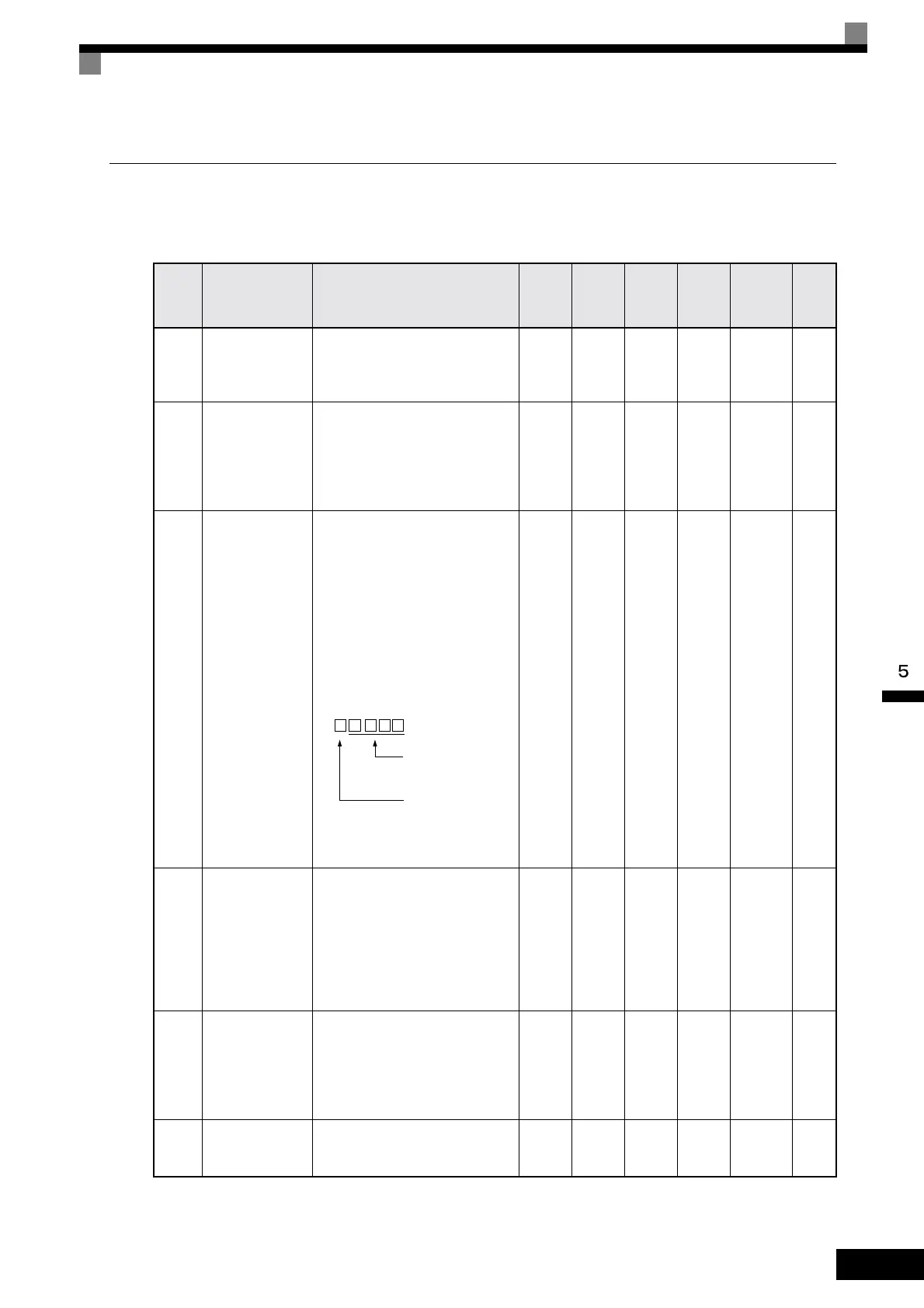User Constant Tables
5-39
Digital Operator Constants: o
Monitor Select: o1
Con-
stant
Number
Name Description
Setting
Range
Factory
Setting
Change
during
Opera-
tion
Access
Level
MEMO-
BUS
Register
Page
o1-01 Monitor selection
Set the number of the 3rd. monitor
item to be displayed in the Drive
Mode (U1-).
(Not on LCD operator.)
6 to 53 6 Yes A 500H 6-102
o1-02
Monitor selection
after power up
Sets the monitor item to be dis-
played when the power is turned on.
1: Frequency reference
2: Output frequency
3: Output current
4: The monitor item set for o1-01
1 to 4 1 Yes A 501H 6-102
o1-03
Frequency units
of reference set-
ting and monitor
Sets the units that will be set and
displayed for the frequency refer-
ence and frequency monitor.
0: 0.01 Hz units
1: 0.01% units (Maximum
output frequency is 100%)
2 to 39: rpm units (Set the motor
poles.)
40 to 39999: User desired display
Set the desired values for setting
and display for the max. output
frequency.
Example: When the max. output
frequency value is 200.0, set 12000
0 to
39999
0 No A 502H 6-102
o1-05 LCD-Focus
Sets the brightness on the optional
LCD operator (JVOP-160).
0: light
1:
2:
3: normal
4:
5: dark
0 to 5 3 Yes A 504H –
o1-06
Monitor Mode
Selection
*1
0: Below the active monitor param-
eter the next 2 sequential moni-
tors are diaplayed.
1: Below the active monitor the 2
monitors specified by o1-07 and
o1-08 are locked
0 or 1 0 No A 517H –
o1-07
2nd Monitor
Selection
*1
Selects the monitor that is displayed
and locked in the second line of the
operator display.
1 to 53 2 No A 518H –
Sets the value that is
to be displayed at
100% excluding the
decimal point.
Sets the number of
decimal places.
Artisan Technology Group - Quality Instrumentation ... Guaranteed | (888) 88-SOURCE | www.artisantg.com