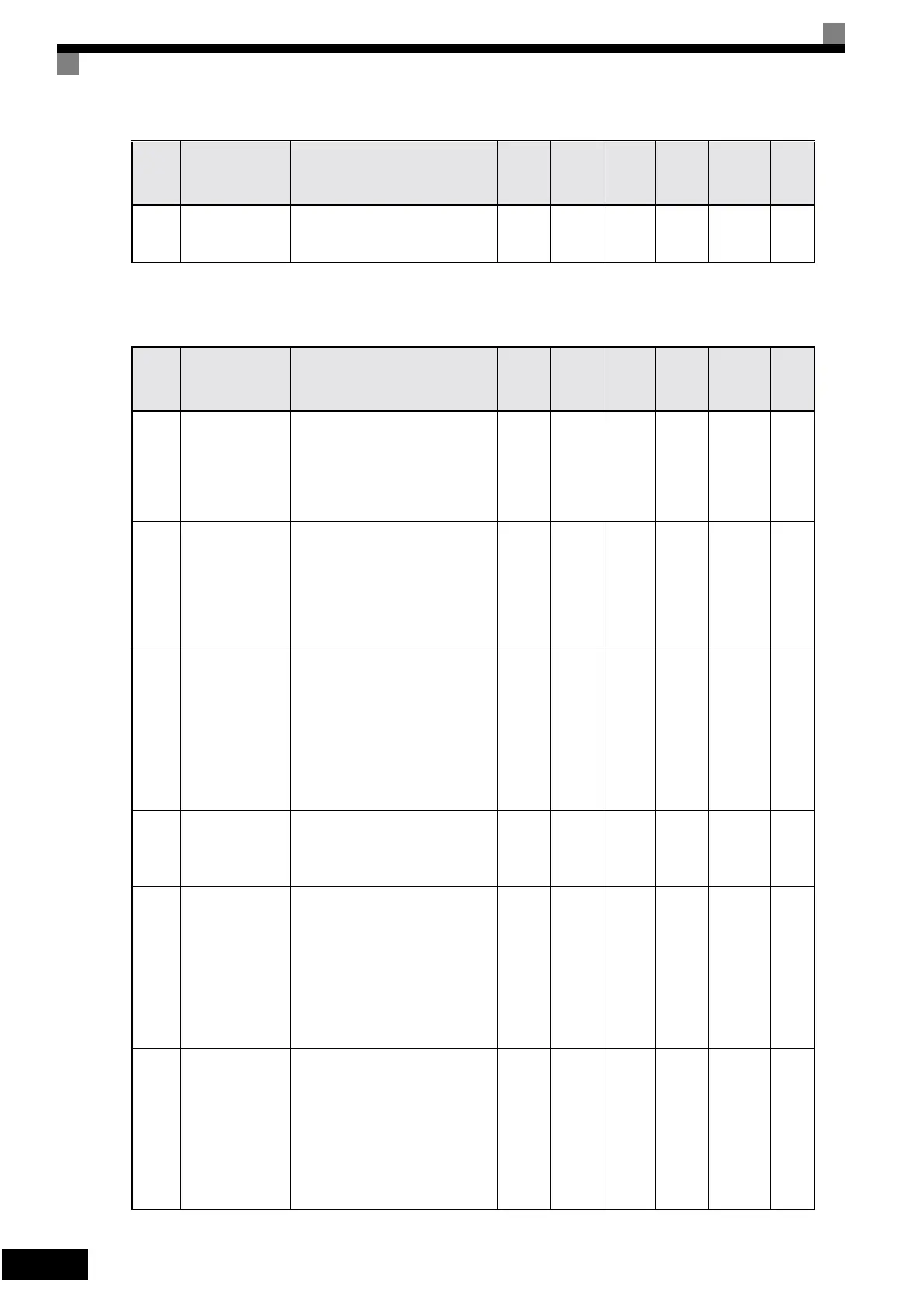5-40
* 1. Parameter is only effective if HOA operator with LCD (JVOP-162) is used.
Multi-function Selections: o2
o1-08
3rd Monitor
Selection
*1
Selects the monitor that is displayed
and locked in the third line of the
operator display.
1 to 53 3 No A 519H –
Con-
stant
Number
Name Description
Setting
Range
Factory
Setting
Change
during
Opera-
tion
Access
Level
MEMO-
BUS
Register
Page
o2-01
LOCAL/
REMOTE key
enable/disable
Sets the Digital Operator Local/
Remote key
0: Disabled
1: Enabled (Switches between the
Digital Operator and the
constant settings b1-01, b1-02.)
0 or 1 1 No A 505H 6-102
o2-02
STOP key during
control circuit ter-
minal operation
Sets the Stop key in the run mode.
0: Disabled (When the run
command is issued from an
external terminal, the Stop key is
disabled.)
1: Enabled (Effective even during
run.)
0 or 1 1 No A 506H 6-102
o2-03
User constant ini-
tial value
Clears or stores user initial values.
0: Stores/not set
1: Begins storing (Records the set
constants as user initial values.)
2: All clear (Clears all recorded
user initial values)
When the set constants are recorded
as user initial values, 1110 will be
set in A1-03.
0 to 2 0 No A 507H 6-102
o2-04 kVA selection
Do not set unless using a control
board from an Inverter with a dif-
ferent capacity. (Refer to page 5-48
for the setting values).
0 to FF
0
No A 508H -
o2-05
Frequency refer-
ence setting
method selection
When the frequency reference is set
on the Digital Operator frequency
reference monitor, sets whether the
Enter key is necessary or not.
0: Enter key needed
1: Enter key not needed
When set to 1, the Inverter accepts
the frequency reference without
Enter key operation.
0 or 1 0 No A 509H 6-102
o2-06
Operation selec-
tion when digital
operator is discon-
nected
Sets the operation when the Digital
Operator is disconnected.
0: Disabled (Operation continues
even if the Digital Operator is
disconnected.)
1: Enabled (OPR is detected at
Digital Operator disconnection.
Inverter output is switched off,
and fault contact is operated.)
0 or 1 0 No A 50AH 6-102
Con-
stant
Number
Name Description
Setting
Range
Factory
Setting
Change
during
Opera-
tion
Access
Level
MEMO-
BUS
Register
Page
Artisan Technology Group - Quality Instrumentation ... Guaranteed | (888) 88-SOURCE | www.artisantg.com